8 Tips on How To Make a Website Digitally Accessible

Providing WCAG-accessible websites has become increasingly important for organizations worldwide. Firstly, it’s a legal requirement, and failure to comply can lead to costly lawsuits or penalties. It’s also the right business strategy to attract over one billion people with disabilities (the world’s largest minority). But, above all else, digital accessibility should be an ethical obligation to every person who uses your website, regardless of their background or abilities. This blog provides helpful tips and insights on how to make a website accessible.
Let’s start with a deeper description of web accessibility and why it matters.
Making a Website Accessible: Why It’s Crucial
What is an accessible website? Digital accessibility describes websites, apps, and devices that provide an equitable user experience to people with various disabilities, including vision, hearing, mobility, and cognitive-related conditions. The WCAG is the international gold standard for web accessibility, which supports related ADA requirements.
If you use these standards to make your website accessible, you’re on the right track. And making websites accessible doesn’t have to be time-consuming and cost prohibitive. AI-powered assistive technology is rapidly advancing and readily available on the open market. These tools can help you achieve web accessibility, meet critical compliance standards, and open your online commerce to people with disabilities, a critical demographic for any organization.
Website accessibility also shows your company’s commitment to inclusivity, which consumers increasingly demand from their chosen brands. Further, accessibility improves UX for all website visitors, those with and without disabilities. So applying related best practices will naturally broaden your online audience and help boost your bottom-line performance. And because you lead by example, you may inspire other companies to do the same.
The next section looks at some proven ways you can expedite web accessibility.
8 Tips for Making Your Website WCAG Accessible
1. Manually Check for Accessibility Issues
The manual approach can be more time-consuming than AI-powered assistive tech. If you follow WCAG guidelines and use the recommended tools, it can be done in-house. But you can also augment your manual efforts with a third-party assessment that saves time and money.
2. Seek Outside Expertise
This is an excellent choice for any website owner, but especially for those who want to make accessibility a core value of their online business. A third-party company that enables web accessibility can slash costs and provide optimal results.
3. Evaluate Your Website Content
Assess your graphical elements against textual content. Are you using the proper communication hierarchy? Do you have bold, simple headlines supported by paragraphs that don’t exceed five sentences? Are you bulleting the most relevant points for maximum readability? Are you leading the end user through a defined sales funnel?
4. Leverage Text-To-Speech
Use text-to-speech technology for invaluable user experience insights. After reading your website content, you’ll learn what does and doesn’t make sense, and whatever’s missing on the main page is likely missing on other pages too.
5. Zoom In
Is your website content still legible at 200% magnification? If things are confusing when you zoom in, take notes and devise a plan to make the appropriate changes. Those with vision-related disabilities often rely on enlarging their view of content, but it should still be at the standard resolution, only bigger.
6. Go Beyond Color to Convey Meaning
Color alone isn’t enough to express your message to people of different ability levels. That’s because colorblind people may struggle to discern the distinction between colors and, as a result, fail to understand your intended messaging.
7. Enable Keyboard Navigation
Your website should accommodate all disabilities, including mobility disorders like Parkinson’s. Keyboard navigation enables these end users to experience your website as intended, without obstacles. And ensure this technology is immediately available without special keyboard commands (e.g., a specific set of keystrokes).
8. Provide a Turn-Off Option for Animation
Enable end users to turn off or reduce animated effects on your website so only the most necessary animation remains. And remember that these effects can cause fatigue for people with motion sickness.
Web Accessibility Is Here to Stay
Over one billion people worldwide have disabilities. They represent a diverse cross-section of demography and contribute meaningfully to society. They could be your neighbor, relative, friend, or someone you pass on the street. And you may not recognize their disability, as not all conditions are visually detectable (hidden disabilities). Some people, for instance, have cognitive challenges, brain injuries, sensory issues, central nervous system conditions like MS, partial sight, and hearing loss, just to name a few.
Yet despite recent tech advancements and raised awareness concerning digital accessibility, the web is still largely inaccessible to people with disabilities. Responsible business owners should see this challenge as a tremendous opportunity to bolster their company’s bottom line while mitigating legal complications and supporting the need for greater inclusivity.
Read on to see how UserWay is your go-to solution for sustained digital accessibility.
UserWay: Your Long-Term Accessibility Solution
Digital accessibility isn’t a temporary business trend or an unpredictable gold rush. According to the WCAG, it’s the law. But it’s also a necessary business strategy that enhances brand image through a greater commitment to inclusivity. UserWay is on a mission to make the digital world accessible to everyone, regardless of background or ability level. Learn how UserWay’s AI-powered tools, attorney-led legal support, and commission-based partnerships can help your company conform to the WCAG and make your website accessible to people with disabilities
Answers to Common FAQs
How does the WCAG impact accessibility guidelines?
WCAG 2.0 covers objectives and success requirements concerning all tech-enabled digital accessibility variables.
What’s the difference between WCAG and ADA compliance?
An ADA-compliant website conforms to the (ADA) and Section 508 (US law). A WCAG-compliant website conforms to W3C standards.
Is WCAG 2.0 legally required?
Not yet, but it’s often cited as a top standard. U.S. state and local government entities must meet WCAG 2.1 level AA standards at a minimum.
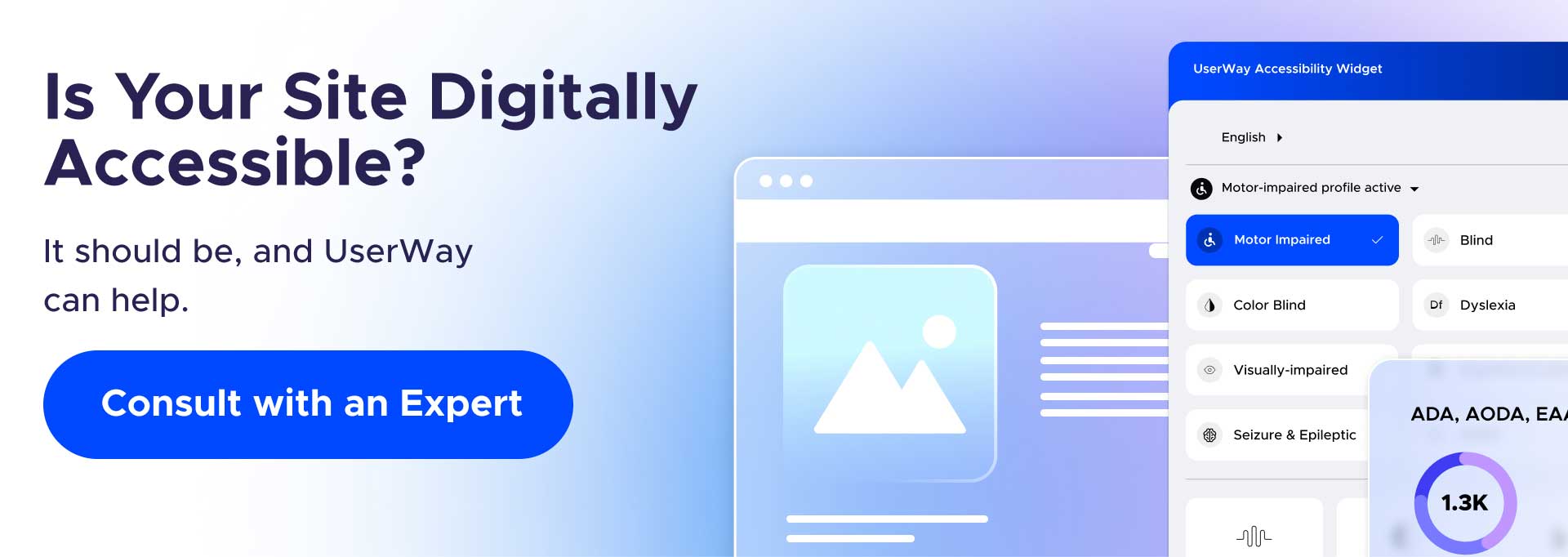




Share