How to Make Social Media Posts Digitally Accessible
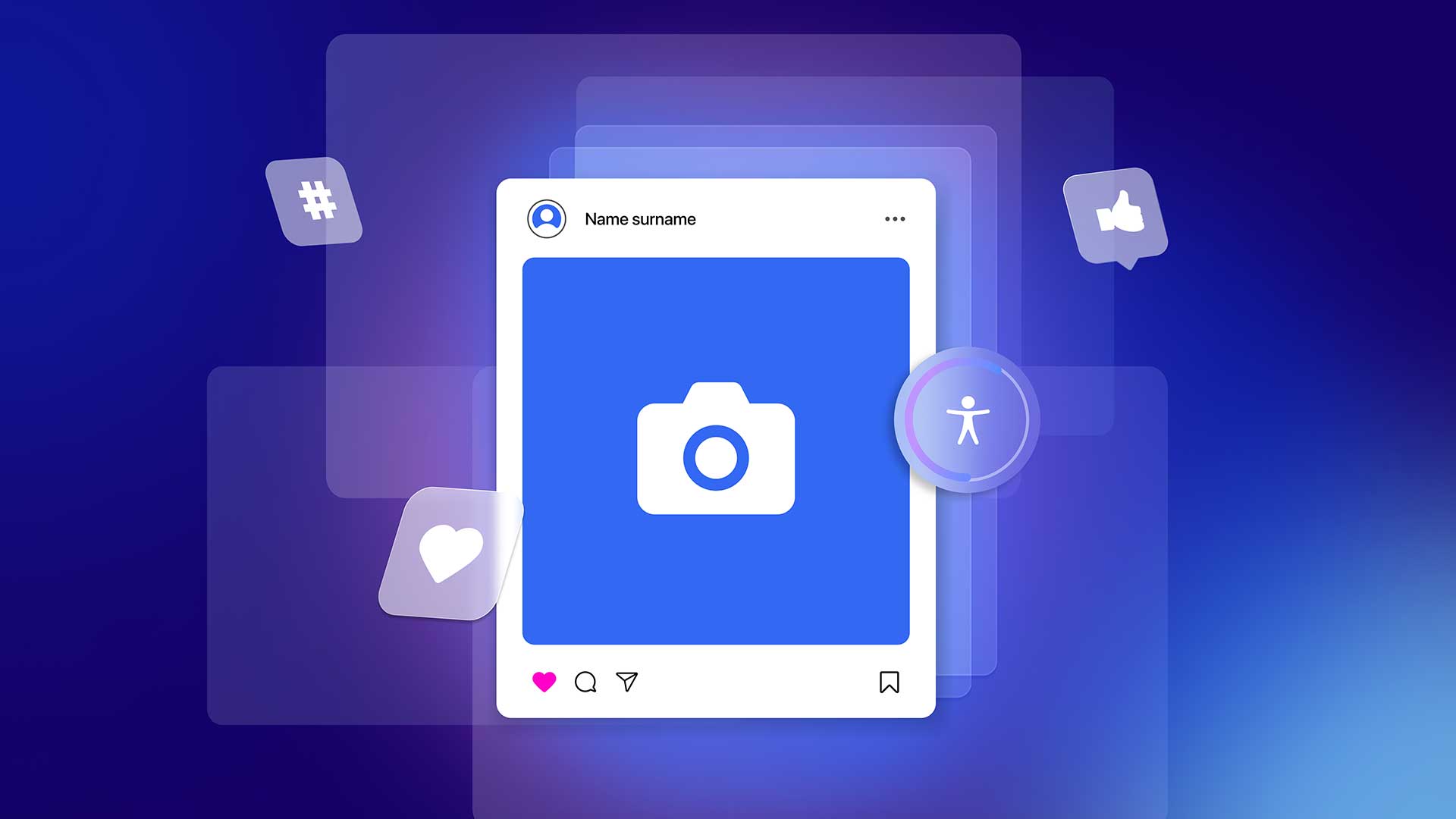
Social media accessibility is getting more attention lately, and recent Twitter and TikTok product releases are likely a big reason. As a result, improving inclusivity in social media posts is no longer a niche cause, and marketers should familiarize themselves with related details and guidelines. This blog explains why digital accessibility is critical on posting platforms and best practices for breaking down obstacles people with disabilities commonly face. We offer helpful tips to social media managers to get on the right path.
First, let’s better understand inclusive design’s impact on engagement for social media posts.
What is Inclusive Design for Social Media Platforms?
Inclusive design concerns designing and developing social media platforms, features, and content that ensure people of different abilities, languages, and cultures can fully and equally engage. Unfortunately, despite the one billion people worldwide with disabilities, the web is less than 3% accessible, including social media. The World Health Organization estimates that 33% of the global population has a hearing or sight impairment. And that doesn’t even account for the significant amount of situational disabilities.
Think of that from a marketing perspective. Would you ever willingly exclude such a critical demographic segment? From an ethical standpoint, isn’t it obvious that your social media posts should be readable and usable by everyone? And imagine how far your viral social media posts can go with full digital accessibility. Not to mention the possible legal consequences for non-compliance. Digital accessibility is enforceable in the U.S. per the Americans with Disabilities Act (ADA) and the WCAG, and the Department of Justice is increasingly aggressive in related cases. Plaintiffs filed nearly 5,000 accessibility-related ADA lawsuits against organizations in 2022, and that trend is only rising in 2023.
But don’t despair. Readily available assistive technology can streamline and slash costs for your digital accessibility efforts. Use the tips below to start creating accessible interactive social media posts.
Six Inclusive Design Tips for Social Media Managers
1. Provide Alternative Text (Alt Text)
Alt text enables end users with eye-related impairments to visualize images they can’t see or have difficulty seeing. In addition, assistive tech tools read alt text to convey the meaning of these images. Facebook, Twitter, Instagram, LinkedIn, and Hootsuite have specific fields for adding alt text.
2. Offer Video Captions
They enhance the viewing experience for users watching in non-native languages and soundless environments. Here’s how to add captions on each platform:
- Facebook: Automatically produce and edit closed captions or write or upload a .srt file. You can also do multiple-language captions for ads.
- Instagram: Add automatically-generated closed captions. However, there are no options for adding .srt files.
- TikTok: Auto-generate video closed captions or add them manually.
- YouTube: Auto-generate and edit closed captions manually or upload .srt files.
- X: All X videos enable Auto captions.
3. Provide Accessible Textual Content
Write content that users of different abilities can easily and quickly comprehend.
4. Integrate Accessible Imagery
- Optimize Color Contrast. Use a minimum contrast ratio of 4.5:1 for text against background colors. Use an assistive tech contrast checker to confirm you meet the correct standards.
- Don’t Use Color Exclusively to Express Meaning. Colors are hard to recognize and distinguish for those with eye-related conditions like color blindness. Integrate color with other elements like symbols, patterns, and labels for an equitable user experience.
5. Use Memes and Emojis Appropriately
- Never Use Them for Bullets: Screen readers read each emoji’s alt text aloud, making longer lists that may be unclear.
- Put Them at The End of Sentences: Adding emojis mid-sentence disrupts readability for assistive tools. Always place them at the end of sentences or captions.
- Never Exceed Three Emojis Per Post: Too many emojis disrupt and confuse screen readers.
- Never Use More than Three Consecutive Emojis: Repeated emojis are time-consuming when narrated by text-to-speech tools. They also may not understand the reason for repeated emojis, so avoid them when possible.
6. Stay Abreast of the Latest Trends
Fortunately, digital accessibility has become a top-level priority for posting platforms, with Twitter and TikTok leading the way.
7. Here is a breakdown of their current offerings:
Facebook and Instagram
- Meta Accessibility page
- Meta Accessibility on Twitter
- Facebook Accessibility Help Center
- Instagram Accessibility Help Center
- Accessibility on Twitter page
- Twitter Accessibility account
YouTube
- YouTube accessibility settings
- Using YouTube with a screen reader
- Accessibility for YouTube mobile app
- Engineer and designer best practices
- Vision-related accessibility
- Accessibility at LinkedIn
- Screen reader support
- Submit an accessibility support request
TikTok
- Accessibility at TikTok
- Tips for creating accessible content
Social Media Platforms and Posts Reflect a Bigger Challenge
Digital accessibility and its related challenges transcend all marketing channels, including social media. It’s about the entire digital world, where 90% of websites are inaccessible to those who need assistive tech tools. It’s about people of all abilities having the same online experience and equal access to embrace and rely on what digital environments offer. Indeed, there are posting platforms setting an appropriate example that others can follow. With the right tools, top-down support, and targeted initiatives, we can all contribute to making the online world more inclusive of all our fellow citizens.
Explore how UserWay can make your social media and all other digital assets accessible and compliant.
UserWay: Your Complete Accessibility And Compliance Solution
Social media is just one part of digital accessibility, and UserWay leaves no stone unturned. From world-leading AI-powered tools to attorney-driven legal services to commission-based partnerships, UserWay is the only solution you need to improve accessibility and meet compliance requirements.
Answers To Common FAQs
What Makes Social Media Accessible?
Use straightforward language with concise sentences and paragraphs. Easily digestible content is more accessible to all end users, including those with cognitive-related conditions.
Why Is Accessibility Important On Social Media?
It matters because it simply reflects the need for greater overall digital accessibility. People of all abilities deserve equal access and engagement with the online world. Social media is just one part of that critical solution.
How Can You Make Social Media More Accessible For the Visually Impaired?
- Describe what’s actually in the image
- Include humor
- Transcribe text
- Be concise

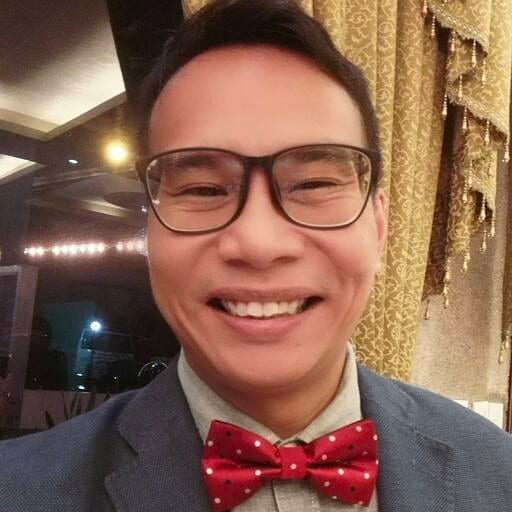



Share