Design your site for screen reader accessibility
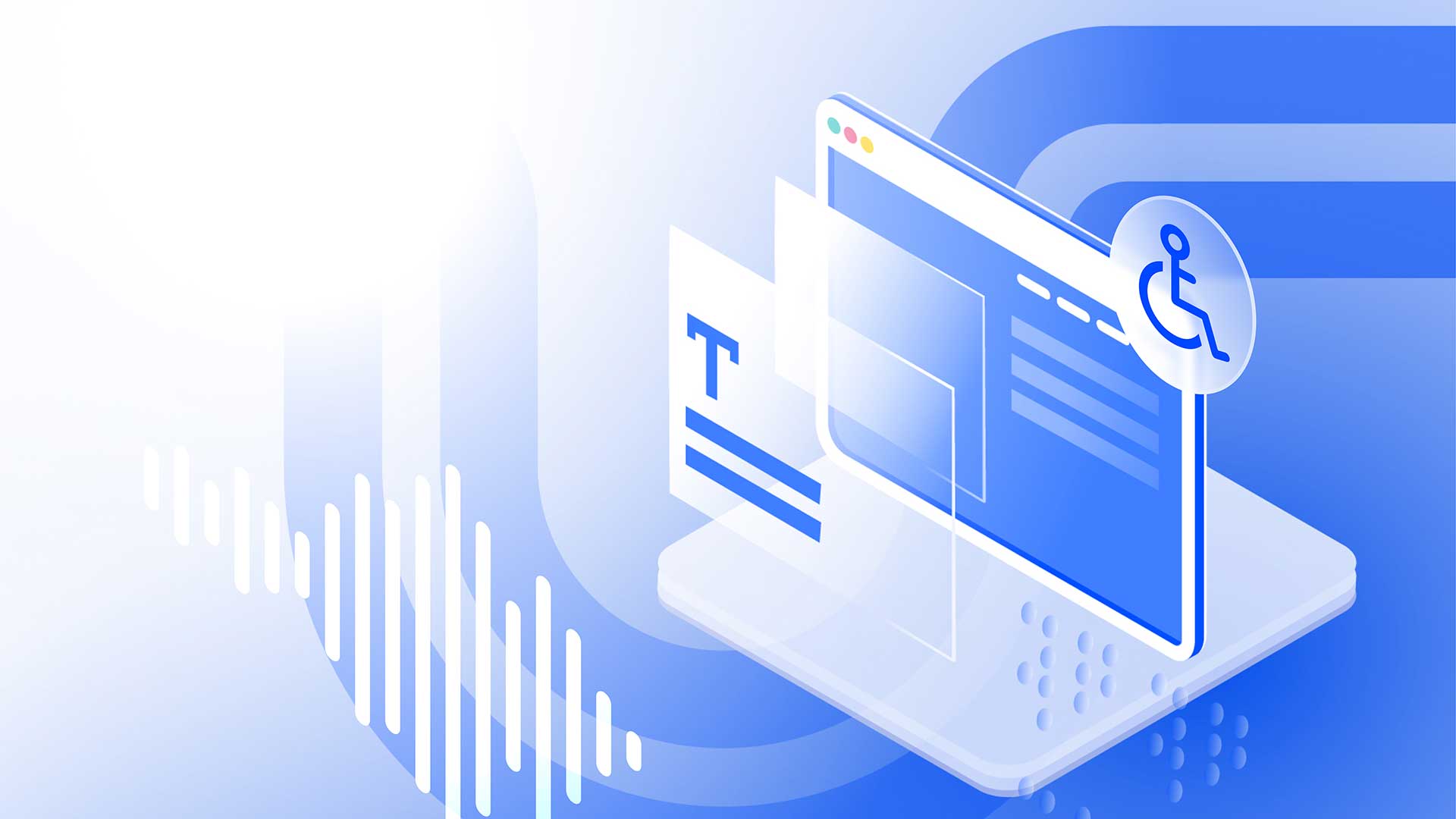
The World Health Organization reports that over 2 billion people worldwide have some form of visual impairment, with about 8 percent of Americans facing similar challenges, according to the National Institutes of Health. As the digital world advances, recognizing these statistics illustrates the urgent need for websites and digital platforms to be fully accessible, ensuring that everyone, regardless of their visual capabilities, has equal access to information and online services. This is where screen reader accessibility plays a leading role.
Creating accessible websites means ensuring they are compatible with screen reader software, a vital tool that translates complex web content into clear, spoken words or braille for all users. Screen reader software is a vital lifeline that translates the web’s complex language into clear, spoken words or braille that everyone can understand. This levels the playing field, allowing people with visual impairments to browse, shop, and learn online just as easily as anyone else, bringing us all closer to an inclusive digital community.
In this blog, we’ll explore the benefits of this essential web accessibility tool and explain how enhancing screen reader accessibility can help make your digital content welcoming for all.
What is a screen reader?
A screen reader is a super helpful tool that reads out loud the text and other elements on a computer screen. It could be seen as a personal assistant that reads everything to you, making it easier for people who are blind, have low vision, or have other reading difficulties to use computers and browse the internet. The screen reader tells you what’s on your screen, from text in a document to buttons and menus, and even describes images when there are descriptions available. It helps make the digital world more accessible to everyone.
Screen reader software can also support individuals of diverse backgrounds including:
- Individuals with beginner language skills or learning a new language
- People who learn better with listening tools
- Those who may have cognitive disabilities or impairments, along with learning disabilities, like dyslexia, for example
- Content consumers challenged by having to read text
For individuals who process information more easily with audio dictation, and internalize content more easily in taking notes while listening, screen reader technology can also be a helpful multitasking tool.
The basics of how screen readers work
Screen readers access the underlying code of websites and applications, like HTML or Windows APIs, to understand what’s displayed – text, buttons, menus, or images. The information is then converted into spoken words using a speech synthesizer, allowing users to hear the content. Users can adjust the voice’s speed and pitch to suit their preferences.
They also provide keyboard shortcuts for accessible navigation for screen readers, enabling users to skip from heading to heading or link to link without needing to process everything in between. They offer verbal feedback for user actions, confirming that clicks and commands have been successfully executed. For visual elements like images, screen readers rely on provided alternative text (alt text) which describes the image and is read aloud, helping visually impaired users understand and interact with digital content independently.
What does the WCAG say about screen readers?
The Web Content Accessibility Guidelines (WCAG) are a set of recommendations designed to make web content more accessible, particularly for people with disabilities, including those who use screen readers. These guidelines are vital for developers and website owners because they provide the framework to ensure that all users, regardless of their ability, can access and use web content effectively.
There are specific WCAG guidelines for screen readers, informing on how to make websites accessible for screen reader users. For more comprehensive information, you can visit the WCAG website.
How to design websites for screen reader accessibility
Understanding screen reader usage and its relation to building accessible web design are essential for website owners and developers. Prioritizing screen reader accessibility in the creation and maintenance of online spaces ensures that every visitor can access the same content and enjoy a seamless experience.
Here’s a straightforward guide on how to make your website friendly for screen readers:
1. Use semantic HTML: This involves using HTML tags appropriately so that screen readers can interpret the structure of your content correctly. Tags like `<header>`, `<footer>`, `<article>`, and `<section>` provide context to screen readers, helping to convey the layout and significance of each part of your page.
2. Use alt text for images: Always include descriptive alternative text (alt text) for images. This text assists screen reader users in comprehending the content and purpose of images on your site.
3. Keyboard navigation: Ensure your website can be navigated using a keyboard alone. This is vital as screen reader users typically navigate using keyboard shortcuts. Make sure all interactive elements are accessible and that the tab order is logical.
4. Use descriptive titles and labels: Use clear and concise titles for web pages, along with descriptive labels for forms and interactive elements. This helps users understand where they are and how to interact with your site.
5. Avoid automatic media and navigation: Automatically playing media or redirecting users can be disorienting for screen reader users. Allow users to control these elements themselves.
6. Create accessible forms: Label each form input with clear instructions. Group related form elements together using fieldset and legend tags, which help users understand the form’s structure.
7. Use ARIA roles: Accessible Rich Internet Applications (ARIA) roles can be used to enhance accessibility when HTML5 alone is not enough. For example, aria roles for screen readers can define elements that aren’t standard in HTML, like a slider or a user interface widget.
8. Test with screen readers: Regularly test your site with screen readers (like JAWS, NVDA, or VoiceOver) to understand how a visually impaired person might experience your site. Feedback from actual screen reader users is also invaluable.
By following these guidelines, you can make your website more accessible to screen reader users, enhancing screen reader usability.
What is screen reader testing?
While we’ve highlighted the critical nature of screen readers accessibility, ensuring screen reader software functionality with testing could mean blending automated and manual testing – with and without the screen reader itself. Testing your site with just a screen reader on its own could miss elements that are critical to ensure screen reader accessibility. Having someone with assistive technology expertise who understands the various keystrokes and commands that control screen readers will help verify functionality for blind or visually impaired users.
The specific design tips outlined above are generally the areas most critical for screen reader testing, including html mark-up, alt text, accurate and clear punctuation, headings and lead sentences. But while elements like dynamic content and some accessibility overlays may increase interactivity for users without visual impairments, they can be interruptions to screen readers and cause issues along the way. Testing all of these critical elements will optimize user experience for anyone using screen reader assistive technology.
Running an automated screen reader assistive technology test before launching a website is both wise and increases accessibility from the get-go. In addition, performing regular site audits will help ensure a solid blend of automated and human-in-the-loop monitoring of your website’s screen reader accessibility with every piece of content that’s added.
UserWay: covers you for screen reader accessibility
UserWay ensures that your website meets the critical standards for screen reader accessibility. With its all in one compliance solution, the Accessibility Widget, UserWay offers this invaluable tool that includes a screen reader function, designed to seamlessly translate your website’s content into a format that is accessible for users with visual impairments. The Widget helps with conformance with WCAG guidelines while enhancing the overall user experience. By integrating UserWay, you’re improving accessibility for a wider audience, ensuring no one is left behind.
Make your site inclusive today.
FAQs
What makes a screen reader-friendly website?
Improving screen reading accessibility is key in accessible web development. A screen reader-friendly website features clear, well-structured content with descriptive alt text for images, proper headings, and easily navigable links.
What is screen reader support?
Screen reader support refers to the compatibility and functionality that allows users with visual impairments to interact with a website using screen reader software. This software reads digital text aloud and provides navigation cues through audio or braille output.
How do you test web accessibility for screen reader users?
There are numerous free screen readers on the market to do your initial testing. You can also do automated and manual in-house testing, or hire an external organization to assess your site. One approach that’s helpful could be asking someone to use their screen reader to buy one of your products online. Their feedback should tell you if your site is accessible. In addition, including screen testing as a part of ongoing auditing will ensure your site is in good standing with users.
Where can I learn more about enhancing my website for screen reader accessibility?
For comprehensive guidelines and resources on enhancing your website for screen reader accessibility, visit the WCAG guidelines on the W3C website. Additionally, get in touch with a UserWay Accessibility expert for support.

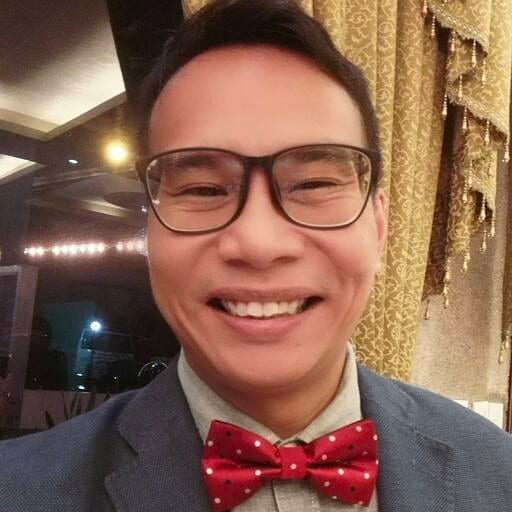



Share