Your Section 508 Compliance Checklist
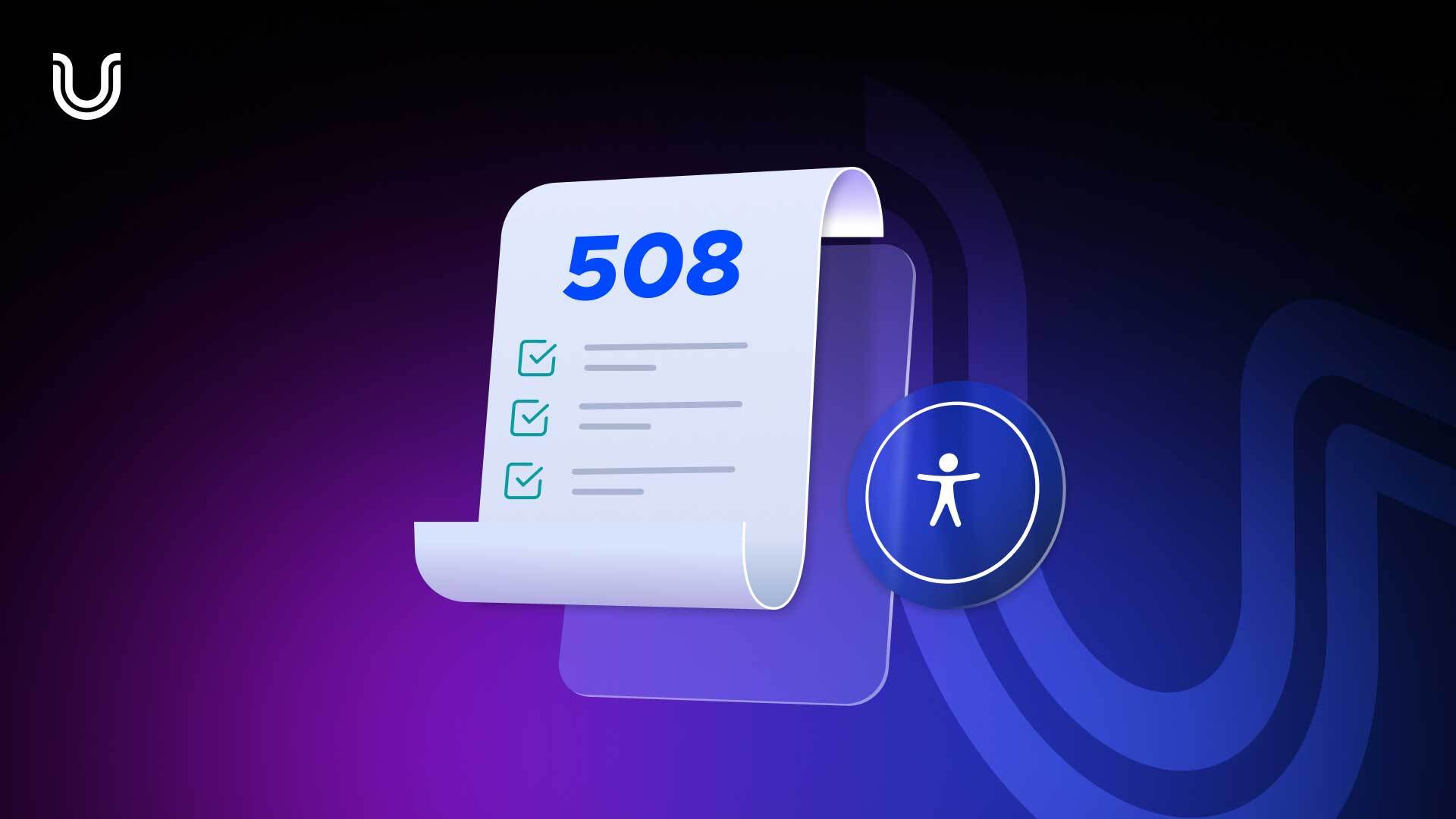
Section 508 compliance, an amendment to the Rehabilitation Act of 1973 is the first federal law against disability discrimination – mandates that federal agencies, programs, and contractors must ensure their Information and Communications Technology (ICT) is accessible to people with disabilities.
Complying with Section 508 means that any technology or digital content (like websites, software, hardware, etc) used by federal agencies are designed so that people with various disabilities can access and use them just as easily as people without disabilities.
In this article, we’ll explain what you need to do to comply with Section 508. We’ll give you an easy-to-follow list of steps required so you can meet Section 508 compliance standards successfully. Let’s get started.
Why are Section 508 guidelines important?
Section 508 plays a key role in bridging the digital divide for individuals with disabilities. Compliance with Section 508 improves the whole online experience for users, making technology more accessible and user-friendly.
By adhering to Section 508, federal agencies and associated organizations can serve a more diverse audience, promoting inclusivity and equality in the digital world.
Who needs to comply with Section 508 compliance standards?
It’s mandated that federal agencies and organizations that get federal government funding comply with Section 508. Also, if you’re a contractor or a third-party service provider working with government bodies, Section 508 applies to you too. So, whether you’re a small business landing a government grant or working on projects with federal agencies, adhering to Section 508 compliance requirements is vital.
Which digital assets does Section 508 apply to?
Section 508 compliance is about making sure that every aspect of electronic communication is accessible to everyone, including people with disabilities. This means when a federal agency or organization develops or uses digital assets, they must consider a wide range of elements to be compliant. Let’s walk you through the digital assets that Section 508 impacts:
Public-facing web pages: Imagine browsing a government website: every page you see, every form you fill out, should be designed under Section 508 guidelines. It’s important that everyone is able to read the content easily and, if you’re using assistive technology such as a screen reader, the user should be able to navigate and interact with the site – without barriers.
Emails: Section 508’s impact goes beyond websites. It stretches into the world of internal – and external emails – making these vital (and widely used) communications accessible to every employee and stakeholder.
Software and apps: This includes the mobile apps we rely on daily. Adhering to Section 508 compliance requirements means that software and apps aren’t just designed for the average user, they’re built with features that make them accessible to everyone, regardless of their disabilities.
Digital training materials: These are essential for learning and development in any organization. Section 508 mandates that these resources are designed so everyone can benefit from these essential resources.
Employment: This pertains to the application process in particular. The digital portals and forms used for applying for a job must be navigable and usable by all, removing barriers that might prevent individuals with disabilities from having the opportunity to be part of the workforce.
PDFs (and other digital files): Under Section 508, digital documents, like PDFs, do not discriminate. They are digital doors to a host of information that all need to be accessible, ensuring that everyone, regardless of how they access the online world, can use and benefit from them.
Section 508 compliance is the legal foundation of an inclusive digital ecosystem, where accessibility is not an afterthought but a fundamental aspect of the design and implementation of digital content and tools.
How does WCAG relate to Section 508?
Complying with Section 508 seamlessly dovetails with the Web Content Accessibility Guidelines (WCAG). This alignment with WCAG 2.2 means that organizations must meet a set of standards that are recognized globally for creating accessible web content.
WCAG standards are benchmarks that make sure digital content is perceivable, operable, understandable, and robust enough to work with various assistive technologies.
Adhering to Section 508 and the WCAG’s web accessibility guidelines helps to build a digital world that is inclusive, where accessibility is embedded into digital assets, so that no individual, regardless of their disabilities, is left behind.
How do VPATs relate to Section 508?
You may have seen the acronym ‘VPAT’ when researching Section 508 but how do the two fit together?
A VPAT® (Voluntary Product Accessibility Template) standardizes the documentation of accessibility conformance of a website, web application, mobile application, etc. It conveys how tech products like software and hardware measure up to the Revised 508 Standards for accessibility. It’s invaluable for federal agencies and organizations who need to make sure the tech they’re buying is accessible for everyone.
Section 508 compliance checklist: 10 things you need to know
Ready to make your website compliant with Section 508 but not sure where to start? Testing your website for Section 508 compliance typically involves a combination of automated tools and manual testing and evaluation. Here’s a quick guide to help you get started with making your digital assets accessible:
1. Understand the Section 508 fundamentals
It’s important to grasp the full scope of Section 508 requirements. You should familiarize yourself with the Web Content Accessibility Guidelines (WCAG) 2.2, which serves as a comprehensive framework for ensuring content accessibility. This involves a thorough understanding of various elements, including the provision of text alternatives for images and ensuring navigational ease on websites.
2. Leverage automated testing tools
Using automated accessibility tools is a critical step in identifying common accessibility issues within your website. Tools like UserWay’s Accessibility Checker offer an efficient means to detect and rectify a range of accessibility challenges across various devices. However, remember that these tools are an aid, not a complete solution.
3. Actively engage in manual testing
Despite the advantages of automated tools, manual testing remains crucial. This process involves rigorously navigating your site using only a keyboard, meticulously checking color contrast, and verifying the accessibility and clear labeling of all interactive elements. Such detailed scrutiny is essential for comprehensive compliance.
4. Evaluate with screen readers
Utilizing screen reading software is vital to understand your site’s accessibility from the perspective of visually impaired users. Tools like UserWay’s Accessibility Widget, while user-friendly, require careful evaluation to ensure they meet Section 508 standards effectively.
5. Request feedback from users with disabilities
Direct input from users with disabilities is invaluable. Their unique experiences offer critical insights into the practical accessibility of your site, which cannot be fully gauged through automated or manual testing alone.
6. Avoid flashing content
It’s important to design your website without flashing content, like rapid strobe lights, which can trigger seizures. Adhering to WCAG guidelines, ensure your web pages do not feature elements flashing more than thrice per second. Relying solely on warnings about flashing content is inadequate, as these can often go unnoticed.
7. Commit to ongoing improvement
Digital accessibility is always evolving, as are the laws and the standards. Regularly updating and reviewing your technology is necessary to maintain compliance with current digital accessibility standards.
8. Provide clear website navigation
Design your website with clear and consistent navigation. This is fundamental in helping users to efficiently locate the information they require.
9. Create accessible forms
All forms on your website must be fully accessible. This entails clear labeling, effective error indicators, and user-friendly controls.
10. Partner with accessibility experts
Consulting with accessibility experts is invaluable for thorough compliance. Consider engaging services like UserWay for professional insights and solutions. Book a demo with UserWay to see the Accessibility Widget in action and our experts can answer any questions you may have.
Remember, achieving and maintaining accessibility is an ongoing process, not a one-time fix. Regularly reviewing and updating your site is key to ensuring it remains Section 508 compliant.
What are the risks of failing to comply with Section 508?
As we wrap up our exploration dive into Section 508, we must also address a vital aspect: what if your digital assets don’t comply with Section 508 standards?
Understanding the consequences of non-compliance is as important as knowing how to achieve it. Let’s explore what’s at stake and how to swiftly address any compliance gaps.
Failing to comply with Section 508 can bring significant legal and public relations challenges.
The recent surge in accessibility lawsuits highlights the serious financial and reputational risks, particularly for smaller organizations. But there is a silver lining!
By adhering to web accessibility best practices, you can effectively navigate away from these potential legal issues and safeguard your public image. Remember, compliance is not just a legal requirement; it’s a step towards a more inclusive digital environment.
UserWay: bringing you into Section 508 compliance
UserWay can help you avoid any potential breach of Section 508 compliance. Our suite of AI-powered solutions are designed to make your website seamlessly accessible to everyone, including those with disabilities. With UserWay, you can effortlessly navigate the complexities of web accessibility and Section 508 compliance. Our tools are built to help you identify and rectify any potential compliance issues, so your site is legally compliant and welcoming to all users. Reach out to a member of our team to get started.
FAQS
What are the Section 508 compliance requirements?
Section 508 compliance requirements mandates that any electronic and information technology created, acquired, upheld, or employed by the federal government must ensure accessibility for people with disabilities. This includes ensuring that websites, software, hardware, video and multimedia, and electronic documents are accessible and usable by individuals with various disabilities.
What is the difference between Section 508 and the Americans with Disabilities Act (ADA)?
While Section 508 specifically requires federal agencies to make their electronic and information technology accessible to people with disabilities, the ADA is a comprehensive civil rights legislation that forbids discrimination against individuals with disabilities in every aspect of public life.
What makes a document 508 compliant?
A document complies with Section 508 when it is accessible to individuals with disabilities, featuring elements like alt text for visuals, accessible formatting, sufficient color contrast, descriptive links, and properly tagged structures for screen reader compatibility. It should also include captions or transcripts for multimedia, use readable fonts, and be available in accessible PDFs or alternative formats.
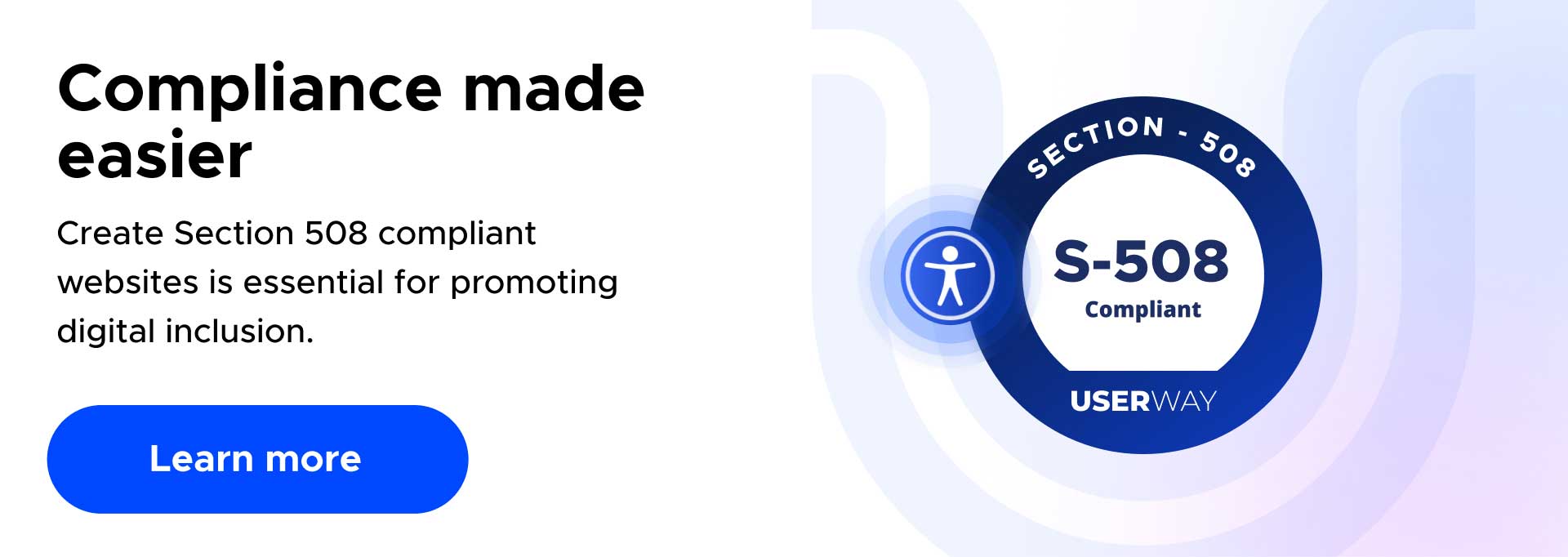
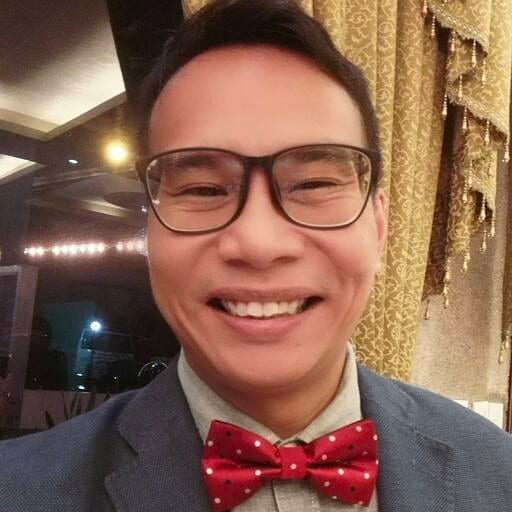



Share