Eliminating Digital Barriers To Working From Home
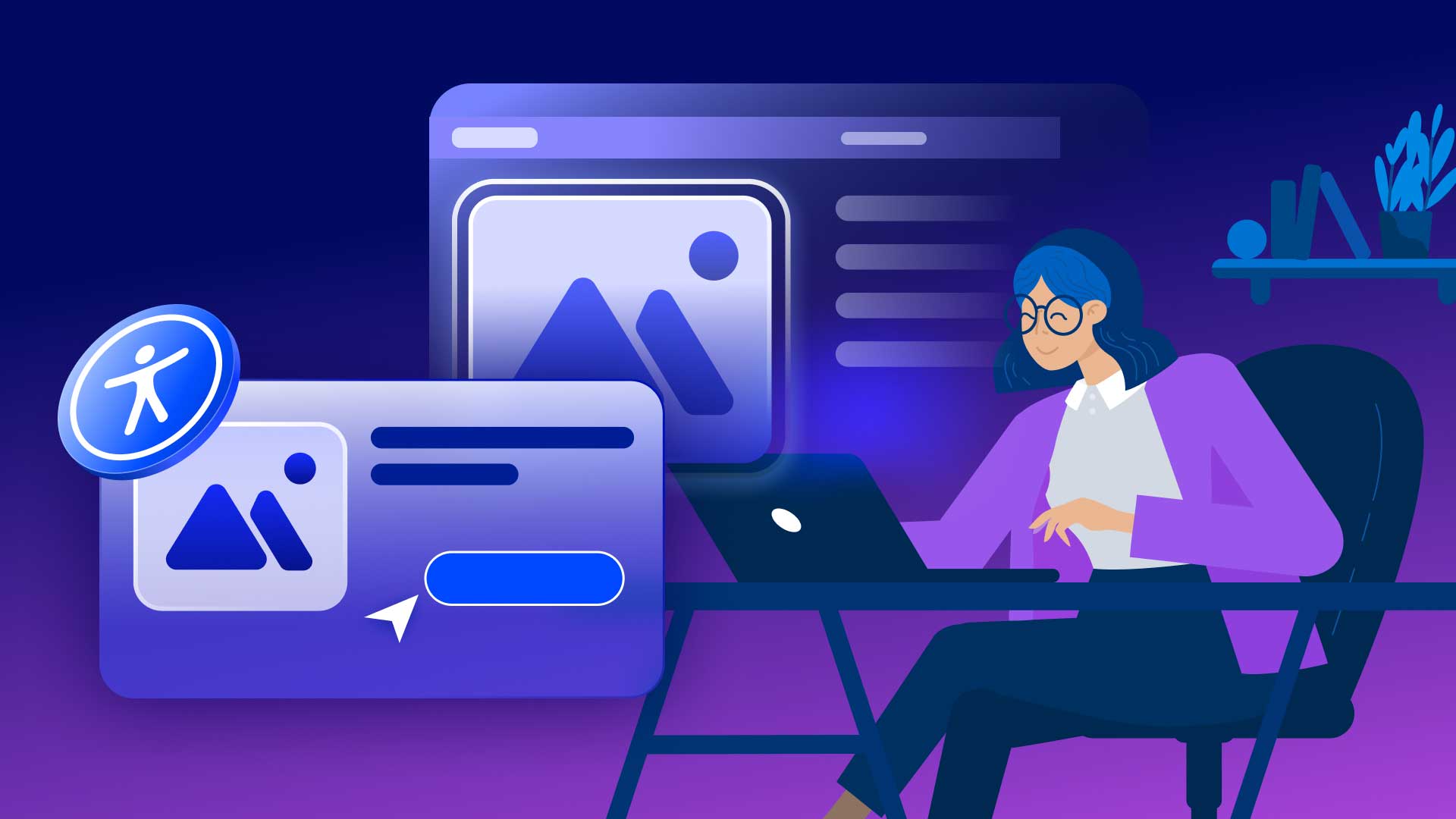
Remote work has steadily increased in recent years, a trend only accelerated by the COVID-19 pandemic. Working from home has many advantages, and it’s often better and even necessary for people with disabilities. However, businesses with predominantly in-person environments typically deny related requests. Bloomberg Law finds that employers have refused 70% of at-home, disability-related work requests since 2021.
It doesn’t have to be this way. From assistive technology tools to better communication methods, remote work for people with disabilities is achievable for most companies. This blog addresses those most affected by inaccessibility and how to improve online work from home for people of different abilities.
We begin by looking at the rise of remote work due to COVID-19.
COVID’s Silver Lining: More Online Jobs From Home
COVID transformed traditional workspaces substantially, and online work from home is now the dominant trend. Remote work frequency is five times higher than pre-pandemic levels, and the following stats tell a compelling story:
- 35% of jobs that can be done remotely are
- Nearly 33 million Americans will be remote by 2025
- Over 93% of employers will continue remote job interviewing
- 16% of companies are 100% remote
- 57% of employees would leave their jobs over disallowed remote work
- 35% feel more productive when fully remote
- 65% want to work 100% remotely
- Over 70% say remote work gives their life a better balance
Fortunately, certain advocacy groups are doing their part to close accessibility gaps in remote online jobs.
Tracking Online Remote Jobs To Improve Accessibility
People with disabilities comprise 15% of the global population (1.3 billion people), so increasing digital accessibility has far-reaching impacts. Remote jobs are the best possible logistical option for a large swath of this critical population. But this option isn’t always available to people with various disabilities, as we established, and it often determines whether they’re gainfully employed. Some disabilities and their extenuating circumstances make remote work the only viable option.
Fortunately, dedicated organizations are making a difference. The National Organization on Disability, for example, has developed a free Disability Employment Tracker that monitors nearly 500 companies’ inclusivity efforts. Insiders say it’s shown considerable progress in talent acquisition and tracking career performance for people with disabilities. There’s been a comparatively high uptick in new hires of people with disabilities, and the number of unemployed people with disabilities is decreasing.
Next, we look at the people impacted by digital barriers.
Who Needs Digital Accessibility to Work From Home Online?
Many employees with various disabilities require accommodations for remote working, as outlined below.
- Hearing Loss & Deafness: The absence of background noise, which can cause listening fatigue, makes working from home more accessible for people with hearing-related conditions.
- Low Vision and Blindness: People with these disabilities also thrive in a quieter, work-from-home environment, especially if they need a screen reader or text-to-speech solution.
- Neurodiversity: These employees may need to work from home, with less stimulus to command their routine better.
- Mental Health and Permanent Conditions: Mental health conditions and chronic diseases often require flexible, at-home work schedules.
- Physical Disabilities: People with physical disabilities might find it easier to work from home, where they can access the adaptive tools they need.
Apply the tips below to initiate your accessibility efforts.
Five Tips For More Accessible Digital Communication
1. Create Accessible Documents:
All documents must be easily readable and editable for people with disabilities. In particular, people who are blind, people with low vision, and people with dyslexia may use screen readers or Braille devices to navigate documents.
2. Offer Accessible Virtual Presentations
Using real-time transcription, sending accessible materials beforehand, and promptly distributing the recorded materials simplify and encourage full participation.
3. Draft Accessible Emails
Text-only emails simplify accessibility for screen readers compared to image-rich emails that require more complex coding and responsive design.
4. Use Accessible Hyperlinks
Use descriptive link text like “Get Summer Deals” instead of generic ones like “Click Here.”
5. Provide Accessible Video Content
Avoid flashing lights, and always provide textual descriptions, transcripts, and accessible audio elements.
Of course, there are solutions many of us already use, like Google Meet, which offers live captions, screen readers, and keyboard accessibility. In addition, Grammarly’s tone detector customizes alerts, which can be helpful in remote situations where written communication is especially critical.
Working From Home Can Benefit Everyone
Strikingly, 80% of working-age Americans with disabilities are sometimes unemployed due to inaccessible workplaces despite ADA requirements. Yet, research indicates companies prioritizing disability inclusion see 28% higher revenue and 30% higher profit margins than companies that don’t. Workers with disabilities also stay at their jobs longer, which helps decrease attrition rates.
The latest assistive tech tools can help organizations attract and retain quality remote employees with disabilities. Companies can also implement outreach initiatives to fill more positions suitable for people of different abilities. It just takes the right combination of training, policy, technology, and ideology to make remote employment work for us all.
See how UserWay can get you there.
UserWay: Digital Accessibility, Anywhere, Anytime
Whether at home, work, or both, UserWay’s AI-powered tools make your digital assets more accessible for end users of different abilities. Learn how our across-the-board products and services can make your company more inclusive and compliant with critical accessibility laws.
Ready to get going? Start with expert guidance, or learn about UserWay on your own today.
Answers to Common FAQs
What’s The Biggest Accessibility Employment Problem?
Lack of opportunity is the biggest problem for people with disabilities. They often get low-paying jobs with inadequate training and growth potential.
Who Benefits From Digital Accessibility?
Digital accessibility is essential because it ensures everyone, including people with disabilities, can access and use digital content. It is a way to promote inclusion and diversity concerning critical information and services.
How Can We Eliminate Disability Obstacles In The Workplace?
- Make physical and digital accessibility a priority.
- Enable people with disabilities to work remotely or on a lower-level floor.
- Change the hiring process to improve communication in the interviewing process.
- Install ramps for wheelchair user access.
- Ensure that everyone has their desk and space to work.




Share