How to break digital barriers: a guide to email accessibility

The digital world has exploded with platforms to keep us connected, from Whatsapp, Text Message to FaceTime. However, the humble email remains a consistently popular and reliable mode of communication, especially between businesses and consumers. But there’s an often overlooked element to email communication: accessibility. Not everyone finds emails easy to read or use, especially people with disabilities.
Imagine not being able to navigate an email just because it’s a maze of complex layouts and missing text descriptions for images. The digital divide for those with visual, auditory, cognitive, or motor impairments is often widened by overlooked design elements or non-compliant content structures, making the “simple” act of reading an email a real challenge.
But there’s good news — there are solutions, tools and email accessibility guidelines to help fix this issue. By building accessibility into our emails, we reach more people and create a digital space wherein everyone can participate. After all, isn’t email all about keeping the lines of communication open for all?
Read on as we dive into the world of email accessibility, best practices, and how to meet the Americans with Disabilities Act (ADA) law in your email campaigns.
Are your emails accessible for users with disabilities?
Individuals with disabilities can face several challenges when interacting with emails that haven’t been designed with accessibility in mind. These challenges are often due to physical, cognitive, sensory, or neurological impairments that require different modes of interaction with digital content. Here’s how these difficulties manifest for various kinds of disabilities:
-
Visual Impairments
Blind individuals or those with low vision may use screen readers to interpret email content. However, if emails aren’t formatted correctly, screen readers may not be able to translate the content effectively. For instance, images without alt text, messages sent as images, or poorly structured content can be indecipherable. Users with color blindness might also struggle with text readability if there’s not enough contrast between the text and background colors.
-
Hearing Impairments
While email is primarily a text-based medium and less challenging for individuals with hearing impairments, issues arise when emails contain important information in video or audio format without accompanying transcripts or captions.
-
Motor Disabilities
Individuals with limited mobility or fine motor skills may rely on assistive technologies to navigate their emails. Emails that aren’t designed with these technologies in mind — for example, those requiring precise mouse movements or intricate gestures — can be inaccessible.
-
Cognitive Disabilities
People with cognitive disabilities, including dyslexia, ADHD, or intellectual disabilities, might find complex sentences, unfamiliar words, or cluttered layouts overwhelming. Emails that aren’t clear, concise, and logically structured can be particularly challenging for this audience.
-
Neurological Disorders
For individuals with epilepsy, emails with flashing or flickering graphics can pose serious health risks, potentially triggering seizures.
To improve accessibility, it’s important to consider these diverse needs when designing email content. This approach ensures that your communications are not only compliant with legal standards like the ADA, it also ensures that everyone in your audience can engage with your message.
Does the ADA have email accessibility guidelines?
While the ADA champions accessibility, it doesn’t provide explicit technical instructions for crafting emails or website design.
Instead, the digital world looks to the Web Content Accessibility Guidelines (WCAG) from the World Wide Web Consortium (W3C) for authoritative standards on accessibility. The Department of Justice recognizes conformance with WCAG 2.2 Level AA as a benchmark for ADA adherence in its public communications and legal agreements.
This means aligning your emails with the Level AA criteria outlined in the most recent WCAG version puts you on solid ground. Many of WCAG’s success criteria are applicable to email content, making these guidelines a valuable resource when orchestrating your email campaigns. We’ll take a look at key WCAG recommendations that are relevant for email accessibility.
8 tips for building accessible email content
Here are 8 tips to optimize your emails for universal engagement. These small but significant modifications will help you build WCAG and ADA compliance into emails, paving the way for inclusivity. Let’s dive in:
- Contrast and color balance for clarity: Consider the possibility that your emails aren’t visually accessible. Use high-contrast color schemes to differentiate text from background, ensuring subscribers with visual impairments can read your content effortlessly. Remember, an unread message is a missed opportunity.
- Alt text for images: Images can speak a thousand words, but not if your subscriber’s screen reader can’t interpret them. Improve your click-through rates by providing descriptive alt text for all images. Not only does this practice aid visually impaired readers, it also counters image-blocking software, ensuring your message gets through in a text-driven format.
- Use responsive and scalable design: Are your meticulously crafted emails displaying incorrectly on different devices? A responsive design ensures your email adapts to any screen size, from smartphones to tablets to desktops, preserving your original design’s integrity and keeping engagement rates optimal.
- Plain text version: Despite the allure of HTML emails, some of your audience prefers, or requires, plain text. Offering a plain text version can be a game-changer in reaching email subscribers with specific accessibility needs, so your message resonates, regardless of technological barriers.
- User clear and concise language: Are your messages not landing as well as you expected? The issue might be clarity. Use straightforward language to increase comprehension and engagement, especially for people who utilize screen readers or might struggle with complex language structures.
- Use logical content hierarchy: Frustrated with low conversion rates? A disorganized content structure may be the culprit. Organize your content logically with headers and clear divisions, guiding your subscribers’ journey from captivating intro to inevitable call-to-action.
- Make your CTAs accessible: Are your calls-to-action (CTAs) getting overlooked? Size, color, and placement matter, especially for subscribers with accessibility needs. Large, high-contrast buttons with clear instructions can significantly boost your conversion rates.
- Regular accessibility audits: Unsure why a well-performing strategy didn’t perform too well? Accessibility standards change. Regular audits help you stay ahead, helping you meet compliance standards, improving the user experience, and preempting potential accessibility issues that could impact campaign performance.
All of these techniques will prove to be valuable investments in the universality (and the profitability) of your email campaigns.
UserWay: redefining connection with email accessibility
Enter UserWay, global leaders in digital accessibility. UserWay’s AI-driven Accessibility Widget doesn’t just adhere to compliance standards like WCAG, ADA, EN 301 549, AODA, and Section 508; it revolutionizes digital inclusivity right from your website to your email campaigns. Supporting 53 languages, boasting top-tier page load speeds, and harmonizing with your site’s existing design, this tool is part of what elevates UserWay above the rest.
Ready to make your email communications universally accessible? UserWay is your ally in email accessibility, ensuring no digital message gets lost in translation. Begin with a personal consultation with one of our accessibility experts or book a free trial today.
Answers to common FAQs
What is email accessibility?
Email accessibility is the creation of email content that can be easily consumed by everyone, including those with disabilities, ensuring no information is inaccessible or discriminatory.
Why should email marketers consider email accessibility?
Email accessibility removes barriers, allowing marketers to reach a broader audience, improve engagement, and meet legal compliance standards like ADA and WCAG.
How does ADA compliance impact email communications?
ADA compliance in emails ensures inclusivity, allowing content to be accessible and navigable for individuals with disabilities, thereby broadening audience engagement.
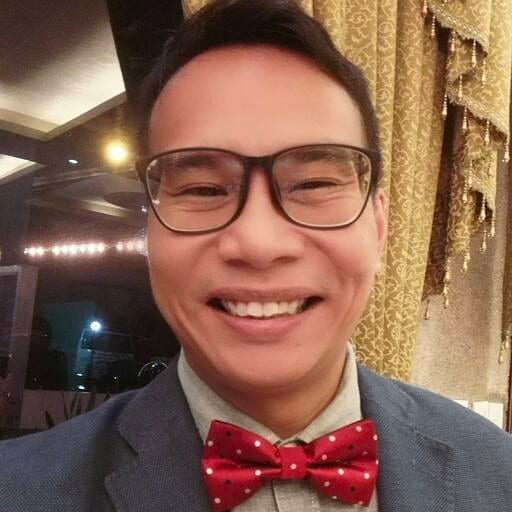



Share