The Americans With Disabilities Act (ADA): A website compliance checklist
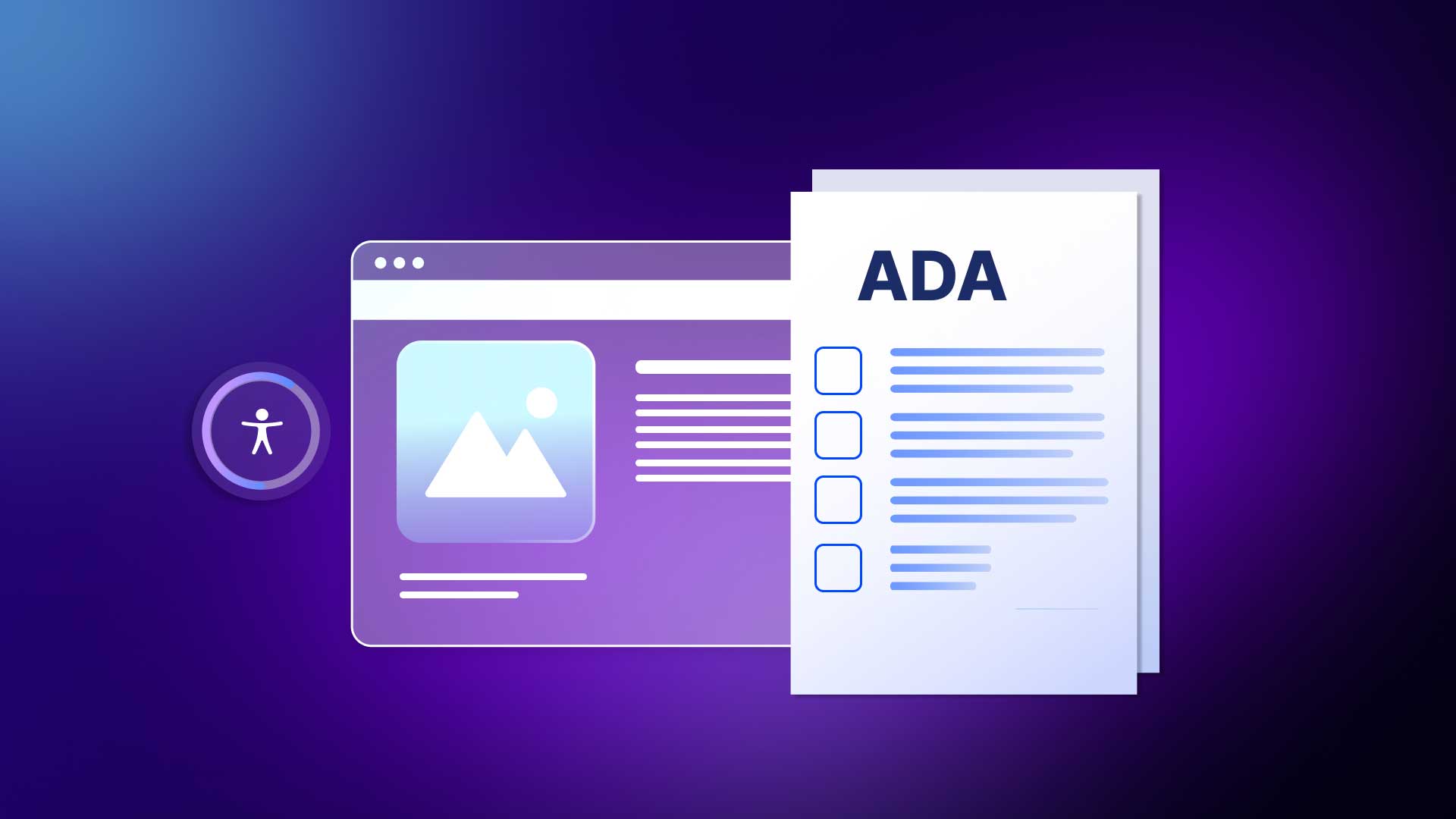
The connection between the Americans with Disabilities Act (ADA) and website compliance is frequently misunderstood or overlooked.
When first introduced, the ADA did not specifically address websites, leaving some ambiguity around ADA website compliance. This led to confusion about whether websites must comply with ADA regulations. However, this has not negated the importance of having an ADA-compliant website to ensure accessibility for all users.
For instance, if your company falls under Title II or Title III of the Americans with Disabilities Act website compliance requirements, it’s vital that you comply with its regulations for digital accessibility. Titles I and II apply to firms with a minimum of 15 staff members, statewide and community governments, staffing companies, and employment institutions.
A deep understanding of ADA compliance concerning websites is essential for every organization, from start-ups to growing companies. The more you can understand the Americans with Disabilities Act and website compliance guidelines, the more likely you’ll avoid expensive lawsuits or demand letters due to ADA violations. What’s more, an ADA-friendly approach will help to enhance your digital accessibility and demonstrate a commitment to inclusivity, ultimately boosting your business reputation.
The history of the ADA and digital accessibility
The ADA was signed into law in 1990 as a civil rights law, prohibiting discrimination based on disability. However, in an uphill battle fought by disability advocates, improving accessibility in the Information Technology sector became even more difficult.
When the Internet was still in its infancy, the ADA applied almost exclusively to the physical world, however, the US Department of Justice (DOJ) and United States federal courts stepped in with a broader interpretation of the law.
Over the years, the DOJ has made numerous statements that enforce its position that websites must be accessible to people with disabilities. In a major step toward improving digital accessibility, it issued a final rule mandating that public entities make their websites and mobile apps accessible to people with disabilities. This new mandate is part of Title II of the Americans with Disabilities Act website compliance requirements.
Beyond the ADA: Section 508 and accessible digital communication
The ADA isn’t the only piece of legislation that relates to online accessibility needs. For example, updates to Section 508 of the Rehabilitation Act in 1998 include information and communication technology. As a result, U.S Federal government agencies must consider accessibility in all aspects of communication, including digital. This legislative update was a significant milestone and is why all government agencies are now required to provide accessible PDF documents upon request.
While Section 508 doesn’t apply to commercial businesses, it did affect interactions between federal contractors and governmental agencies. With that said, Section 508 sent a beacon to the commercial world that accessibility is a standard worth adopting.
Finally, in 2010, the U.S. Department of Justice (DOJ) passed the Americans with Disabilities Act Standards for Accessible Design, which identified “electronic and information technology.” But, to the surprise of many, it still failed to mention websites directly.
However, its Notice of Proposed Rulemaking (NPRM) stated that regardless of whether the ADA alludes to the Internet, it mandates that Title II covers internet website access.
Advocates continue to work towards a more clear directive on digital accessibility. Regardless of legal clarity, the digital world has become just as important in people’s lives as the physical world. If you’re building a website, it’s essential to follow guidelines for an accessible standard. Failing to do so could spell legal trouble.
How Does WCAG Relate to ADA Compliance?
The Web Content Accessibility Guidelines (WCAG) play a critical role in shaping ADA compliance for digital content. Federal agencies and their contractors must follow the WCAG 2.0 due to the Section 508 update to the Rehabilitation Act of 2017. It dictates to comply with WCAG 2.0 A/AA explicitly.
Without a clear and legally binding list of requirements, web admins have used WCAG as a de facto set of guidelines. However, meeting these requirements is advisable since past DOJ cases related to web accessibility show that WCAG is the dominant factor in rulings, with WCAG 2.0 AA being the minimum standard.
Yet, to futureproof your website, it’s recommended to go beyond and attempt to reach WCAG 2.1 AA or even WCAG 2.2 compliance. The significant difference between version 2.1 and its predecessor is the focus on mobile devices. Internet use on mobile devices is increasingly widespread, so there’s a good chance it will be mandated as law soon.
So, what should you know about WCAG 2.2? It aims to enhance previous versions like all its new iterations but doesn’t significantly change WCAG 2.1. WCAG 2.2 covers all WCAG 2.1 word-for-word, so any website that conforms with WCAG 2.2 also complies with WCAG 2.1. Importantly, WCAG 2.2 will accommodate a broader range of disabilities, including vision, hearing, speech, and mobility-related disabilities on desktops, laptops, tablets, and mobile devices.
So why haven’t these guidelines been enshrined in law if they’re so widely adopted? The DOJ was allegedly close to adopting WCAG as the official standard. And many predicted President Biden’s administration would take a more aggressive approach to enforcing the ADA. Still, it has not done so as of mid-2021.
What remains clear is that the internet is an important place that requires public accommodation to create a fair playing field for all individuals, regardless of ability.
Is my website at risk of being sued for not being ADA compatible?
Complying with the Americans with Disabilities Act (ADA) and its website requirements is crucial to avoid legal issues. The number of federal lawsuits targeting businesses and government organizations for non-compliance has surged. For instance, law firm Seyfarth Shaw reported over 800 lawsuits in 2017 alone, claiming that websites were violating the ADA due to accessibility issues.
The most recognized ADA lawsuits prove that no company is immune to lawsuits resulting from a violation of disability rights. For example, a suit was filed against Beyoncé’s Parkwood Entertainment because its website didn’t offer image alt text.
Additionally, Harvard University and the Massachusetts Institute of Technology (MIT) faced lawsuits because their sites didn’t provide captions for deaf people and other people with hearing disabilities. While these are the organizations that make headlines, thousands of small businesses are undergoing similar lawsuits with no media coverage.
If a lawsuit arises, businesses usually have to cover the disabled individual’s attorney fees (at least in part), pay their own legal fees, and agree to make specific changes to their website.
The costs of doing nothing are immense. Outlined by the National Center on Disability and Access to Education (NCDAE), in one case, it was found that if an educational institution had made accommodations prior to being sued, it could have saved close to $600,000.
It is financially wise to invest in web accessibility to avoid these types of lawsuits. Until a clear set of guidelines is proposed by the DOJ, the best form of protection is risk mitigation.
5 Tips to Achieve ADA Website Compliance
1. Conduct an accessibility audit
Helps determine a plan for achieving the standards outlined in WCAG 2.0 AA, WCAG 2.1 AA, and WCAG 2.2. Conducting an audit with guidelines to increase your ADA web compliance is advisable.
2. Hire an accessibility consultant
This is a costly, often time-consuming method. Consultants perform many duties including providing an evaluation and reviewing digital assets to confirm they are in compliance, or even looking for patterns in your web behavior to identify poor webmaster practices and making recommendations to improve your standards.
3. Conduct usability testing
It’s best to test straight from the source. Consider those from the blind or low vision community, those who are deaf or hard of hearing, and individuals whose physical disabilities hinder their manual dexterity. Testers with lived experience will always provide a better, more honest opinion than just following a checklist.
4. Run accessibility scans
If your website is frequently updated, it’s only natural that some things may fall through the cracks. Accessibility tests should be a regular occurrence. Using a checklist when updating your site, as well as studying guidelines, is a good method of maintaining a high accessibility standard, but this shouldn’t replace frequent accessibility scans.
5. Invest in automated audits
A widget that can flag occurrences for you is a good method for making sure high standards are maintained. You can adopt professional help to do this for you, or conduct your own audit.
Now that you’re familiar with the ADA, you’re equipped with the information you need to maintain a compliant website that can be accessed by all. It’s never too early or too late to start considering digital accessibility.
Ultimately, the goal is to enable all people, including those with disabilities, to use your website without barriers. Most importantly, you want to provide equitability for all users and following ADA guidelines is the best way to accomplish that. See the helpful checklist below to get on the right path.
ADA Compliance Checklist for Websites
This comprehensive ADA compliance checklist provides the essential components every website should incorporate to enhance usability for individuals with disabilities:
1. Use color contrast
Provide a strong color disparity between foreground content and background colors to accommodate people with eye-related disabilities.
2. Stay updated on legal requirements
It’s crucial to stay abreast of ADA and WCAG compliance requirements to ensure accessibility and protect your company legally.
3. Make buttons accessible
Integrate accessible naming conventions and ARIA labels for all website buttons—both are essential for people with vision or hearing-related disabilities.
4. Use alt text
Integrate easy-to-understand, detailed descriptions of all graphical website elements (e.g., images and buttons).
5. Offer accessible PDF files
You must provide accessible PDF web files for people who utilize assistive technology—this is also crucial to meeting compliance guidelines.
6. Consider video captions
Provide a synchronized text corresponding to all video content on your site (narrated and non-narrated).
7. Provide audio descriptions
Include simultaneous text equivalents for all audio website files.
8. Simplify online forms
Your online forms must be clearly labeled, simple to follow, and offer access via keyboards to maximize accessibility.
9. Choose accessible fonts
Use website fonts that are easier to read for people with dyslexia. Fonts designed specifically for this user group are the best option.
10. Avoid flashing imagery
Flashing images can cause adverse reactions in some users, including seizures.
11. Enable content zooming
Provide browser functionality that enables end users to zoom to enlarge text and all site content.
12. Add skip navigation
Provide skip navigation links, which are essential for website visitors who use screen readers and keyboard navigation. It helps them get to the primary content fast and easily.
13. Highlight important content
Use bold headlines and subheads to delineate page content and convey its order of importance to end users.
14. Create descriptive links
Ensure all outbound links in your web content are easily clicked and readable for site visitors and search engines.
15. Enable keyboard navigation
Ensure all site elements can be navigated with a keyboard to accommodate people with various disabilities.
UserWay: ADA compliance made easier
Small businesses may be overwhelmed by the idea of conducting the work that an audit may reveal. Fortunately, UserWay makes it relatively easy. UserWay’s technology has helped innumerable website pages comply with WCAG 2.1 AA and WCAG 2.2. It is the most complete automatic solution for digital accessibility available today.
UserWay’s AI-Powered Accessibility Widget automatically makes code WCAG compliant while offering more accessibility functions for end users. Available for all leading CMS platforms and plain HTML/CSS/JS sites, it ensures ADA web compliance by instantly remediating accessibility violations to make your site meet the strictest governmental regulations.
Answers to Common FAQs
What Does an ADA Audit Entail?
This is a proven way to avoid a violation of disability rights. A qualified third party assesses your content to see where it stands in relation to WCAG requirements. Next, they generate a written analysis that pinpoints what violations need remediating.
Can accessibility consultants help with ADA compliance?
Yes, accessibility consultants can be invaluable in helping with ADA compliance. They provide expertise in evaluating your digital properties against ADA standards and offering practical solutions to meet those requirements.
Can a website achieve complete ADA compliance?
Achieving complete ADA compliance is challenging due to evolving laws and the need for continuous monitoring. However, with the right tools and expert guidance, you can meet WCAG standards and fulfill the Americans with Disabilities Act website requirements, ensuring your website remains accessible to all users.
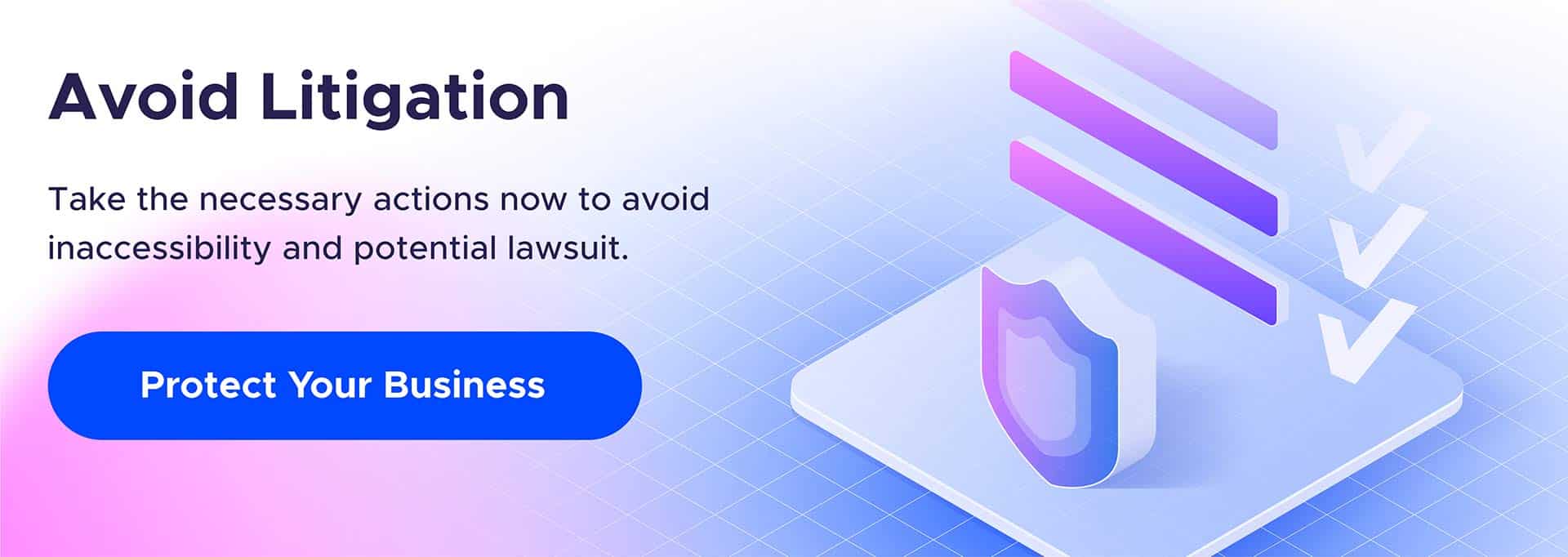




Share