How To Make Education Inclusive With Digital Textbooks
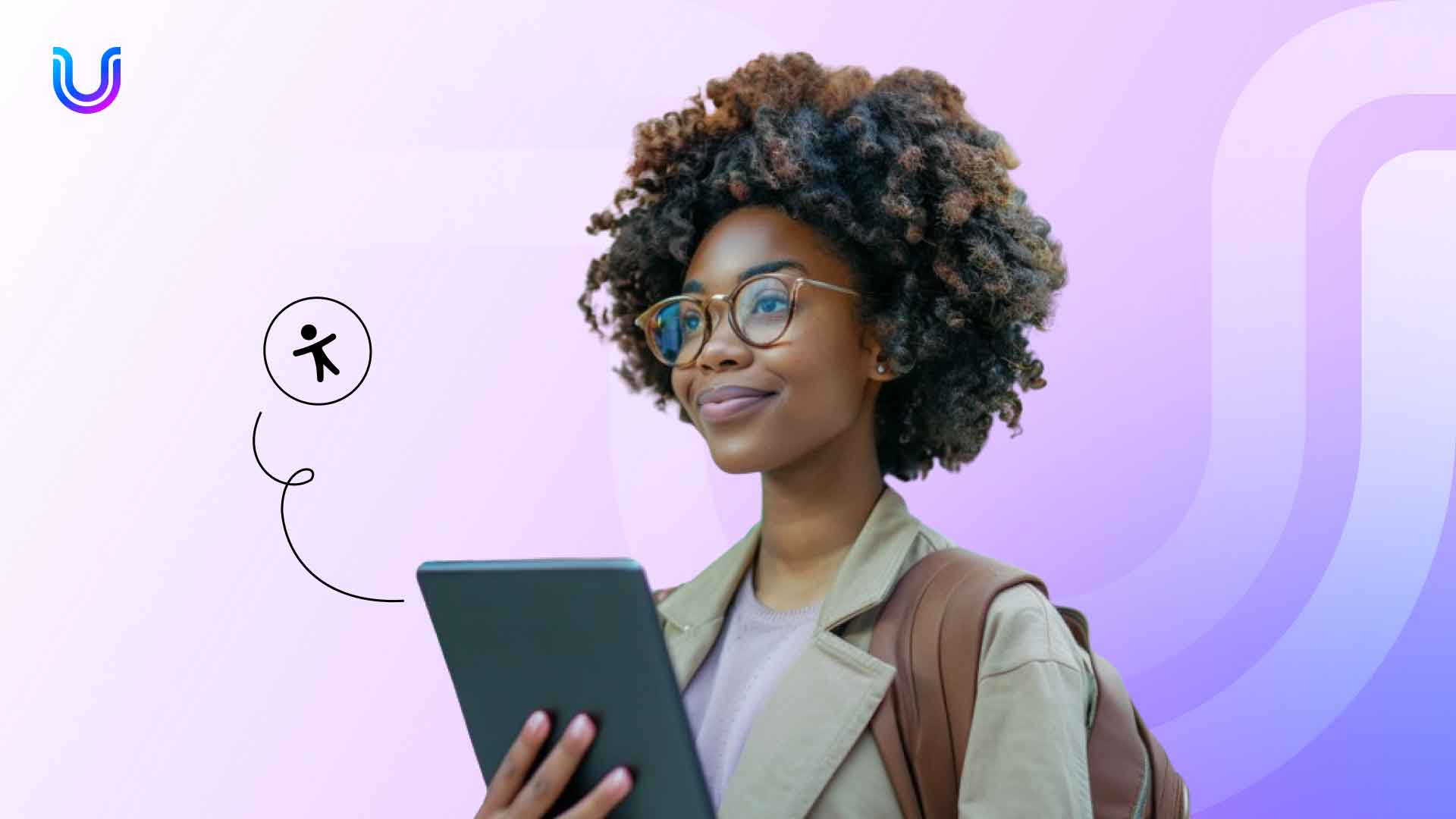
The digital textbook industry is moving at lightning speed, having dramatically changed how we access educational materials and transform our learning experiences. Far beyond a trend, digital textbooks are experiencing explosive growth, shaping the way we access and interact with educational content.
When you look at the numbers, they’re pretty mind-blowing. In 2022, the world of digital publishing brought in $13.4 billion, and it’s on track to hit $15.74 billion in 2023. The popularity of online educational books is showing no signs of slowing down either. We’re looking at a 17% jump each year, aiming to reach a significant $29.5 billion by 2027.
But it isn’t just about the numbers…
Many of us live in a world where ‘digital’ or ‘online’ automatically equates to ‘convenience’ and ‘ease’. However, it isn’t the same for everyone…
In this blog, we’re zeroing in on the nature of digital textbooks and we’ll explore the issue of accessibility in digital textbooks. Are there students who encounter obstacles in adapting to this innovative learning approach? If so, what are these challenges and how can we address these digital barriers to make sure every student has access to learning in all of its forms?
What are digital textbooks?
Before we discuss the topic of digital accessibility in the textbook space, let’s break down exactly what a digital textbook is.
A digital textbook, also known as an online textbook, is essentially the upgraded version of our classic paper textbooks. Students can read them on their laptops, tablets, or e-readers, and they can be packed with resources such as quizzes, videos, and animations from inside the text. You can carry many of them around held in a single device and you always have the latest info as they’re easy to update. Students have access to traditional textbook information but conveniently merged with the dynamic capabilities of digital technology to create a more interactive learning experience.
Not all digital textbooks are made equal (and what you can do about it)
The unfortunate truth is that not all digital textbooks are created equal. This disparity in quality and accessibility presents challenges for educators, students, and content creators alike. The impact of these challenges becomes even more significant when considering the changing demographics of student populations across the globe.
In the United Kingdom for example, the past five academic years have witnessed a 46% increase in students with declared disabilities, now representing nearly 20% of domestic students. Additionally, there’s a growing trend of students identifying as having disabilities or mental health conditions. In the United States, public K-12 schools serve approximately 7.3 million students with disabilities, a figure that has steadily increased over the years.
Despite these numbers, students with disabilities continue to be one of the most marginalized and excluded groups, frequently encountering obstacles to accessing quality education. This reality prompts the question: How can we enhance the accessibility of digital textbooks to make education inclusive for students with disabilities?
1. Make display options customizable: Digital textbooks allow users to adjust font sizes, colors, and contrasts, catering to various visual impairments and reading difficulties. This flexibility helps create a personalized reading experience that accommodates individual needs.
2. Use descriptive alt text for images: Make sure that all images, graphs, and charts have descriptive alt text so that screen readers can convey this information to visually impaired users.
3. Include text-to-speech technology: Many online textbooks are compatible with text-to-speech software, which reads the text aloud for users. This feature is invaluable for individuals with visual impairments, dyslexia, or other reading challenges, making information more accessible.
4. Embrace interactive and multimedia elements: Features like videos, audio descriptions, and interactive quizzes can enhance understanding and engagement for learners with different disabilities, including those who benefit from multisensory learning experiences.
5. Make text easy to find and follow: Digital textbooks offer features like text you can search, bookmarks to mark places, and links in the table of contents. These help people with cognitive disabilities quickly find information and better understand how the textbook is organized.
6. Make sure text is compatible with assistive technologies: Online textbooks can be used alongside various assistive technologies, such as screen readers, Braille displays, and specialized input devices, ensuring users with mobility or dexterity impairments can navigate and interact with content effectively.
7. Remember your captions and transcripts: Captions and transcripts in multimedia are essential for students who are deaf or hard of hearing.
8. Test with real users: Testing with real users might sound like extra work, but it’s the best way to find out if your digital textbook really hits the mark (and will save you time in the long run). Getting feedback from people with disabilities can shed light on how accessible and user-friendly your content is.
These guidelines for accessibility lay the groundwork for enhancing the accessibility of digital textbooks, yet it’s equally important to be aware of possible unforeseen obstacles. Like most endeavors, there are advantages and disadvantages to consider. Achieving a comprehensive grasp of what accessibility in digital textbooks entails is important.
What are the pros and cons of a digital textbook?
As with all technological innovations, digital textbooks bring a mix of benefits and considerations that impact different readers and shape learning experiences. Here’s a closer look at what they offer and what to watch out for:
The pros of digital textbooks:
- Super convenient: Imagine carrying an entire library in your backpack without the weight. Digital textbooks make that possible. You can access all your textbooks on a single device.
- Cost-effective: Generally, digital textbooks don’t hit your wallet as hard as traditional ones. Plus, you can often rent them for just the time you need, saving even more.
- Always updated: No more outdated info. Publishers can update digital textbooks easily, so you’re always getting the latest content.
- Interactive learning: These aren’t your plain old textbooks. Digital versions often come with interactive quizzes, videos, and links to external resources, making studying a bit more fun.
- Eco-friendly: By going digital, you’re helping save trees and reduce waste. It’s a small step towards a greener planet.
The cons of digital textbooks:
- Screen time: Spending more time in front of screens can be a downside. It can lead to eye strain or just a general feeling of being tired after a long study session.
- Tech reliant: You need a device and, in many cases, internet access to use digital textbooks. This can be tricky if you’re in a spot with poor Wi-Fi or if your device fails.
- No resale: Remember how you could sell your old textbooks? That’s not a thing with digital versions. Once you buy or rent, there’s usually no refund option at the end of the semester.
- Distractions: With a digital textbook, you’re just a click away from social media, games, or a binge-watching session. Staying focused may be a bit of a challenge.
- Feeling of ownership: Some students miss the feeling of flipping through pages or highlighting passages with a neon marker. Digital textbooks offer a different experience that doesn’t quite replicate the tactile feel of paper books..
What makes online textbooks inclusive?
Rather than viewing accessibility as a secondary feature to be added later, it’s important to integrate these considerations from the beginning. Making online textbooks inclusive is an endeavor that should be approached from the ground-up so that all students, regardless of their abilities, are more likely to be able to interact with the content equally.
This process involves every individual in the digital textbook creation chain, including content creators, writers, graphic designers, and testers, to embed accessibility as a central principle of digital textbook development.
One pivotal standard guiding this effort is the Web Content Accessibility Guidelines (WCAG). The WCAG provides a comprehensive set of recommendations designed to make digital content more accessible to users with a broad spectrum of disabilities, encompassing challenges related to vision, hearing, mobility, speech, cognitive processes, language comprehension, learning abilities, and neurological conditions. Adhering to WCAG principles during the development of online textbooks ensures that these resources meet international accessibility standards, making learning more inclusive for everyone.
By building accessibility into the DNA of digital textbooks, you adhere to legal and ethical standards while enhancing the educational experience for all learners.
Digital textbooks: three key insights
1. Access for all: Ensuring digital textbooks are accessible to all students, including those with disabilities, is crucial. This inclusivity guarantees that every learner has an equal opportunity to absorb and engage with educational content, leveling the playing field in the learning environment.
2. Leveraging technology: Digital textbooks offer a dynamic and adaptable learning platform. By integrating accessibility features from the start, these resources can be customized to meet diverse learner needs, making education more engaging and effective for everyone.
3. Teamwork makes the dream work: The development of universally accessible digital textbooks is a collaborative endeavor. It requires the joint efforts of educators, developers, students, and accessibility specialists, such as those at UserWay. Incorporating feedback from students with disabilities is essential, as it highlights areas for improvement, ensuring that digital textbooks are not only technically compliant but also user-friendly and enjoyable for all students.
Build your library of accessible digital content with UserWay
Build your library of accessible digital content with UserWay, a leading solution in enhancing web accessibility for everyone. UserWay offers AI-powered accessibility tools to ensure your digital content meets the accessibility standards, making learning inclusive for users with disabilities. Request a demo today.
FAQS
What exactly is a digital textbook?
A digital textbook is an electronic version of a traditional print textbook, accessible via digital devices like computers, tablets, and e-readers, often enriched with interactive features such as videos, quizzes, and hyperlinks.
How do digital textbooks improve learning?
Digital textbooks enhance learning by providing interactive content, customizable reading experiences, and immediate access to the most current information, catering to diverse learning styles and needs.
Can digital textbooks be accessed offline?
Yes, many digital textbooks can be downloaded for offline access, allowing students to study without an internet connection, though some features may require online access.
How do I make digital content accessible?
To make digital content accessible, ensure it follows the Web Content Accessibility Guidelines (WCAG), which include providing text alternatives for non-text content, making it navigable through keyboard commands, and ensuring readability and understandability. Additionally, regularly test your content with assistive technologies and seek feedback from users with disabilities to continuously improve accessibility.




Share