Bridging the Divide: The Transformative Power of Digital Inclusion
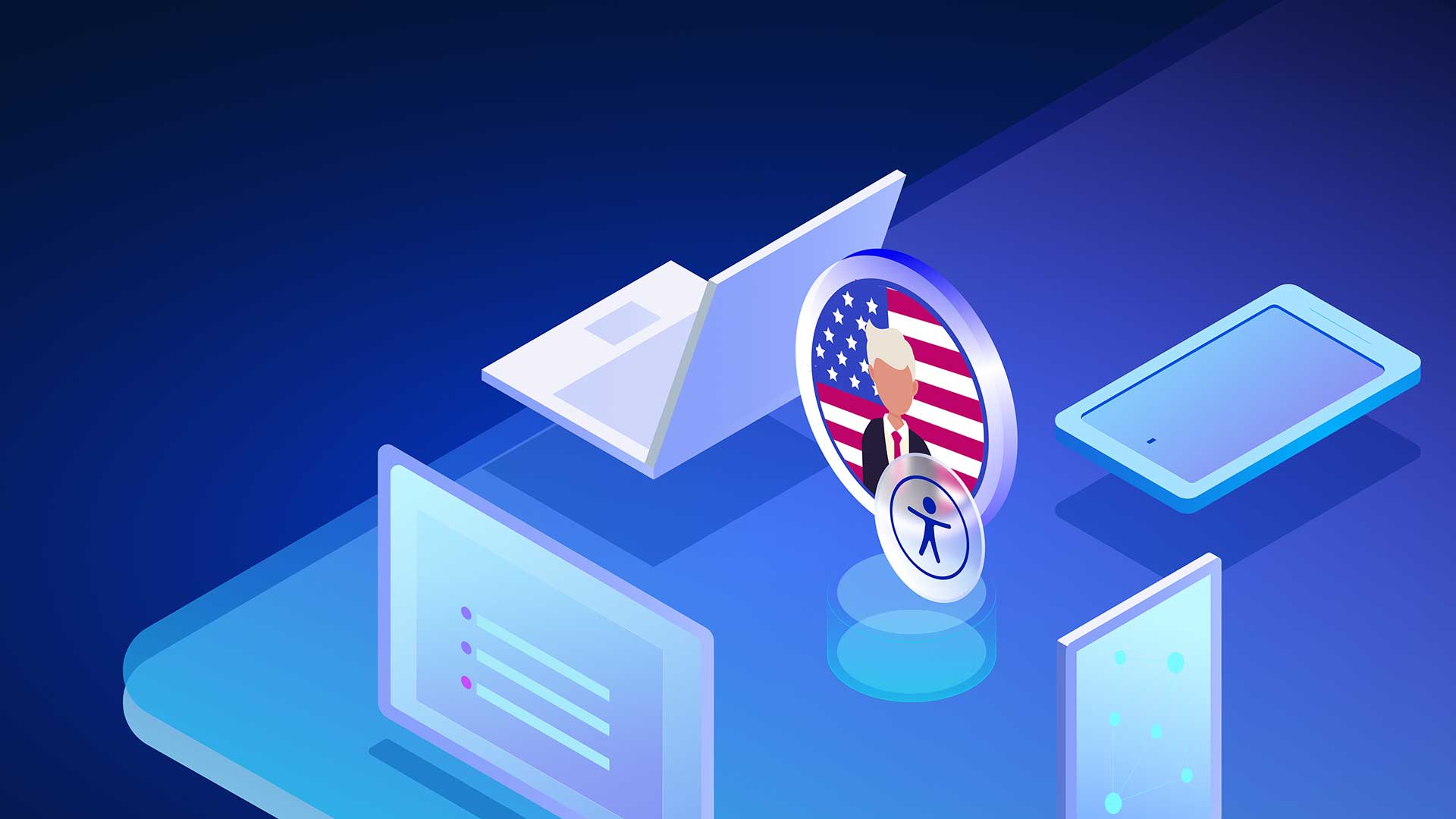
In the rapidly advancing technology landscape, digital inclusion has emerged as a beacon of progress, promoting equal access and opportunities for all members of society. For people with disabilities, it transcends mere convenience, empowering their societal and economic participation. This blog explores the profound impact of digital inclusion on people with disabilities, its ripple effects on society, and its compelling business advantages.
So, what exactly is digital inclusion, and how does it impact people of different abilities? Read on for the answers.
What is Digital Inclusion, and Why Does it Matter?
Digital inclusion aims to integrate digital technologies into everyday life, breaking down barriers and supporting independence for people of all abilities. It provides disabled people with critical information, education, and communication, all avenues of opportunity that can help prevent digital exclusion. That said, the internet is a vast repository of knowledge, and for those with physical and mobility limitations, it serves as a window to the world. Online education platforms, digital libraries, and virtual communication tools facilitate learning and social interaction, offering a lifeline to those who might otherwise feel isolated.
Assistive technologies, ranging from screen readers and voice recognition software to adaptive keyboards and haptic feedback devices, empower people with disabilities to navigate the digital realm with unprecedented ease. Moreover, the rise of accessible websites and applications with universal design has made the online environment easier for end users with visual, auditory, or motor impairments. As technology evolves, the gap between accessibility and innovation narrows to the benefit of everyone.
The Social and Economic Impact of Digital Inclusion
Beyond practical applications, digital inclusion contributes significantly to the social integration of people with disabilities. Social media platforms, for instance, help people connect, share experiences, and advocate for their rights. This interconnectedness encourages community and belonging, combating the isolation often associated with disabilities.
Digital platforms also empower all people to advocate for change. Through blogs, vlogs, and social media campaigns, they can raise awareness about their experiences, challenge stereotypes, and promote inclusivity. This newfound ability to amplify their voices has a cascading effect on societal attitudes, leading to a more empathetic and understanding culture.
As society increasingly digitizes, digital literacy grows more critical for fair and equal economic participation. Put another way, digital inclusion is a prerequisite for meaningful employment for all people, especially those with various disabilities. Online job portals, remote work opportunities, and digital development programs level the playing field, enabling career pursuits based on skills and qualifications unconstrained by physical limitations.
From a business perspective, embracing digital inclusion isn’t just a moral obligation but a strategic advantage. Diverse teams bring many perspectives and insights, fostering innovation and creativity. By creating inclusive digital environments, your business naturally broadens its talent pool of employment options. A commitment to accessibility also expands your customer base with offerings that cater to people with disabilities and anyone who wants a better website experience.
Digital inclusion aligns with corporate social responsibility (CSR) goals, enhancing your company’s reputation and promoting a positive brand image. In an era where consumers increasingly prioritize socially responsible businesses, digital inclusion becomes crucial to your reputation.
What are the Challenges of Digital Inclusion?
The challenges of digital inclusion transcend the online world. It starts at a social awareness level, where the challenge is leveraging the right resources to inform, engage, and persuade public and private organizations to embrace its principles. These efforts help shape public policies, encourage web accessibility best practices, and bolster skill and competency levels for people of all abilities and backgrounds.
But these challenges are ongoing, just as the demand for greater societal inclusion will only increase. Companies and government agencies that embrace digital accessibility now can get ahead of the curve. Broadening their web audiences to include people with disabilities shows a commitment to inclusivity, improves financial performance, and helps mitigate accessibility-related legal exposure.
How Do You Create Digital Inclusion?
The examples below illustrate how to apply inclusion to drive mutually beneficial results.
1. Optimize Website Accessibility
Ideally, you want all users, regardless of age, ability, device, or location, to have a barrier-free experience on your website. Digital accessibility is also a legal requirement that can help mitigate related lawsuits.
2. Personalize The Web Experience
Consider every end user’s unique challenges to create your digital inclusion strategy.
3. Use Inclusive Language and Storytelling
Ensure your online content uses language and storytelling that respect every end user. Avoid stereotypes and stigmas that discourage full and equal participation.
4. Provide Relatable Multimedia
Create an online course that all users relate to, teaching new skills with stories and characters that reflect the age range, ability levels, ethnic backgrounds, and genders of your audience.
5. Get Continuous Feedback
Ask inclusivity and digital-accessibility questions in online surveys—and ensure the surveys are accessible. Also, have people with disabilities test your digital assets and provide input.
The Road Ahead: Finding Equity in The Digital Landscape
Accessibility gaps in emerging technologies, inadequate training resources, and a lack of awareness remain roadblocks. Overcoming these challenges requires collaborative efforts from governments, businesses, and advocacy groups to create and enforce policies prioritizing digital accessibility.
Digital inclusion symbolizes progress, a path to a more equitable and interconnected world. For people with disabilities, it’s a lifeline, unlocking opportunities for education, employment, and social integration. As we embrace digital equity, businesses benefit by tapping into a diverse talent pool and contributing to a more compassionate, empathetic society.
How can your business support the cause? Participate in Digital Inclusion Week, which raises awareness by recognizing and celebrating more equitable online environments and experiences for everyone.
UserWay: Digital Inclusion Is The Top Priority
UserWay is at the forefront of digital inclusion through better accessibility and legal compliance. AI-powered tools, attorney-driven legal support, money-earning partnerships, and enterprise solutions can help your business thrive in the ever-evolving digital world.
Start your digital Inclusion journey today.
FAQs
Why Do We Need Digital Inclusion?
Digital inclusion helps ensure better access to hardware, software, digital content, and other resources, creating more fulfilling and practical experiences for people of all abilities.
What Are the Three Main Principles of Digital Inclusion?
1. Connectivity
2. Education
3. Technology
What Limits Digital Inclusion?
1. Access: some people can’t afford or don’t have access to the internet.
2. Skills: some people have limited physical and mental abilities on the web.
3. Trust: Understandably, many people fear online crime and personal data intrusion, which limits their web participation.




Share