How to make online events accessible
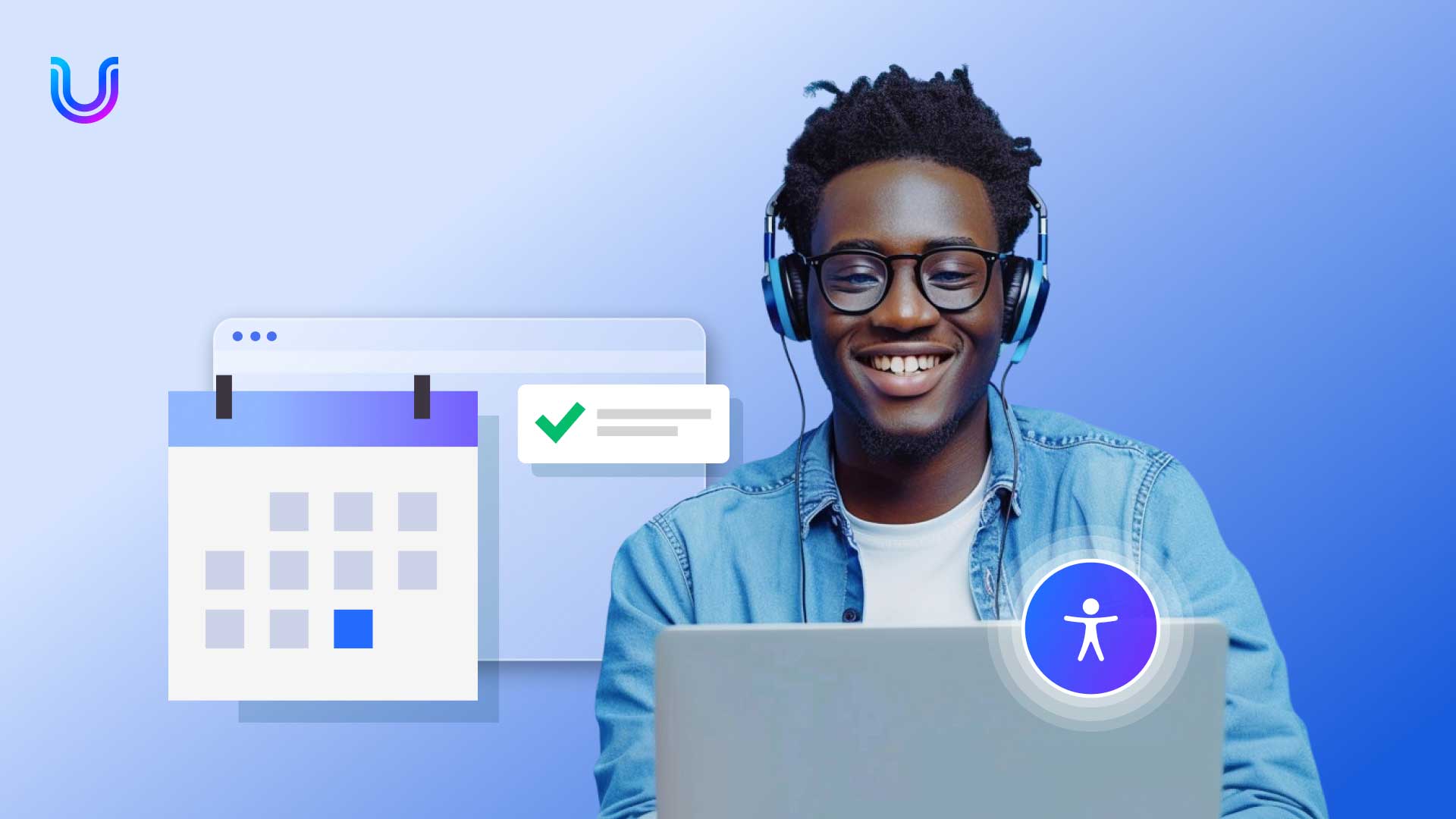
Online events have become commonplace in our lives, particularly in recent times. These days, where convenience is king, these virtual meet-ups have totally changed the game in how we connect, learn, and have fun.
Now, we can kick back and enjoy virtual events right from our sofa. No need to pack bags or hit the road; all you need is a Wi-Fi connection and you’re plugged into a whole world of different online events.
In this blog, we’re exploring the finer details of virtual events, celebrating how they’ve knocked down those geographical and physical barriers and connected us in ways we wouldn’t have imagined before.
We’ll also shed some light on an often-overlooked aspect of digital events: ensuring digital accessibility so that everyone can participate in virtual events, regardless of their abilities.
With online events becoming a regular part of our schedules, we have to ask: are our events really as open to everyone as we think? Are we truly doing all we can to make sure that no matter what someone’s abilities are, they’re not left out of the picture?
Why should you care about digital accessibility and online events?
If you’re running digital events, such as a virtual exhibition, a virtual corporate event or online conference and haven’t considered accessibility, you’re inadvertently accidentally sidelining a whole bunch of people who could have joined in but are locked out because they can’t access your online event. So what might be the reason for this?
People with disabilities are likely to face a few hurdles that can turn a potentially engaging online event into a no-go zone. For starters, if your website or event platform isn’t designed with accessibility in mind, people with visual impairments might struggle with navigating it or even just reading the content if screen readers aren’t supported. That’s the reality for people with hearing impairments if videos and live streams lack captions or sign language interpretation.
Then there’s the matter of interactive features in virtual events. Often, these features include small buttons or intricate menus that demand precise mouse clicks or nimble keystrokes. For individuals with limited motor control, hitting a tiny “submit” button can pose a significant challenge. Moreover, tasks that require quick and steady movements, such as navigating rapid drop-down menus or completing timed captcha challenges, can be particularly daunting for those with slower or involuntary movements. For them, it’s akin to arriving at a physical event only to discover there’s no ramp at the entrance.
In short, digital accessibility and online events matter because it means more people, regardless of their disabilities can engage, participate, and enjoy your event – just as anyone else would.
Why adding accessibility into your online events is for everyone
You might think, ” I don’t know anyone who’d need these kinds of adjustments? How big a slice of my audience could this possibly be?” After all, if you’ve never bumped into someone who mentioned struggling with a website or needing captions to follow a video, it’s easy to assume it’s a small, niche group, right? Not quite.
Let’s put this all into perspective with some numbers.
Globally, over 1 billion people live with some form of disability. That’s about 15% of the world’s population, according to the World Health Organization. Now, think about how many individuals you could be excluding from your event. We’re talking millions of people who, with a few thoughtful adjustments, could actively participate and contribute to your event’s success.
And here’s the thing: Accessibility improvements benefit everyone, not just people with disabilities.
We’ve all experienced it. Trying to watch a video on a noisy train or in a bustling café, straining to hear over the racket, and could do with switching on the captions? Or how about using voice search on your phone because your hands were full? Accessibility features like these aren’t just essential for people with disabilities; they’re everyday conveniences that we all use and appreciate. They make life a bit easier in a world that’s often too loud, too fast, or just too much. So when we talk about adding captions or tweaking websites for better navigation, remember, we’re enhancing the experience for everyone, not just a select few.
What does it mean to make an online event accessible?
So let’s get practical. How can you make an online event accessible?
Align with the Web Content Accessibility Guidelines (WCAG). This is your roadmap to inclusivity, established to eliminate barriers that might prevent people from engaging with your content.
If you haven’t come across the WCAG, don’t worry! At a high level, it’s a set of recommendations designed to make web content more accessible to people with a wide range of disabilities. You might think of it as the playbook for creating a digital event where no-one is sidelined or locked out.
The following WCAG recommendations will help you bake accessibility into your event:
1. Add live captions and sign language: Implement captions for anyone who’s hard of hearing and bring in sign language interpreters for the big moments.
2. Make sure it’s screen-reader friendly: Content needs to be interpreted reliably by a wide variety of user agents, including assistive technologies. This means ensuring compatibility with current and future user tools, making your event accessible to someone using outdated software as well as someone using the latest technology.
3. Mix up how you share content: Not everyone consumes content the same way. Mix it up with text, sounds, and videos to keep things interesting and inclusive for everyone.
4. Make it customizable: Let people adjust the digital space to suit them, like changing colors or making text bigger.
5. Make sure the interfaces are user friendly: for all your interactive elements—like buttons to click or forms to fill—make sure they work just as well for someone using a keyboard because maybe using a mouse is tricky for them.
These are just a few considerations for making your online events accessible. For more detailed guidance, consult the WCAG or speak with an accessibility expert who can provide insights into the best tools and practices to ensure inclusivity.
Are accessible virtual events required by the law?
In numerous countries worldwide, ensuring virtual events are accessible isn’t just a recommendation; it’s mandated by law. Legislation and regulations are established to guarantee that digital content is accessible to everyone, showing the importance of inclusivity in the digital world.
From the Americans with Disabilities Act (ADA) in the U.S. to the Accessibility for Ontarians with Disabilities Act (AODA) in Canada, and similar legislation worldwide, the legal position on accessibility is clear: making sure your events are inclusive isn’t optional. Ignoring these requirements doesn’t just risk alienating a significant portion of your audience; it could also lead to legal repercussions.
To avoid these issues, it’s always a wise move to start building accessibility into your online events without delay. We know that accessibility law is not most people’s wheelhouse, which is why it’s also important to have experts in your corner who can shine the light on how you can keep yourself out of legal hot waters.
And, if you’re ever caught off guard by a lawsuit or a demand letter about the accessibility issues on your digital event, UserWay’s experienced team of legal experts, tech and accessibility pros can be on standby to help you tackle it from start to finish.
Userway: making online events accessible
A full service accessibility organization, UserWay provides you with the widest WCAG coverage, and best practice accessibility and compliance for your events. Central to our toolkit is the UserWay’s Accessibility Widget that will integrate seamlessly into your event platform, simplifying compliance and improving the user experience by providing instant, customizable accessibility options for all attendees. Host your online events in confidence knowing that every attendee benefits from an accessibility VIP pass.
FAQS
What’s an example of a virtual event?
Think webinars, live-streamed concerts, virtual event online trade fairs, digital classes, virtual tours, and corporate gatherings online. Hybrid events are all populartoo, blending live gatherings with online elements that anyone, anywhere can tune into.
How do you plan virtual corporate events?
When planning virtual corporate events, start by ensuring the platform is accessible to everyone, adhering to digital accessibility standards like the WCAG to include attendees with diverse needs. Then, design the event with inclusion in mind, offering materials in various formats and providing options like live captioning and sign language interpretation.
How can I make sure my digital event is ADA compliant?
Make sure your event is compliant with the Americans with Disabilities Act (ADA) by making all aspects accessible, including providing captions, sign language interpretation, and ensuring the platform and materials meet accessibility standards.




Share