Floating Labels Or Static Labels? Making The Right Choice For Accessibility
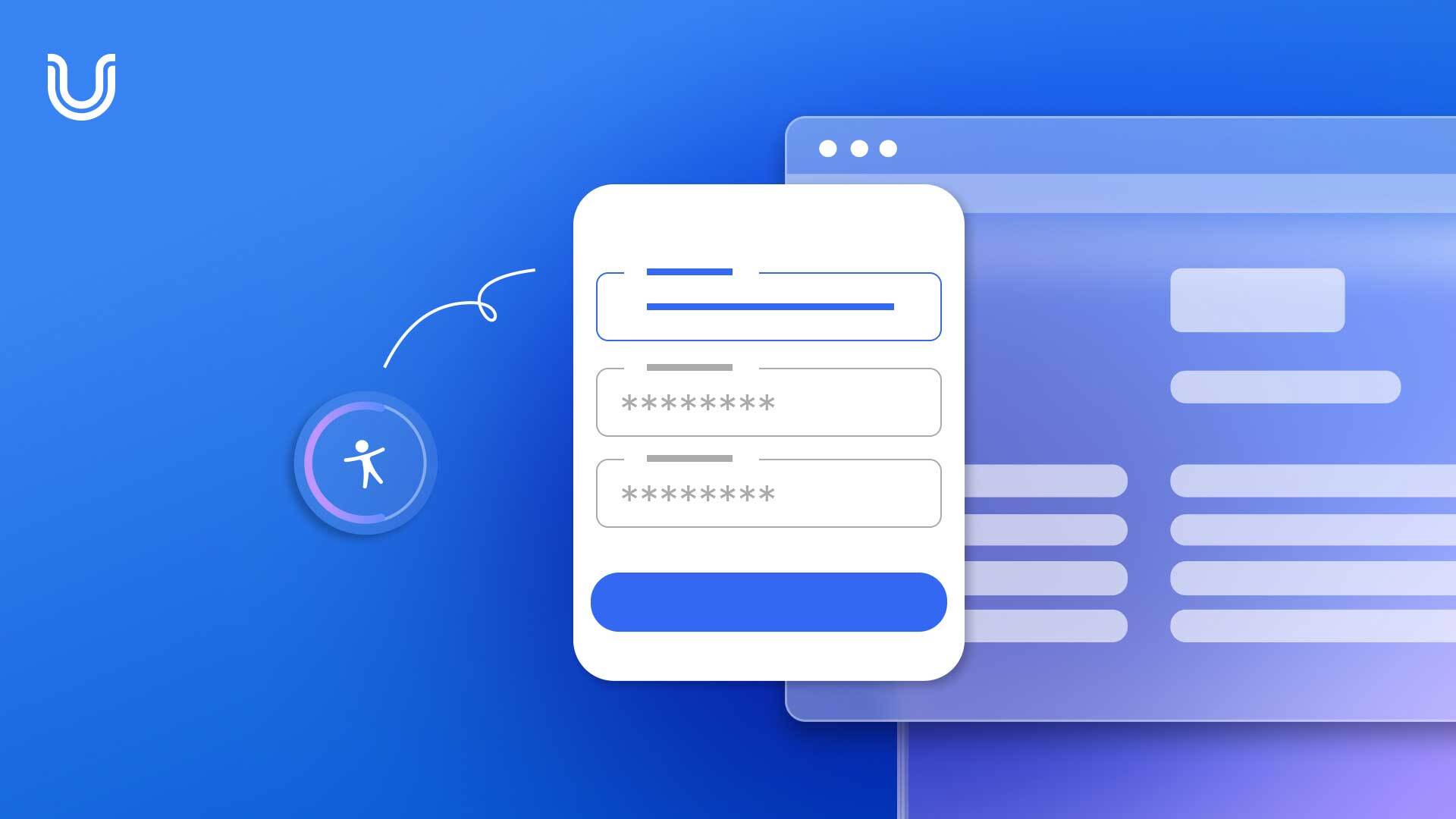
A floating label and a static label are two design patterns in web design with both types of labels having distinct and compelling implications for digital accessibility.
This article will compare floating and static labels, focusing on their impact and usability for people with disabilities.
We’ll explore how each approach meets the needs of users, including those relying on assistive technologies, and we’ll offer insights for designers and developers who want to create accessible and inclusive digital experiences.
What is a floating label?
A floating label is a design element used in user interfaces, particularly in forms, where the label of an input field initially appears inside the field as placeholder text.
When the user starts typing or focuses on the field, the label moves up and floats above the input area. This approach maintains the context of what information the field requires without the need for additional space for a separate label.
Floating labels offer a sleek and tidy design, enhancing the user experience by simplifying the interface and making it more intuitive. This means users can easily see where to enter their information, ensuring they always know what data is required.
What is the purpose of floating labels?
Floating labels have several purposes. They help by saving screen space as they fit the label right into the input field until you need it, perfect for keeping things tidy and efficient. They also make forms look sleek and modern with their moving design. They also help users highlight the active field so they know exactly where they’re typing. This makes filling out forms smoother and keeps users from getting lost in the process.
Let’s take a look at some of the reasons why floating labels are used in web design:
1. Space efficiency: Floating labels allow for a more compact design by eliminating the need for separate space for labels outside the input fields. This is particularly beneficial in forms with multiple fields or in applications where screen real estate is limited.
2. Improved user experience: They keep the context and purpose of each input field clear to the user at all times, even after the user has started filling out the form. This reduces confusion and errors, especially in complex forms.
3. Aesthetic appeal: Floating labels contribute to a modern, clean design aesthetic. Their dynamic behavior adds a subtle animation and interactivity to the form, making the interface feel more responsive and engaging.
4. Focus and clarity: By animating the label to float above, it visually emphasizes the active field, guiding the user’s focus and making it clear which field they are currently interacting with.
5. Better accessibility: Properly implemented floating labels can improve accessibility for users, including those using assistive technologies, by ensuring labels are always visible and associated with their corresponding input fields.
What is a static label?
A static label in user interface design is a text descriptor that stays fixed next to or above an input field, clearly indicating what information is required.
Unlike the animated floating label, static labels do not move or change position when a user interacts with the field. This consistency makes static labels particularly valuable for accessibility and ease of use, so all users, regardless of their ability, can process dynamic elements and navigate forms and data fields easily.
The simplicity and clear communication that static labels bring make them a good choice for designing user-friendly interfaces.
What is the purpose of static labels?
Static labels keep everything straightforward and accessible, helping web users navigate web pages smoothly. Here are some of the key reasons why static labels are integral to good design:
1. Clear and constant guidance: Static labels provide unchanging instructions for each input field, making it easier for users to understand what information is required, even if they navigate away and come back. This constant presence reduces user confusion and helps with data entry accuracy.
2. Enhanced accessibility: For users with disabilities or those using assistive technologies, static labels are essential. They offer a stable reference point that doesn’t require interaction to be understood, making forms and information accessible to everyone.
3. Simplicity and efficiency: The straightforward nature of static labels simplifies the design and development process. They don’t require additional scripting for animation, making them easier to implement and less prone to errors that could affect usability.
4. Minimized errors: By clearly defining what each field is for without requiring any user action, static labels help minimize errors in data entry. Users are less likely to input incorrect information when the instructions are always in view.
5. Consistent design aesthetic: Static labels contribute to a clean, organized interface by providing a consistent design element across different screens and forms. This consistency helps users quickly become familiar with the interface, improving overall user experience.
Floating vs. static labels: which is best for accessibility?
When comparing floating labels and static labels in terms of accessibility, it’s essential to consider how each approach affects all users, including those with disabilities. Both types have their strengths and challenges in accessibility contexts and the debate between floating and static labels in digital design is nuanced. With each approach offering unique benefits and challenges in terms of accessibility. To provide a balanced perspective, let’s consider the key aspects of both.
Floating labels
Pros:
- Space Efficiency: Floating labels save space in the user interface, which can be beneficial on devices with limited screen real estate.
- Dynamic Interaction: They provide a modern, interactive experience that can be visually appealing and engaging.
Cons:
- Visibility Issues: If not implemented carefully, floating labels can become less visible or disappear too quickly, making it hard for users, especially those with cognitive disabilities, to remember what information goes into a field.
- Screen Reader Compatibility: Poorly implemented floating labels may not always be correctly associated with their input fields by screen readers, leading to confusion.
- Contrast and Size: Floating labels often shrink and move above the input field upon interaction. If the contrast and size of the label are not maintained, it can be difficult for users with visual impairments to read them.
Static labels
Pros:
- Clear and constant visibility: Static labels are always visible, providing a constant reference for what information is expected in an input field. This is particularly helpful for users with short-term memory issues or cognitive disabilities.
- Simplicity and compatibility: They are straightforward for screen readers to interpret when properly associated with input fields, making forms more accessible.
- Consistency: The consistent positioning and appearance of static labels can make interfaces easier to learn and use, especially for users who rely on predictable patterns for navigation and input.
Cons:
- Space requirements: Static labels require more space in the UI, which can lead to a more cluttered interface or necessitate more scrolling, especially on mobile devices.
Choosing between floating and static labels for your web page or app is just as much about what looks aesthetically pleasing as it is about understanding who is going to use it – and how they will want to use it.
Sometimes floating labels are your best bet, especially if you make them easy to read with bigger, clearer text. Other times, however, static labels might fit the bill perfectly, especially if you can make them clear without taking up too much screen space.
When considering the use of label types and digital accessibility, the focus should not be on whether floating or static labels are better overall, but rather how you implement them.
For maximum digital accessibility concerning labels, adhering to the Web Content Accessibility Guidelines (WCAG) is essential. These guidelines give you a complete roadmap to make web content accessible to people with various disabilities, like those affecting sight, hearing, mobility, speech, thinking, language, learning, and more.
When it comes to labels, here’s a quick run down of the key strategies for using labels, aligned with WCAG principles:
Ensure proper label association
Use the `for` attribute in label elements to explicitly associate each label with its corresponding input field. This makes it easier for screen reader users to understand what each input field is for.
Design clear and descriptive labels
Labels should be descriptive enough to convey the purpose of the input field without needing additional context. This clarity helps users with cognitive disabilities or those using assistive technologies.
Implement accessible floating labels
If using floating labels, ensure they remain accessible. This includes maintaining a visible contrast ratio when the label floats and is not obscured by the user’s input. Techniques such as ARIA (Accessible Rich Internet Applications) labels can be used to enhance accessibility when traditional labeling methods fall short.
Consider all forms of accessibility
Accessibility is not just about visual impairments. Ensure your labels are accessible to users with all types of disabilities, including those with mobility issues who may rely on voice recognition software or keyboard navigation.
Test with real users and assistive technologies
Testing your digital content with real users, including those who rely on various assistive technologies, is invaluable. This helps uncover practical issues that might not be evident through automated testing alone.
Working with accessibility experts and continuously seeking to improve and update your understanding of digital accessibility standards, like WCAG, will help maintain this commitment over time.
UserWay: Creating accessible labels for all
UserWay is helping to change the digital world by building accessibility into web pages, apps and other digital assets. With a commitment to breaking down barriers in web and application design, UserWay empowers website developers to craft interfaces where labels are clear, navigable, and inclusive.
Whether it’s enhancing readability for users with visual impairments or ensuring compatibility with assistive technologies, UserWay can help bring your online spaces into accessibility so every user can interact with your labels (whether static or floating) in seamless and inclusive ways. Reach out to see how it all works in action.
FAQS
How do ARIA attributes boost accessibility with static labels?
ARIA attributes provide additional accessibility information, making static labels more informative for assistive technologies.
Do floating labels require ARIA attributes for accessibility?
In some cases, ARIA attributes may be needed to optimize accessibility when using floating labels.
Can labels be aesthetically pleasing and still be accessible?
Yes, labels can be creative and engaging while maintaining accessibility, as long as they provide clear instructions and meaningful context.
What’s the best way to create user-friendly labels?
Labels that combine friendly language, well-chosen icons, and intuitive design can create a delightful user experience without sacrificing accessibility.
How does WCAG recommend ensuring labels meet accessibility standards?
WCAG provides guidelines on label text, association with form controls, and instructions for creating accessible labels to ensure compliance with accessibility standards.




Share