WCAG Levels A, AA & AAA: Navigating Web Accessibility Standards

It’s safe to say that digital accessibility has reached a critical turning point in our society. Legally, ethically, and strategically, accessible websites are becoming the new standard. And even though just a tiny fraction of the web is currently accessible, the laws enforcing accessibility are only ramping up. So, what can a company do to comply and sidestep costly legal penalties? Look no further than WCAG compliance levels A, AA, and AAA, the internationally recognized standards for digital accessibility.
What Does WCAG Stand For?
WCAG stands for Web Content Accessibility Guidelines and helps keep the internet accessible to everyone regardless of their needs or what modifications they may require.
Web accessibility is simply defined as ensuring the internet can be used by everyone. If you run a website for commercial purposes, or, for example, you’re an online fashion retailer, there’s no doubt that having an accessible digital presence improves the overall brand image and user experience of the site.
What are WCAG Guidelines?
The WCAG was founded through W3C, which itself was founded in 1994 by an international community of organizations, staff, and the public. The W3C Web Accessibility Initiative is aimed at developing a common set of website accessibility standards for internet users, which is how the WCAG began in 1995.
WCAG Guidelines Versions
Continuous updates and new versions of WCAG ensure that accessibility standards stay up with technological changes. As a result, WCAG accessibility compliance standards have evolved over the years, with more advanced requirements needed with each new version.
WCAG 1.0
The original WCAG was published in May 1999. Primarily focused on HTML, WCAG 1.0 was the first fundamental step toward digital inclusivity.
WCAG 2.0
This was the version that defined the guiding principles of the WCAG that are still followed today. Released in December 2008, this version of the WCAG catered to newer technologies, such as mobile phone apps and mobile-version websites.
WCAG 2.1
This version included a significant overhaul of the existing standards and came into effect in June 2018. Since mobile devices were the new norm among digital users, accessibility on mobile browsers such as smartphones, tablets, and smartwatches became a new benchmark.
WCAG 2.2
Being released in October 2023, WCAG 2.2 provides updates to WCAG 2.1. This version incorporates nine additional criteria to the existing guidelines among levels A, AA, and AAA. WCAG 2.2 further enhances digital accessibility, ensuring that modern technologies and devices are better accommodated, and inclusivity is improved.
WCAG 3.0
WCAG 3.0 is already underway, with a working draft to be reviewed.This latest update accommodates most modern technologies and devices while taking a more well-developed approach to testing for digital accessibility and inclusion. Here is our take on the Future of web content accessibility guidelines and WCAG 3.0.
WCAG Guidelines and the Curious Case of the ADA
In the United States, the Department of Justice, lawyers, and webmasters alike have begun to use WCAG standards as the main point of reference in digital accessibility standards, especially to determine compliance with the Americans with Disabilities Act (ADA). With that in mind, all websites need to make an effort to do their part in making the internet a more accessible place.
The Americans with Disabilities Act (ADA) is a federal law that mandates employers, government agencies, and businesses to provide universal accessibility. This means people with or without disabilities should have a level playing field while accessing common services. However, the ADA was implemented in 1990, before the internet was widespread, so there is a question as to if the document only applies to physical accessibility. Especially in the earlier days of the internet, it wasn’t clear what digital accessibility would look like, and the technological developments of the 1990s and 2000s were so rapid it wasn’t guaranteed policy could keep up with these advancements.
In 2010, the ADA was finally updated but still failed to explicitly mention the internet.
Although the ADA was very specific with rules and regulations geared towards physical spaces, the internet and online spaces had many unanswered questions. While the Department of Justice (DOJ) has determined that, yes, the internet as a public space must accommodate users with disabilities, the standards for how to actually calculate compliance are missing.
We believe – along with many other countries — WCAG is the standard on web accessibility despite the ADA sidestepping a direct reference to WCAG requirements. In the absence of specific step-by-step government direction and counsel for what constitutes an ‘accessible’ or ‘inaccessible’ website under the ADA, WCAG provides internationally recognized, actionable steps that provide a benchmark for accessibility.
Why is WCAG The “Gold Standard” in Accessibility Compliance Standards?
WCAG’s global-aimed standards exist to assure accessibility to all websites and ensure no one faces barriers when using digital services. Website accessibility standards ensure those who engineer digital services know how to make them accessible from the beginning.
WCAG guidelines provide an in-depth methodology that’s comprehensive and dynamic enough for all websites and governments to follow, adhere to, and implement.
For example, the WCAG standards are officially documented in several authorized and unofficial translations, including Arabic, Chinese, French, German, Spanish, and many more. This demonstrates that WCAG standards are the most common standards, accepted by users and accessibility advocates worldwide.
The standard doesn’t only apply to websites. Subsequent iterations of the WCAG were revised specifically to keep up with modern technology, like when smartphones hit the market in the late 2000s. The requirements are comprehensive and robust enough for UX/UI designers, developers, testers, and end-users to follow as well.
When it comes to digital accessibility in the U.S., WCAG may not be directly mentioned within the actual law of the ADA, but it may as well be. As we discussed earlier, WCAG guidelines, and especially WCAG 2.1 AA standards, have been mentioned in many court cases where businesses were court-ordered to upgrade their digital services to those standards.
Why An Inaccessible Website Can Get You Into Legal Trouble
Adopting WCAG standards on web accessibility can also help protect you from possible accessibility-related litigation.
Inaccessible websites undoubtedly pose a legal risk to their owners. Accessibility-related lawsuits have increased rapidly, with over 2,800 in 2019 alone. There was an uptick of nearly 1,000 cases in 2020 when roughly 3,500 ADA lawsuits were filed. Over 11,000 plaintiffs filed ADA Title III lawsuits in 2021—a 4% increase over 2020 and a 320% increase over 2013. And this doesn’t include the many demand letters sent and resolved before further legal action was necessary.
It’s not just large companies facing lawsuits, either. The percentage of smaller companies being sued outpaced larger companies in 2021. Between January and June 2021, about 550 cases were brought against companies with over $50 million in revenue, but the number of cases against companies with under $50 million in revenue was nearly double that, at 1,115 cases. The filings declined by 24% to 8,694 in 2022 and another 5% to 8,227 in 2023. However, this is still triple the number of 2013 cases filed when tracking these lawsuits started.
Many business owners aren’t even aware of the problem or the risks at hand. According to the latest Web Accessibility Annual Report, published in 2023, around 96% of U.S-based web pages are not accessible to the disabled community.
Ultimately, the lack of a defined standard on what makes a website accessible increases the chances of successfully prosecuting “website accessibility” cases.
In several recent lawsuits, plaintiff attorneys have cited WCAG violations as evidence of website inaccessibility. Some courts have used WCAG standards in consent orders. For instance, in 2015, edX, an EdTech company, was taken to court, lost the case, and was compelled to modify its website and mobile applications to comply with WCAG 2.0 AA.
WCAG Accessibility Principles
The acronym POUR is used a lot when describing accessibility, as these four, high-level guiding principles are considered the ultimate goal in web accessibility.
1. Perceivable: Users should be able to perceive digital information without any challenges. In online spaces, the two main senses are sight and hearing, but touch is also applicable where haptic tools are used. Examples include alt texts for images, color contrast, audio captions, etc.
2. Operable: A website should be easy to operate and interact with, and navigation must be simple.
3. Understandable: Websites should be built around clear language and built around predictable navigation and operations. For example, making websites operate in intuitive ways helps users avoid mistakes.
4. Robust: Content must be reliable across multiple technologies or digital platforms and adaptable to various accessibility tools. Examples include using proper markup language formatting, unique ID attributes, etc.
Your website should conform to these principles, which are the foundation of universal access. If your website does not conform to these principles, it will be unusable for people with disabilities.
Accommodating everyone’s needs sounds difficult, and truthfully, it is. But when websites are built to the strictest accessibility standards, they are easier to use for everyone. That’s why accessibility guidelines also involve different WCAG levels, which categorize accessibility conformance into different tiers. The requirements branch out from these four main categories into different WCAG levels that have more detailed recommendations. They are WCAG A, WCAG AA, and WCAG AAA.
Depending on how much a website can comply with WCAG standards, its conformance level varies. Each successive level consists of a higher adherence to the preceding level, making digital assets more robust and comprehensive.
WCAG Level A
The most basic level, easy to achieve with minimal impact on a website’s structure or design. If your website doesn’t meet this standard, it’s likely that it has accessibility barriers that need to be addressed.
WCAG Level AA
This is the level of accessibility that’s considered most desirable as it offers higher conformity than level A. It is most commonly referred to in court legal proceedings and is a good standard for online accessibility. Making a website legally accessible typically means achieving these WCAG AA standards. The WCAG 2.0 AA is recognized by countries like Canada, Japan, Germany, the United Kingdom, Australia, and India as a legal standard.
WCAG Level AAA
Includes a higher, more strict set of benchmarks. WCAG AAA is the most comprehensive standard for digital accessibility and the ultimate goal to strive toward. However, this shouldn’t be the required level because some content cannot satisfy the AAA requirements.
The Difference Between WCAG Level A vs Level AAA
Reaching level AAA in the web content accessibility guidelines is the equivalent of getting an A+ grade in school. Reaching Level AAAs in digital accessibility shows you are aware of accessibility issues your users may face and are actively trying to remediate them.
What is WCAG Compliance with Levels A, AA, and AAA?
WCAG levels are ranked on a scale from A to AAA. WCAG 2.1 A conformance is the minimum level of conformance, while WCAG 2.1 AA standards are midrange and widely considered legally acceptable. WCAG 2.2 AAA is the highest and most optimal accessibility level.
Although making your website WCAG AAA compliant will help the most people and should be what everyone strives for, it’s important to note it isn’t always possible for every website. Even the W3C, the creator of the WCAG guidelines, admits this level of accessibility should not be required in general policies because it’s not possible for all content to satisfy the requirements.
That’s why the W3C says it is common for websites to aim for WCAG level 2.0 level AA conformity. This is a middle-ground level of conformance that provides more than just the bare minimum but is still achievable for websites to conform to.
Example of WCAG Levels
The WCAG level A, AA, and AAA levels may seem abstract right now, so here’s an example. Let’s say your website involves time-based media like audio or video. This means that your content needs to provide alternatives for people who are hearing or visually impaired. WCAG 2.1 guidelines account for this risk and advise website owners on how they should present their content to meet these diverse needs. However, the recommendations differ based on which WCAG level is being aimed for.
-
Level A
For prerecorded audio-only and video-only content, an alternative, time-based media should be used. For audio-only content, an equivalent alternative should be provided. For prerecorded video-only content, a time-based media or audio track should be used.
Captions should be provided for pre-recorded audio content except for in instances where it is labeled that there is another media alternative for the text.
Prerecorded video content should have an alternative audio description, except for instances where there is another media alternative.
-
Level AA
For live audio content, synchronized captions should be provided.
Additionally, audio descriptions for pre recorded videos should be available to users. -
Level AAA
All pre recorded audio content should be provided with sign language interpretation. Additionally, live audio should also be presented with an alternative media to convey the equivalent information.
In prerecorded video, when the original audio does not include long enough pauses to allow enough time for audio descriptions to provide context to the video, an extended audio description should be provided. An alternative for this time-based media should also be provided for video-only content.
These levels build on each other, starting with WCAG A compliance, which only requires that a minimum level of alternatives be used to provide accessible solutions to possibly inaccessible media.
As a general recommendation, if there is an AAA level of compliance, it’s always a good idea to check if you can implement it on your website to benefit the greatest number of visitors to your site.
Your website is likely intended to appeal to the largest audience, which means your visitors will have diverse accessibility needs. This is why it’s important to comply with WCAG 2.2 guidelines. Meeting any WCAG level can make a huge difference in your visitors’ experiences with your site and can prevent avoidable issues. By following WCAG 2.1 recommendations, you will help to accommodate these needs and ensure your visitors have the best possible experience.
UserWay: Your Long-term Accessibility Solution
Now that you understand how crucial WCAG is to ADA compliance, it’s worth checking that your site fits with WCAG guidelines. If you or your business are relatively new to the digital scene and are learning more about how websites and other digital services work, why not set the bar high from the start?
First, understand what WCAG requirements are and what this means for your website. It’s also important to remember that these guidelines are constantly updated, meaning you will need to stay on top of the newest regulations.
We recommend using UserWay’s contrast checker on your site to find out what kinds of visual issues the background and text colors you’ve used could cause. This can help you determine which visual elements need to be changed as soon as possible.
Use an accessibility scanner to assess your website for WCAG conformance. You should also perform a website accessibility audit which will issue a full report on your compliance and provide guidance on fixing any issues.
Lastly, Install UserWay’s AI-Powered Accessibility Widget. UserWay’s Widget combs your site in real time, leveraging automated and manual input to escalate your accessibility journey and moving your site ever closer to optimal WCAG accessibility compliance.
UserWay’s comprehensive AI accessibility solutions not only help you comply in today’s world. They also adapt to the evolution of all universal compliance standards. So, you can rest easy knowing products like our AI-powered Widget progress with the ever-changing regulatory landscape.
Start your free trial of our AI-Powered Accessibility Widget today, and see why UserWay is the trusted accessibility solution by thousands of global brands.
FAQ
Does meeting WCAG requirements mean complying with the ADA?
WCAG and ADA are different. The ADA is a law requiring accessibility in various spaces, while WCAG provides guidelines for how to achieve an accessible online experience. WCAG requirements are generally followed in order to conform with the legal requirements of the ADA.
Does my small website need to follow ADA and WCAG accessibility requirements?
Yes. The ADA does not provide special provisions for the size of a business, only that it applies to places of “public accommodation,” such as restaurants or retail stores. The internet should be accessible to everyone, and so no matter the size of your website, whether big or small, your site should adhere to WCAG and ADA requirements.
How do I know if my website is compliant with WCAG standards?
Your website should adhere to the four principles of WCAG in order to be considered compliant. The four principles are outlined in the acronym “POUR” which stands for Perceivable, Operable, Understandable, and Robust.
You can also use an accessibility checker like UserWay’s Accessibility Scanner to determine your WCAG conformance.
If I reach WCAG AAA, does that mean I conform with other levels as well?
Yes. As your website reaches higher conformance levels, this indicates it also meets the requirements for the lower levels as well. This means if you reach full AAA accessibility, you also satisfy the requirements for levels A and AA. It also means you are retroactively compliant with older WCAG versions as well, including WCAG 1.0 and WCAG 2.0.
Is meeting WCAG 2.1 AA standards good enough?
WCAG 2.1 AA is the mid-range conformance level for accessibility requirements. Meeting these requirements is the level of conformance that most organizations aim to reach because it is above the minimum requirement but lower than the optimal AAA level, which may not always be possible.
Can any website be fully ADA-compliant?
No. Websites can’t be 100% ADA-compliant all of the time. Websites and related regulatory guidelines continually evolve, which requires consistent accessibility monitoring and upkeep.
How much of the web is ADA-compliant?
A recent WebAIM study shows that nearly 97% of the top million homepages fail ADA compliance. The study found an average of 50+ violations on each homepage. That’s why embracing and integrating digital accessibility can give your organization a competitive edge.
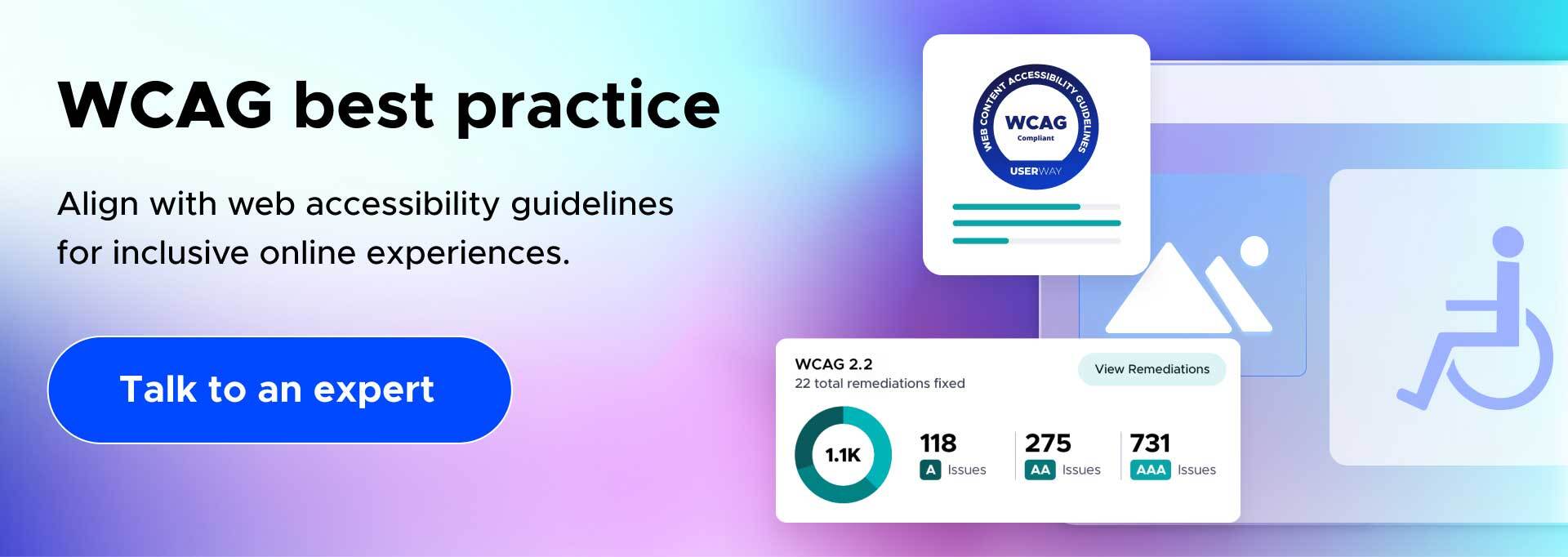
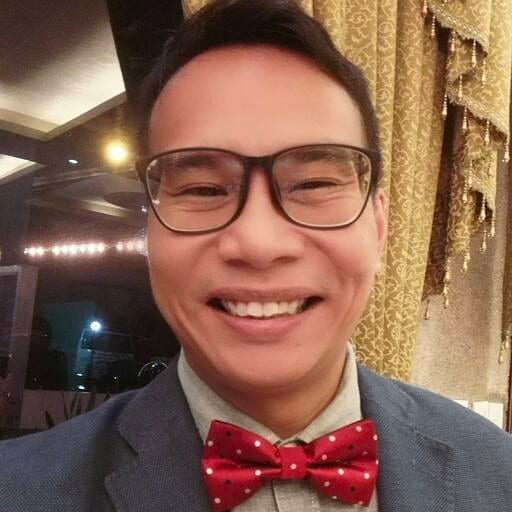



Share