How to Achieve Website Accessibility Compliance
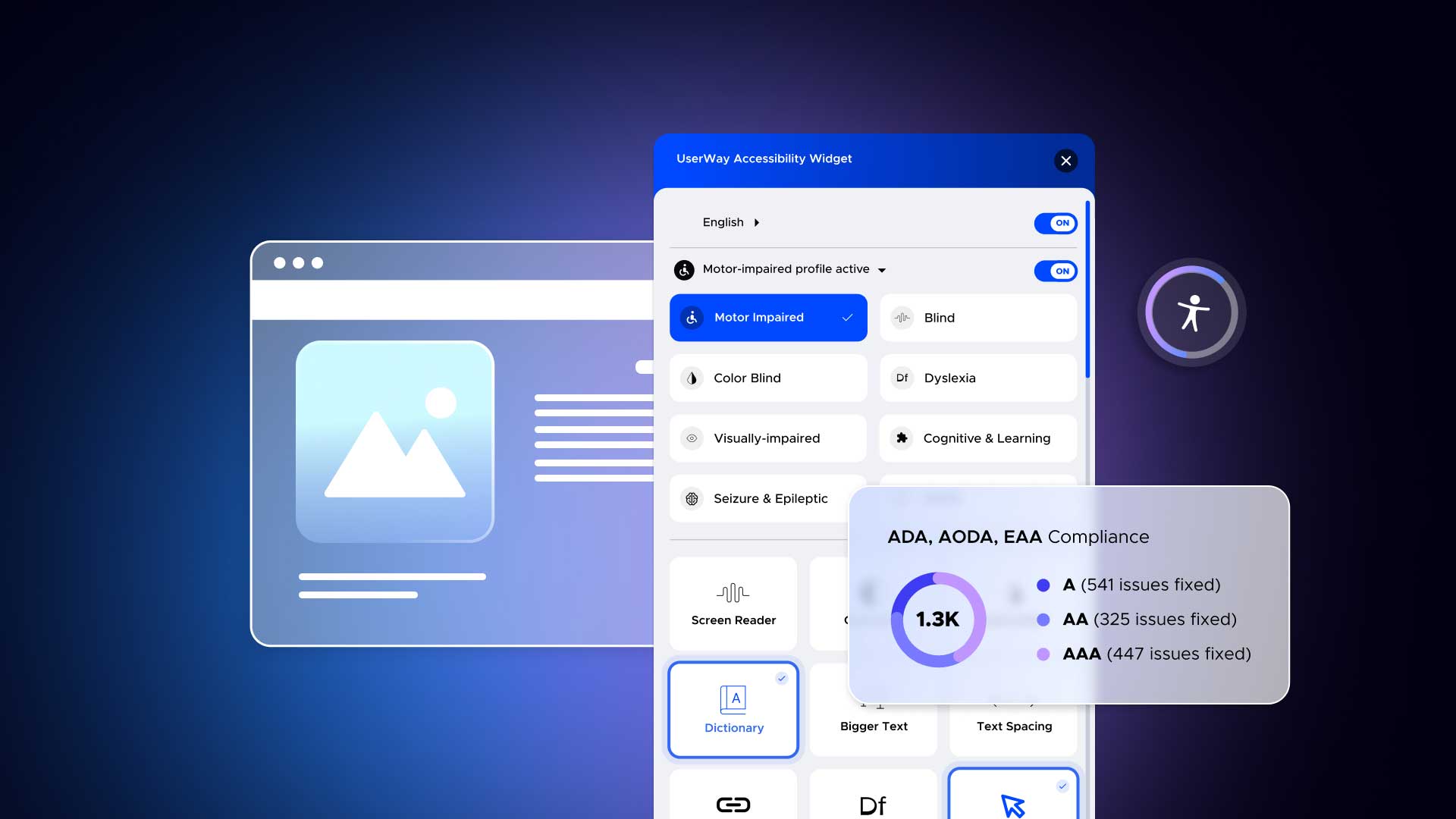
Even in our supercharged age of tech, huge barriers continue to impact the connection between users and the digital world. In truth, most websites, apps, and digital devices still aren’t accessible or compliant with critical accessibility laws. And unfortunately, this inaccessibility creates an off-putting user experience for people with disabilities, who often abandon websites in frustration. Moreover, a lack of inclusivity can hurt an organization’s public image, and non-compliance can lead to legal consequences. In short, website accessibility compliance has never been more important for your company.
The good news? You’ve come to the right source to understand web accessibility compliance. The following section explains why web accessibility standards are essential to a more inclusive digital world.
Why does website accessibility and compliance matter?
Website accessibility and compliance is super important because it opens the digital doors to your products and services for everyone, regardless of their disabilities. When it’s accessible, you’re making sure everyone can use it, not just some people.
On the practical side, website accessibility also makes for smart business. An accessible website broadens your audience, improves the user experience, boosting SEO and shows that your brand values inclusivity.
The problem is that many businesses are focusing on making their websites look good and work smoothly. Yet, they often forget about the trickier layers that lie beneath: staying on the right side of accessibility laws.
Why does it matter? Keeping up with accessibility regulations helps you steer clear of those unpleasant fines and legal issues. Think of it as a bit of essential homework that saves you from a whole world of headache later down the line. Who wants to deal with courtrooms and legal fees when you could be focusing on growing your business?
And, as many businesses have faced (and continue to face) legal challenges, we’re going to zero in on this issue to help you mitigate them.
Is it a legal requirement to have an accessible website?
Having an accessible website is indeed a legal requirement and it’s important to understand why.
Approx 16% of the world population have some form of disability, representing the largest minority on the planet. Yet, a staggering 97% of websites fail to meet their accessibility needs. This should be seen as a huge call to action.
Just as the Americans with Disabilities Act (ADA) mandates physical accommodations like ramp access, the digital world should be no different. Your website is essentially your digital storefront or office. It should welcome everyone, just like a physical one would.
By ensuring your site meets accessibility legal standards, you’re essentially shielding your business from potential lawsuits and fines. Consider it an investment in peace of mind.
So, how do you begin to navigate this accessibility and the digital world? And where is a good place to start integrating digital accessibility into your websites?
In the following section, we’ll get up close and personal with the digital accessibility compliance and privacy laws that you should be aware of.
Which laws cover accessibility compliance on websites?
Website accessibility legislation varies by country but generally aims to ensure that websites and mobile applications are accessible to individuals with disabilities. There are also privacy laws to take into account. Let’s take a look at both categories covering website compliance requirements:
Accessibility Laws:
- The Americans with Disabilities Act (ADA) is a federal civil rights law that protects people with disabilities against discrimination.
- Web Content Accessibility Guideline (WCAG), published by the World Wide Web Consortium (W3C), is the leading international organization on Internet standards.
- Section 508 (S-508) of the Rehabilitation Act requires U.S. federal agencies to buy, evolve, maintain, and provide accessible communications and information technology.
- The Accessibility for Ontarians with Disabilities Act (AODA) requires businesses to avert and eliminate obstacles for those with disabilities.
- EN 301 549, the EU standard for digital accessibility, mandates full digital accessibility of all public-sector Information and Communication Technology.
While the above laws focus on accessibility, it’s crucial to differentiate them from privacy laws, which protect personal data:
Privacy Laws:
- The Health Insurance Portability and Account Act (HIPAA) is a U.S. federal law protecting individuals’ medical information from being disclosed without consent.
- The Children’s Online Privacy Protection Rule (COPPA) is a U.S. federal law that applies to owners and operators of websites and online services.
- The Family Education Rights and Privacy Act (FERPA) is a U.S. federal law overseeing who can access educational information and related records.
- The General Data Protection Regulation (GDPR) is crucial to EU privacy and human rights laws.
Fortunately, real-world accessibility challenges have real-world solutions, and the four web accessibility standards we list below are the foundation for taking positive steps forward.
What are the 4 principles of web accessibility?
There are four primary principles (POUR), which are universally recognized accessibility guidelines for websites (see descriptions below).
1. Perceivable: End-users must be enabled to understand and be aware of your website’s textual, graphical, and navigational content. But remember that “perceive,” as it relates to this principle, goes beyond the physical ability to see through one’s eyes. It also means providing assistive technology like screen readers that convert text into synthesized speech or braille for people with blindness or low vision.
2. Operable: Your website should be usable without blocking or interrupting anyone’s user experience. Every website visitor can use every element of your user interface, from page navigation to menu links to operating video and audio components.
3. Understandable: All website content must be comprehensible for end users of different abilities. This guideline also applies to your website’s critical user path—structure each webpage intuitively with easy-to-use navigational elements.
4. Robust: Your website content must be easy to interpret and digest for all end users, including people who rely on assistive technology like screen readers.
These website compliance standards go beyond mere regulatory adherence, and also serve as a benchmark in the journey to making the digital world universally navigable and user-friendly.
Now that we’re clued into the four cornerstone principles of web accessibility, it’s time to dive deeper and unravel the essence of what web accessibility requirements really entail. The tips below should get you started in the right direction.
10 tips to meet compliance and accessibility requirements for websites
1. Integrate an accessibility platform: Today’s AI-powered accessibility platforms streamline and maximize digital accessibility for organizations of every kind. These third-party providers have many cost-slashing solutions that do the heavy lifting and minimize the production burden on your development teams.
2. Optimize color contrast: Use a contrast checker to determine if you meet WCAG 2.1 AA or AAA requirements.
3. Provide keyboard navigation: Your entire website must be accessible and usable with just a keyboard.
4. Provide flexible time-out features: Ensure end users can extend or cancel any time-limited interaction on your website.
5. Avoid flickering content and functionality: Content that flashes more than three times per second can induce seizures.
6. Integrate a clear navigational path: Provide clear page titles, relevant hyperlinks, and a proper communication hierarchy to let users know where they are and what’s clickable.
7. Maximize content readability: Your textual content must be easily digestible for different ability levels, including those learning your website’s native language.
8. Provide an intuitive user path: ensure all end users can easily follow your navigational, communication hierarchy, and video/audio elements. Use best practices end users are familiar with, like placing main navigation in headers and footers and using bold headlines to distinguish each content section.
9. Provide explicit error messages: Nobody likes error messages, so provide clear instructions for users to fix their issues quickly.
10. Write parsable HTML: Assistive technologies frequently use HTML files to translate into different content formats. That’s why it’s best to use start and end tags when required and avoid identical IDs across elements and exact attributes in the same HTML tag.
It can be simple to start on your path towards digital accessibility and compliance. Learn why UserWay is the first choice for millions of organizations worldwide.
UserWay. How to win at web compliance
UserWay’s AI-Powered Accessibility Widget provides a full range of AI-powered digital accessibility tools that continuously comply with the WCAG, ADA, EN 301 549, AODA, and Section 508. It supports 53 languages, provides best-in-class page-load times, matches your website’s branding design, and more. And it’s just one of many products and support services that set UserWay apart.
Ready to win the web? Work with UserWay to make a more inclusive digital world. Start with a personal consultation, or take it to the next level with a free trial today.
Answers to Common FAQs
What are 3 different requirements to make a website ADA compliant?
To make a website ADA compliant, three key requirements include making sure that text alternatives for non-text content (like images, so screen readers can describe them), and providing keyboard navigation (so people can use the site without a mouse) and getting color contrast right between text and the site’s background to improve readability for users with visual impairments.
What are the three pillars of accessibility?
Broadly divided into three pillars, emotional, functional, and technical, each must be accessible and considered together.
What are website accessibility requirements?
If you come across a website where everyone, irrespective of their abilities, feels welcomed and is able to navigate effortlessly, there you have a site that follows accessibility requirements. This means there will be features embedded on the site including crafting text alternatives for visuals, keyboard-only navigation, content designed to be easily digestible, and the site will power seamless interaction with various assistive tools.




Share