Design for accessibility: embracing universal design principles
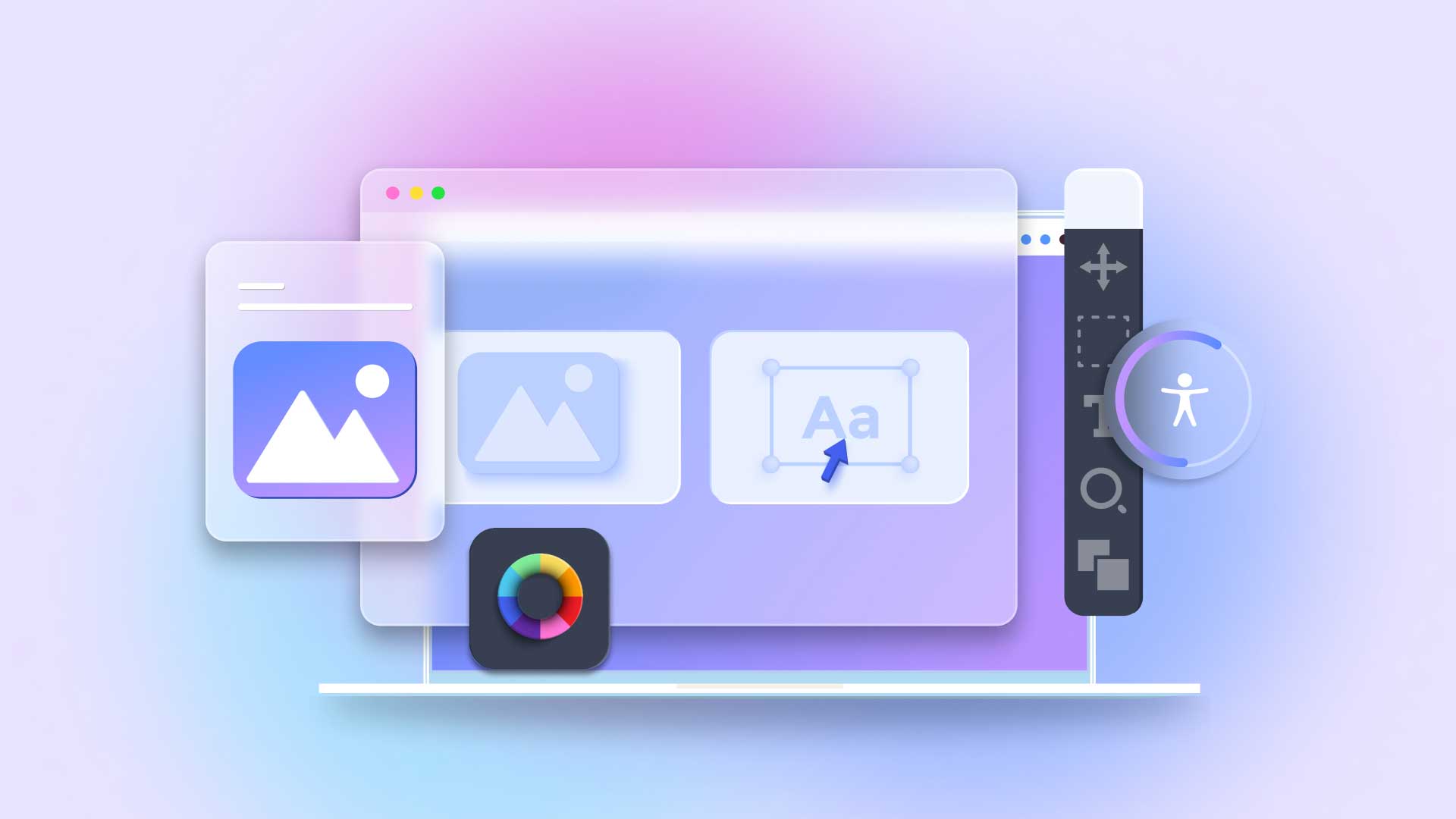
It’s often highlighted that many physical and digital designs labeled as ‘inclusive’ fall short. They fail to fully consider the diverse values and lifestyles of people with disabilities. This oversight and lack of incorporating universal design principles can lead to barriers that do not fully support the very users they aim to assist.
Designing for accessibility can be challenging because every person is unique, with different abilities and needs. Creating designs that meet inclusive standards isn’t straightforward because no two individuals are exactly alike.
When applying accessible design principles, numerous factors must be taken into account. This complexity often contributes to why many designs end up being inaccessible. Achieving true inclusivity in design requires a deep understanding of diverse needs and continuous adjustments to cater to those variations.
For instance, a building may have wheelchair ramps, but if its room layout doesn’t suit how people with disabilities move or use the space, it’s not fully inclusive. Similarly, a website could meet technical accessibility standards but still be hard to use for someone with a cognitive disability if the information isn’t clear and simple.
To achieve truly inclusive design, designers should prioritize flexibility and simplicity in their designs, making them universally accessible. It’s also important to engage with users, particularly those from the disability community, during the design process. This means addressing not just physical needs but also considering the cultural, social, and emotional aspects that impact how people with disabilities engage with a design.
Did you know? Current trends in accessibility and technology highlight universal design as a key principle that fosters greater innovation, cost savings, and higher employee engagement. Additionally, it enhances talent retention by creating more inclusive work environments.
What are universal design principles?
Universal design principles are guidelines meant to make environments, products, and services accessible to as many people as possible, regardless of their age, ability, or status in life. These principles are rooted in the idea of creating an inclusive world that accommodates everyone’s needs. By following universal design principles, the end result is a seamless user experience. It means that every person—regardless of their gender, location, native language and physical abilities—can enjoy and use products or services.
Did you know? Universal Design not only makes content more accessible and usable for employees, enhancing the ability to attract, retain, and develop talent both with and without disabilities, but it also significantly contributes to workplace inclusivity.
Why does universal design matter?
Originating in the 1970s within the architecture field, universal design was popularized by Ron Mace, who advocated for equitable design principles and making environments accessible to everyone.
At its core, universal design intertwines with accessibility, rooted in the belief that usability and accessibility are inseparable. Key elements such as flexibility, adaptability, and simplicity are central to this approach.
As a designer, the focus shifts from accommodating specific disabilities to creating universally appealing designs that don’t require users to adapt. This inclusive approach challenges and broadens how we think about user capabilities and design solutions.
Designers, companies, and governments all have crucial roles in building inclusivity into environments, products, and services by designing, investing, and legislating with diversity in mind. This approach ensures that inclusive design becomes standard practice. Plus, there’s compelling evidence showing the financial, economic, and social advantages of incorporating those often overlooked in the design process.
Designing with our differences in mind doesn’t restrict the commercial potential of products or services; it actually enhances it. This broader approach benefits consumers, designers, and organizations alike, expanding market reach and improving satisfaction across a more diverse user base.
So how can you begin implementing inclusive design principles?
By following 7 principles, designers can design for all, building user-centered designs, developing solutions that accommodate the needs of as many users as possible.
The 7 principles of universal design
The journey into inclusive design starts at understanding the 7 principles of Universal Design:
Principle 1: Equitable Use
This means the design caters to people with a wide range of abilities, ages, backgrounds, physical and cognitive abilities. For digital spaces, this relates to websites, apps and digital assets that can be accessed by everyone. This could involve providing features like text-to-speech for visually impaired users or different font sizes and color contrasts to ensure that text, audio or visuals are presented in multiple ways.
Principle 2: Flexibility in use
This means the design should be adaptable and accommodate flexibility for the user. In a digital context, this involves designing interfaces that can be used in multiple ways, aligning with user preferences. This could include allowing the customization of text size, color contrast, or the ability to navigate via keyboard or mouse. In other words, flexibility in design is key.
Principle 3: Simple and intuitive use
In physical and digital spaces, simple and intuitive navigation is an important universal design principle. In physical spaces, it means designing environments with clear signage, easy-to-navigate layouts and ergonomic considerations that accommodate diverse users. Digital designs should be straightforward and intuitive with clear navigation, recognizable icons, and logical flows to help users understand how to interact with the digital space, regardless of their familiarity with technology.
Principle 4: Perceptible information
The idea behind this principle is for a design to effectively relay critical information to users, taking into account different environmental conditions or individual sensory capabilities. In the context of digital design, this principle translates to ensuring that all types of users can perceive the information, for instance, by providing alternative text for images, captions for videos, or clear contrast between text and background colors.
Principle 5: Tolerance for error
This principle concerns the reduction of risks and mitigating the negative effects of inadvertent or unintended actions in a design. In the context of digital environments, this could involve providing explicit error alerts, seeking user confirmation prior to executing major tasks (for instance, erasing a file), or facilitating an easy way to ‘revert’ performed actions.
Principle 6: Low physical effort
This principle considers aspects of design that reduces the physical strain on users, particularly those with limited mobility or physical disabilities. In digital spaces, this could mean designing interfaces that can be navigated with minimal physical effort, such as keyboard-friendly designs and touch-screen friendly controls.
Principle 7: Size and space for approach and use
This principle demonstrates the necessity for designs to offer suitable dimensions and spatial allowances, i.e. building restroom stalls that accommodate wheelchairs. In terms of a website or application, this might involve creating buttons and other interactive features that are adequately large and spaced apart, facilitating easy clicks or taps regardless of the user’s device or chosen means of input.
What are the best examples of inclusive design principles?
Inclusive design principles are aimed at creating environments and products that are accessible to the widest range of people, including those with disabilities. Here are some of the best examples of universal design principles in action:
1. Ramps and sloped entries: Instead of steps, ramps and gently sloped entries accommodate wheelchairs, strollers, and those who have difficulty with stairs.
2. Wide doorways and hallways: Making doorways wider than standard and hallways broader facilitates easier movement for wheelchair users and reduces congestion in busy areas.
3. Adjustable work surfaces: In kitchens, offices, and classrooms, having counters and desks that can adjust in height makes them usable by people of various heights and those in wheelchairs.
4. Lever handles: Lever door handles and faucet handles can be used easily by people with limited hand strength or dexterity, unlike round knobs that require gripping and twisting.
5. Clear floor space: Providing ample floor space in public and private areas ensures that people using mobility aids, like walkers or wheelchairs, can navigate smoothly.
6. Visual and auditory communication aids: Incorporating visual alert systems alongside auditory ones (like flashing light smoke alarms or elevator floor indicators) benefits those with hearing or visual impairments.
7. Contrasting colors for better visibility: Using contrasting colors on surfaces, edges, and steps helps those with visual impairments discern different spaces and avoid accidents.
8. Accessible websites and digital content: Websites designed with accessibility in mind use alt text for images, readable fonts, appropriate color contrast, and navigability by keyboard or screen readers, making them usable for people with a variety of disabilities.
These examples of universal design principles are the considerations organizations should have in mind when creating environments (both physical and digital) that meet the needs of as many users as possible, enhancing usability for everyone.
Did you know? Products and services designed inclusively, with users with disabilities considered, can reach and benefit an audience up to four times larger than initially targeted.
Are inclusive design principles a compliance issue?
Integrating accessibility, usability, and inclusion enhances the web for everyone and is also critical for legal compliance.
Businesses must adhere to standards established by laws like the Americans with Disabilities Act and align with the Web Content Accessibility Guidelines (WCAG) to fulfill regulatory requirements.
While meeting these compliance standards is key, the philosophy of universal design extends beyond adhering to legal requirements. By designing with diversity in mind, organizations can meet compliance benchmarks, while also creating more accessible environments.
UserWay: helping you design for all
Universal design begins at the start of any design project. It should be a practice and a commitment to creating products that are usable and enjoyable for everyone, regardless of their disabilities. So, whether you’re launching a new website or updating an existing one, we’re here to guide you through your journey into accessibility and compliance. Check out our suite of accessibility tools and services to make your digital spaces inclusive – in minutes. Ready to make a change? Schedule a friendly consultation or kick off your journey with a free trial today.
FAQS
What is intuitive navigation design?
Intuitive navigation design refers to the layout and structuring of navigation tools in a way that feels natural and easy to use for most users. It aims to minimize the learning curve and improve the efficiency of user interactions with an app or website.
What is perceptible information design?
Perceptible information design refers to the creation and presentation of information in ways that are easily noticeable and understandable by all users, regardless of their sensory abilities. This design principle ensures that essential information is communicated effectively, using different modalities where necessary, such as visual, auditory, and tactile cues.
Why is it important to design for an aging population?
Designing with an aging population in mind ensures that these individuals can maintain independence, access necessary services, and continue to participate actively in society.





Share