QR Codes for Business Cards: How They Streamline Networking & Enhance Digital Accessibility
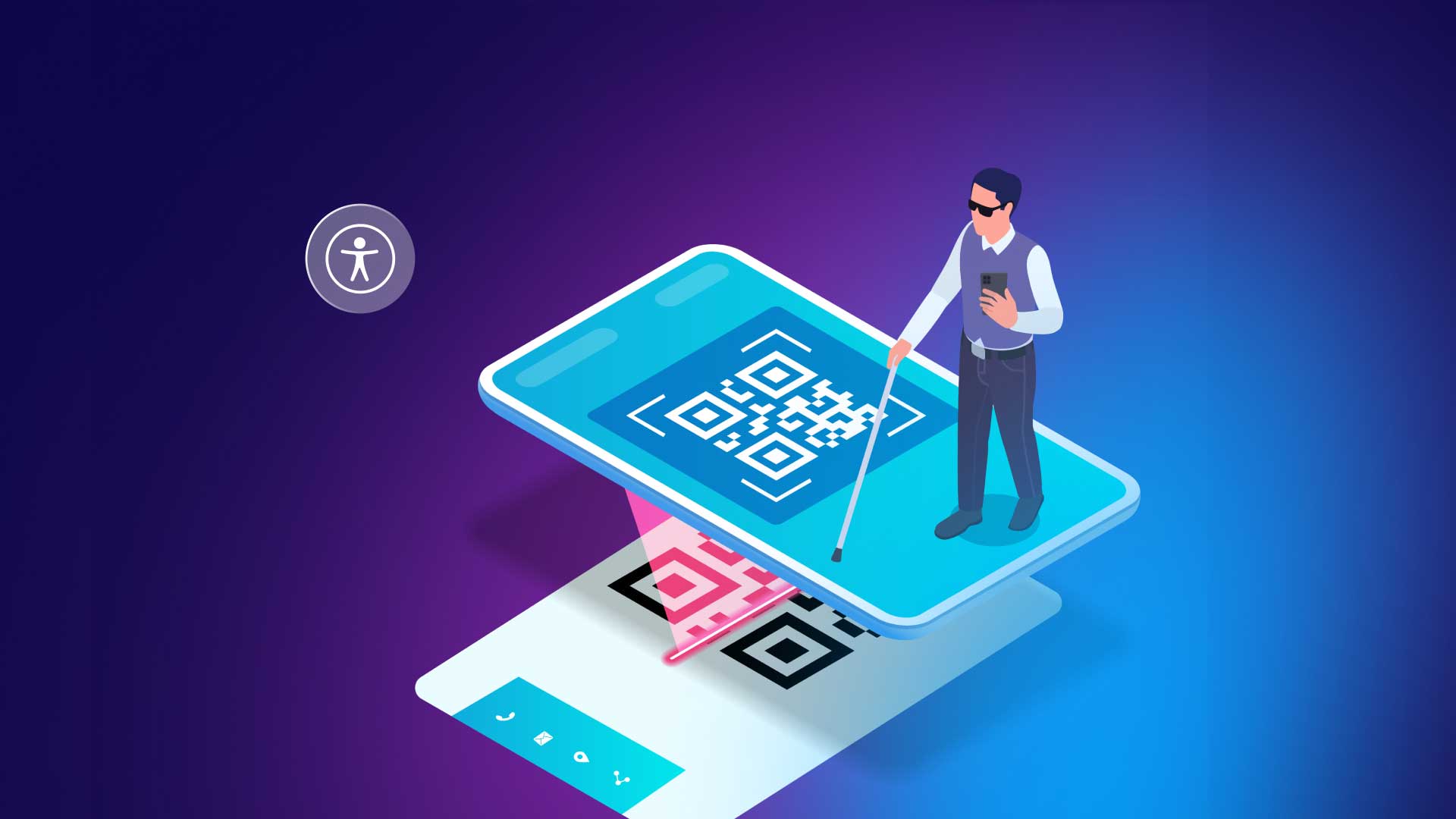
In this ever-evolving business and technology landscape, staying ahead of the curve is essential for success. A big part of that success is integrating and supporting digital inclusivity for people of different abilities. The QR code is a prime example that’s reshaping how we exchange information and connect, finding a unique and valuable application in business cards. This blog explores the world of QR codes for business cards and how they impact digital accessibility.
First, we look at the emergence and advantages of QR codes for business cards.
The Beneficial Rise of QR Codes for Digital Business Cards
Traditional business cards have long been a staple in professional networking. However, the digital age demands more than a paper with contact details. With the innovation of smartphones and the need for efficient data exchange, QR codes have seamlessly integrated into this age-old tradition, revolutionizing how we exchange information (see examples below).
1. Simplifying Information Transfer
QR codes streamline the sharing of contact information, making it as easy as a simple scan. Instead of manually typing in phone numbers, email addresses, or website URLs, recipients can now scan a QR code to access all the essential information. This digital approach reduces the risk of errors and saves valuable time during networking events.
2. Enhancing Interactivity
QR codes offer a dynamic link between physical and digital mediums. Beyond basic contact details, they can link to websites, portfolios, LinkedIn profiles, or product pages, enabling professionals to showcase their work, share relevant content, and engage with their network more meaningfully.
3. Sustainability and Cost-Effectiveness
By replacing the need for extensive printed materials, QR codes contribute to sustainability efforts. Businesses can reduce their environmental footprint by opting for digital business cards, which reduce printing costs and promote eco-friendly practices.
4. Analytics and Tracking
QR codes enable professionals to track interactions and gather valuable insights into their networking efforts. They can monitor the number of scans, user engagement, and conversion rates. This data helps refine their approach and tailor their networking.
But how does this all relate to the skyrocketing need for digital inclusivity?
QR Code Business Cards: Bridging the Accessibility Gap
One of the most significant impacts of QR codes on business cards is their role in enhancing digital accessibility. Accessibility refers to designing and developing products, services, and environments that individuals with disabilities can use. QR codes can make information more accessible to many people, including those with disabilities. Here’s how they do it:
1. Inclusivity for Visually Impaired Individuals
QR codes can store text-based information, such as contact details or website URLs, making it accessible to screen readers and other assistive technologies. The data is read aloud when a visually impaired person scans a QR code on a business card, enabling them to access and store contact information like their sighted counterparts.
2. Language and Translation Support
QR codes can link to multilingual content or provide translation options, making business cards more accessible to individuals who may not be proficient in a particular language. This feature is precious in today’s globalized business world.
3. Customization for Accessibility
Businesses can customize QR codes to provide additional accessibility features. For example, they can link to videos with sign language interpreters for deaf individuals or offer audio descriptions for visually impaired users. This level of customization ensures that the information provided is accessible to a broad audience.
4. Offline-to-Online Accessibility
QR codes bridge the gap between physical and digital worlds, making it easier for people with disabilities to access online resources. Whether it’s a website with accessible content, an inclusive online portfolio, or an online business card with a QR code, they are a gateway to digital resources that may otherwise be challenging for some individuals.
How to Create a QR Code for Business Cards
You can choose one of several QR Code Generators to make a QR code business card. You’ll enter all necessary contact info, generate the new code, and have the option to integrate your company logo and match your brand design and color scheme. You can also explore the differences and advantages of virtual business card QR codes and plastic business card QR Codes. For example, a virtual business card QR code lets you add links to social media profiles, videos, and more.
Challenges & Considerations For Digital Business Card QR Codes
Adding QR codes, also known as business card barcodes, to business cards offers substantial benefits for digital accessibility. But there are also challenges and considerations to keep in mind:
1. Smartphone Dependence
QR codes assume that everyone has access to a smartphone or a device capable of scanning them. Ensuring that your network includes individuals needing access to such technology is essential for true inclusivity.
2. QR Code Design
The design and placement of QR codes on business cards should consider visual contrast and readability. Avoid using colors or patterns that make it difficult for individuals with low vision or color blindness to scan the code.
3. Privacy and Security
QR codes can link to websites or online profiles containing personal information. It’s crucial to consider privacy and security implications when sharing QR codes, especially professionally.
Future Possibilities
QR codes for business cards have ushered in a new era of efficient networking and enhanced digital accessibility. They simplify information transfer, reduce environmental impact, and offer valuable insights into networking efforts. They’re also pivotal in making information accessible to a broader audience, including people with disabilities.
As businesses continue to adopt QR codes for their business cards, it is essential to keep pushing the boundaries of innovation to ensure that these codes are as inclusive and accessible as possible. With thoughtful design, customization, and a commitment to inclusivity, QR codes can genuinely transform how we connect and share information in the digital age.
UserWay: Web Accessibility Done Right
QR codes for business cards are one of multiple ways to support digital accessibility and make the web more inclusive. Learn about UserWay’s market-leading AI-powered tools, commission-driven partnership programs, and attorney-led legal support team today.
Answers to Common FAQs
What is The Correct Size for a Business Card QR Code?
The ideal QR code is roughly 0.8 x 0.8, based on the standard-sized business card (9 x 5 cm or 3.5 x 2).
Do QR Codes Help Improve Digital Accessibility?
Yes, because people can scan them from all directions, and they contain over 7,000 characters. And even printed QR codes with some damage can function correctly.
What Are The Potential Problems With QR Codes?
- Malware scammers can create false QR codes for Google and Apple app stores and paste them anywhere.
- QR scans are vulnerable to phishing in numerous ways.
- Your location can always be compromised.

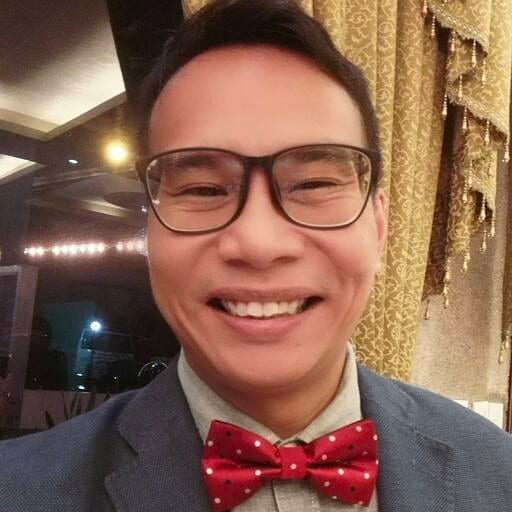



Share