Design with focus: build user-friendly websites for people with ADHD
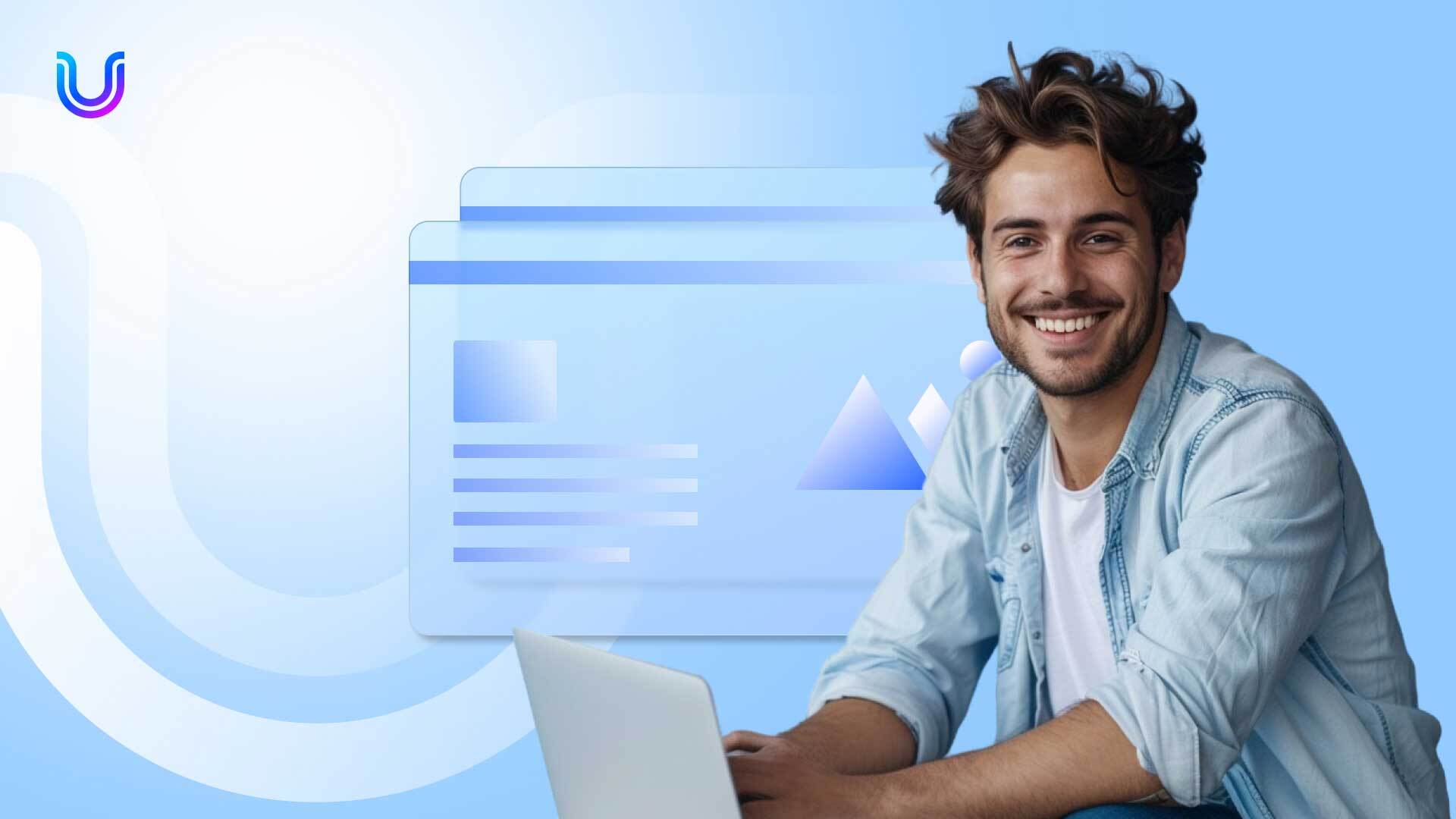
Using the internet can be a double-edged sword for people with ADHD. On one hand, it offers immediate access to a vast range of information. It can be highly engaging, serving as a powerful tool for learning and connecting with others. On the other hand, the constant influx of information and potential distractions can make it difficult to stay focused on specific tasks, leading to decreased productivity and increased stress.
This is where web developers can play a significant role to improve the user experience for people with ADHD! Read on as we walk you through top tips on designing ADHD-friendly websites to enhance accessibility and user engagement. But first, let’s quickly cover the basics of what ADHD is.
What is ADHD?
ADHD, or Attention Deficit Hyperactivity Disorder, is a prevalent neurodevelopmental disorder that impacts millions globally. In the United States alone, approximately 6.1 million children are diagnosed with ADHD. Although around 75% of these children receive treatment, the condition frequently persists into adulthood.
This neurodevelopmental disorder can result in persistent patterns of inattention, hyperactivity, and impulsivity that interfere with functioning or development. It can impact school, work, and social lives.
Did you know? During their lifetimes, 13% of men will be diagnosed with ADHD while 4.2% of women will be diagnosed.
With a 42% increase in ADHD diagnoses over the past 8 years, navigating everyday activities with ADHD can be a challenge. For internet users with ADHD, this means finding ways to manage the overstimulation and distractions that are common in digital environments to maintain focus and productivity. Let’s take a closer look at the challenges and opportunities that come with ADHD:
The challenges and opportunities of attention deficit hyperactivity disorder
1. Instant access to information: The internet is a treasure trove of information that’s instantly accessible, which can be incredibly satisfying for the curious minds of those with ADHD who thrive on rapid information gathering.
2. Engaging content: The dynamic and interactive nature of online content can be engaging for individuals with ADHD, keeping their attention when other mediums might not.
3. Distraction overload: Websites can be full of distractions—from pop-ups and flashing ads to endless links leading to unrelated content. This environment can make it difficult for anyone, let alone someone with ADHD, to stay focused.
4. Overstimulation: With so much content available, the internet can be overwhelming. This overstimulation can make it hard to shut down and disconnect, potentially affecting sleep and stress levels.
5. Tailored tools and apps: Many digital tools and applications are specifically designed to assist users with ADHD in managing their time and tasks more effectively. These can include apps that help with organization, blocking distractions, or setting reminders, enhancing productivity and reducing stress.
6. Flexible navigation options: Websites that offer customizable navigation options allow users with ADHD to alter the way they interact with content according to their needs. This can include options to filter out less relevant information, simplify page layouts, or adjust content streaming speeds, all of which help in maintaining focus and reducing cognitive overload.
By understanding the barriers being experienced in the digital experience for users and the impact that some sites may have on people with ADHD, web designers and content creators can take steps to make their digital spaces more accessible, helping mitigate the challenges while enhancing the positive aspects.
How do I make my website accessible for people with ADHD?
So, you’re ready to get serious about making your site more accessible for people with ADHD? That’s a fantastic step towards creating a user-friendly experience. To ensure that your visitors can easily navigate and interact with your content, here are some key strategies to keep in mind:
1. Keep layouts clean: Clear out the clutter. Opt for a clean design with a well-organized layout that avoids overwhelming users. Utilize visual aids and cues like clear and concise information, including headings and subheadings to help visitors navigate your site effortlessly. Structured and organized content can significantly enhance the usability for individuals with ADHD.
2. Limit distracting elements: While flashy animations or auto-playing videos might catch the eye, they can also become a distraction. If you do use them, ensure they’re not disruptive or provide an option to pause or stop them, supporting focus and attention.
3. Make navigation simple: Complex menus can be a headache. A simple, straightforward navigation system helps users with ADHD—and indeed everyone else—find their way around your site without getting lost. Consistent and predictable layouts make the navigation experience intuitive and reassuring.
4. Ensure consistent color scheme and typography: Maintain a consistent visual environment by using readable typography and fonts, and applying color contrast and visual hierarchy. These elements help in reducing cognitive load and support the visual processing needs of users with ADHD.
5. Break text into smaller chunks: Large blocks of text can be daunting. Breaking text into smaller paragraphs or using bullet points makes information clear and concise, facilitating easier digestion.
6. Allow for personalization: Implement features like a “reading mode” or options to change text size and contrast to make the site more comfortable for users with ADHD. These tailored accommodations and supports give users control over their viewing experience, catering to multisensory learning preferences.
7. Gather feedback regularly: Whether it’s form submissions or updates, providing immediate feedback helps users understand that their actions have been successful and keeps them engaged without confusion. This supportive and understanding two-way communication is important for maintaining user engagement and accommodating for a variety of needs.
8. Allow for lots of time: If your site requires actions to be completed within a certain time frame, consider giving ample time, or better yet, allow users to disable timers. This flexibility can make a significant difference in reducing stress for users with ADHD.
9. Remember mobile-friendly design: A responsive design ensures that users with ADHD can navigate your website just as easily on mobile devices as on a desktop. Accessible technology for ADHD should include mobile-friendly layouts that accommodate a variety of devices and screen sizes.
Start by implementing these ADHD-friendly design principles and you’ll be well on your way to making your website more accessible. Plus, by focusing on these accommodations, you not only cater to individuals with ADHD, but you also enhance the digital experience for all your users.
And here’s the thing, not only will you be opening up your website to more people, you’ll also be aligning to the benchmark of accessibility standards, the Web Content Accessibility Guidelines or WCAG.
The WCAG provides a comprehensive framework for accessibility that benefits a wide range of users, including those with ADHD, by making sure content is perceivable, operable, understandable, and robust. Let’s find out more about these important accessibility guidelines…
Did you know? October is ADHD Awareness Month, a time when increased focus is given to understanding and spreading awareness about attention deficit hyperactivity disorder.
What’s the connection between WCAG and ADHD?
There is a huge connection between the WCAG and ADHD. WCAG guidelines help ensure that web content is designed in a way that accommodates the unique challenges faced by individuals with ADHD, such as difficulties with attention, impulsivity, and information processing.
To address the diverse needs of users, the WCAG offers multiple layers of guidance, including overarching principles, general guidelines, testable success criteria, and a wealth of resources.
For the purpose of this blog, we’ll walk you through WCAG principles. The guidelines and success criteria are structured around the four core principles which are:
1. Perceivable – Ensure that all information and interface elements are noticeable and discernible to users in multiple ways. The key is to present your content so that no user finds it invisible or indiscernible due to sensory limitations.
Operable – All components of the user interface, including navigation, must be functional and usable for everyone. This means designing interactions that do not require abilities that some users might lack, such as complex gestures or precise movements.
Understandable – Your website’s information and how it is operated must be clear to all users. Simplify the user interface and content to avoid overwhelming users with ADHD, who may have different cognitive processing speeds or attention capacities.
Robust – The content you create should be sturdy enough to be understood by a wide array of technologies, including current and future assistive tools. This adaptability ensures that no matter how tech evolves, your site remains accessible to users with ADHD.
Did you know? The rate of adult ADHD diagnoses in the United States is rising four times faster than that of ADHD diagnoses among children, with a 26.4% increase among children compared to a 123.3% increase among adults.
Design for people with ADHD: what the experts say
As reported by the W3C Working Group, when building websites and apps, it’s important to think about exactly who your users are.
There has been a lot of focus on building digital spaces that work for people with sensory and physical challenges – like those affecting sight, hearing, or movement – but it’s just as vital to remember people with cognitive and learning disabilities, like ADHD. This means paying attention to your design, how you structure your content, the language you use, and making everything user-friendly.
By keeping these tips in your toolkit, you’ll be on the right track. And, if you can, team up with accessibility experts to really fine-tune your work, making your site a better place for everyone to visit. After all, a better site means better business!
UserWay: accessibility for all users
At UserWay, we understand that integrating accessibility guidelines to meet diverse user needs can seem daunting, especially if you’re new to this area. If you’d like a more detailed explanation or need assistance implementing these recommendations, we can walk you through how these tips look in action on a call. Our aim is to make the process as smooth as possible, ensuring your site not only meets the right accessibility standards but also enhances usability for everyone, including users with ADHD. Get in touch today.
FAQS
What support is available for people with ADHD?
There are various supports available for ADHD including medication, therapy, coaching, and tailored educational plans.
What is the best font for ADHD-friendly online content?
Sans-serif fonts like Arial, Calibri, and Verdana, known for their clean and simple styles, are ideal for enhancing readability for users with ADHD.
How does ADHD in women vs. men differ?
ADHD in women vs. men often presents differently; women are more likely to display inattentive symptoms, leading to underdiagnosis, while men are more frequently diagnosed due to more overt symptoms like hyperactivity and impulsiveness.




Share