How to Build Inclusive Websites for People with Learning Disabilities
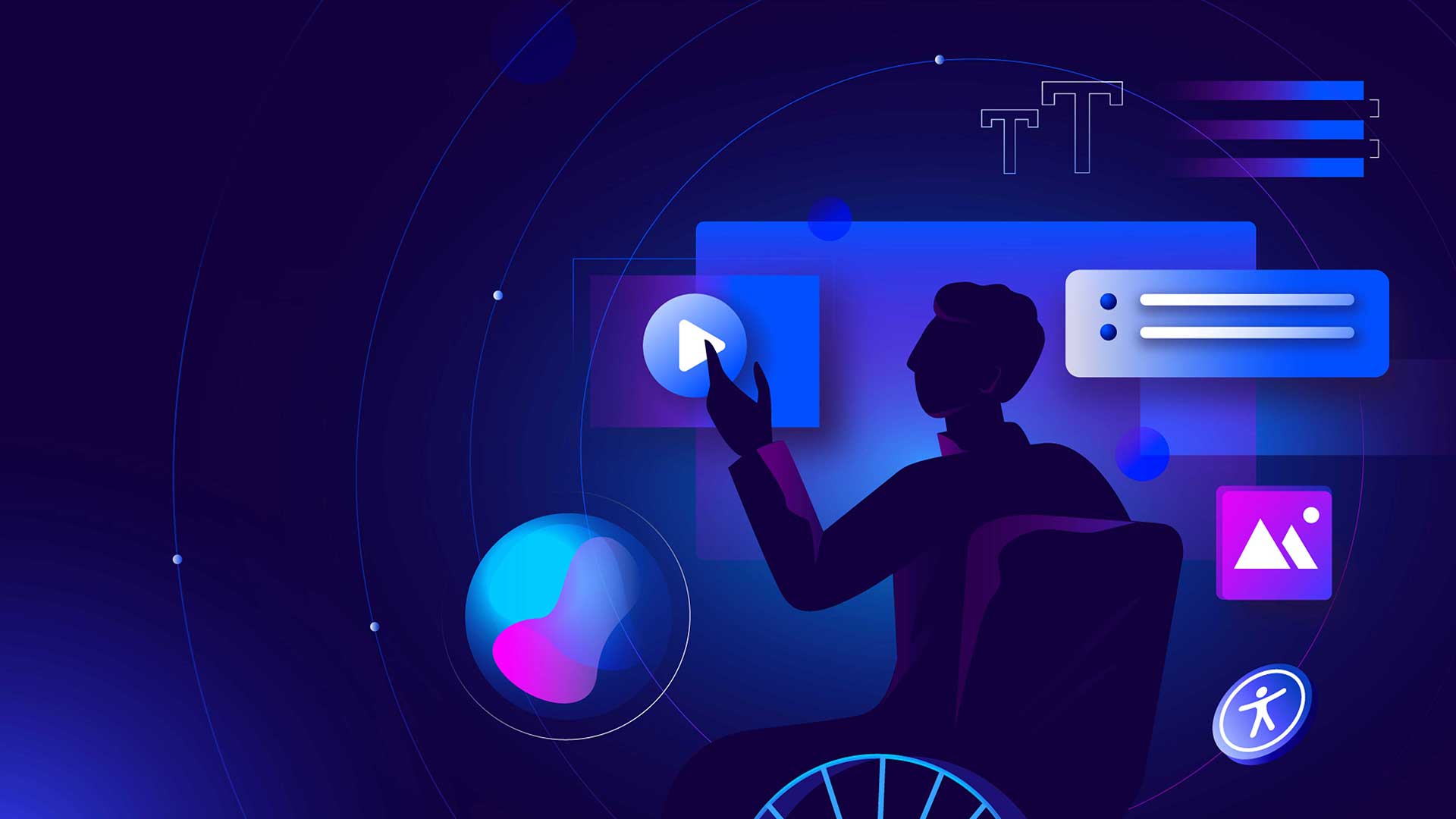
The Internet is now the preferred gateway to information, services, and social interaction for people worldwide. However, not everyone experiences it the same way, including people with learning disabilities. In short, we should design websites catering to all users’ diverse needs. Yet, 98% of websites still aren’t digitally accessible.
This blog explores the challenges faced by people with learning difficulties and disabilities, including examples of these disabilities. We also discuss strategies for creating accessible websites and invaluable support resources to make that a reality.
First, you’ll learn about the different types of learning disabilities in the section below.
The Learning Disability Takes Many Forms
Learning disabilities are neurological disorders that affect how someone processes, retains, or communicates information. They can impact everything from reading and writing to math, memory, and organizational skills. So, it’s essential to recognize that the different types of learning disabilities are as diverse as those facing their related challenges.
See learning disability examples below:
- Dyslexia is a common learning disability that impacts reading, spelling, and writing ability. It’s unrelated to intelligence, and those with dyslexia often have strengths in other areas, such as problem-solving or creative thinking.
- Attention-Deficit/Hyperactivity Disorder (ADHD): ADHD can affect an individual’s ability to focus, control impulses, and regulate energy levels, leading to difficulties in tasks requiring sustained attention, organization, and time management.
- Dyscalculia: People with this condition struggle with mathematical concepts and may struggle to understand numbers, quantities, or basic mathematical operations.
- Auditory Processing Disorder (APD): APD interferes with an individual’s ability to interpret and make sense of auditory information, affecting language development, comprehension, and communication.
- Visual Processing Disorder: This disability affects the brain’s ability to interpret visual information accurately. People with this disorder may struggle with reading, recognizing shapes, or accurately perceiving the space between elements.
The following section addresses how to make your website friendlier to people with these conditions.
Websites Best Practices for Learning Disorders
Clear and Simple Design:
- Maintain a clean and straightforward design to reduce cognitive load.
- Use simple navigation menus and avoid cluttered layouts.
- Provide a consistent structure throughout the website to aid predictability.
Readable Text:
- Use legible fonts with proper contrast ratios between foreground text and background colors.
- Offer adjustable font sizes to accommodate various reading preferences.
- Utilize sufficient line spacing and avoid lengthy paragraphs.
Multimodal Content:
- Incorporate multimedia elements like images, videos, and audio to convey information in different formats.
- Provide alternative text for images to assist individuals using screen readers.
- Include captions and transcripts for videos to enhance comprehension.
Intuitive Navigation:
- Ensure a logical and straightforward navigation flow.
- Use descriptive and concise labels for buttons and links.
- Implement skip navigation links to allow users to bypass repetitive content.
Interactive Elements:
- Design forms and interactive elements with simplicity and clarity
- Offer error messages that clearly explain the issue and provide guidance on corrections
- Allow users to customize settings based on individual preferences
Consistent Structure:
- Maintain a consistent layout and organization across pages.
- Delineate sections with headings and subheadings.
- Use color coding and styling consistently throughout the website.
Providing Support:
- Include easily accessible help sections or FAQs.
- Offer contact information for support services, with options for various communication channels.
- Consider integrating chatbots or virtual assistants for real-time assistance.
Thorough Testing:
- Scan your website for accessibility and compliance issues
- Conduct accessibility audits that fully report your website’s compliance and accessibility status.
- Have end users, including those with learning disabilities, test your website and provide feedback.
National Center for Learning Disabilities (NCLD)
The NCLD is a valuable resource for individuals, families, and educators seeking information and support related to learning disabilities. The organization helps ensure people with learning disabilities have the tools and resources to succeed.
- Information and Resources:
- The NCLD provides a wealth of information on various learning disabilities, offering insights into symptoms, diagnosis, and strategies for support.
-
- Their website includes articles, guides, and toolkits covering various topics, from navigating the education system to understanding the legal rights of individuals with learning disabilities.
- Advocacy and Policy:
- The NCLD is actively involved in advocacy efforts to promote policies that support individuals with learning disabilities.
-
- Through their initiatives, they work towards creating a more inclusive and accessible environment in education, employment, and other aspects of life.
- Community Engagement:
- The NCLD fosters community by providing forums and platforms for individuals and families to connect and share their experiences.
-
- Through partnerships with schools, organizations, and policymakers, they work to create a network of support for those affected by learning disabilities.
Removing Barriers for People With Learning Disabilities
In the journey towards a more inclusive online experience, it’s essential to consider the diverse needs of users, including those with learning disabilities. By integrating the latest technology and drawing on resources like the National Center for Learning Disabilities, we can create websites that are accessible to everyone.
A digital environment where information and opportunities are truly available to all end users is a lofty goal. It takes top-down resources and a commitment to removing obstacles that hinder the user experience for learning-disabled people. But there’s readily available technology and a moral obligation to do just that. So, let’s work together to make the internet a tool that empowers and shares with everyone, regardless of their abilities or disabilities.
UserWay: Accessibility Solutions For All Disabilities
UserWay provides a complete framework of AI-powered tools, enterprise business solutions, managed accessibility services, and more. Find out why UserWay technology powers millions of websites worldwide for better accessibility and regulatory compliance.
Get More Accessible
Answers to Common FAQs
Why Should Websites be Accessible?
Because accessible websites use technology and design principles that make it easier for people with disabilities, including learning disorders, to navigate and understand related content.
Are Accessible Websites Better For Everyone?
Yes, accessible websites use technology that simplifies and expedites the digital user experience for all end users.
Are There Tools/Software That Check Accessibility?
Numerous platforms provide tools that automatically test web pages, downloadable documents, and other website media elements for accessibility/conformance violations.
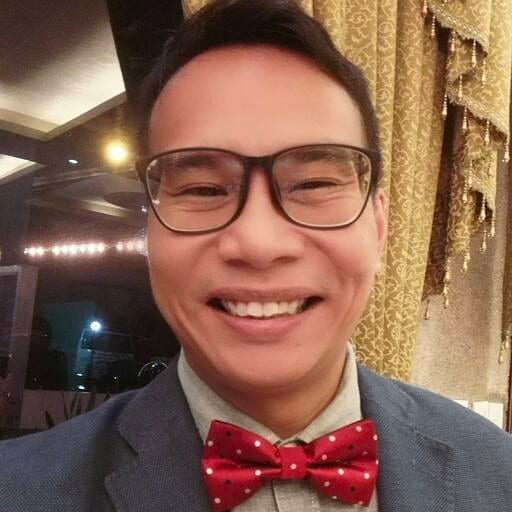



Share