How to build accessibility into mobile apps

Looking for a wheelchair-accessible parking spot? Or perhaps a voice-activated assistant to navigate a new city? Maybe you have auditory processing challenges but still want to participate in online work meetings? For any of these scenarios, there’s likely to be a mobile app designed to help!
We’re navigating an exciting time for mobile apps, where businesses are tuning in to the expectation that technology should seamlessly transition from the big screen to the small, from office desks to the comfort of our pockets on the go. Yet, the pressing question remains: How accessible are these mobile apps, really? Which developers are setting the standard? Where do we see room for growth, and how can developers weave accessibility into the fabric of their apps right from the start?
In this blog, we’ll dive deep into these questions, covering everything from adhering to accessibility guidelines to offering practical advice to ensure your mobile app isn’t just user-friendly but truly accessible and free from any barriers.apps for people with disabilities
Why is mobile accessibility important?
Mobile accessibility matters hugely as it tears down barriers, and opens up a world of independence, convenience, and connection for everyone, including individuals with disabilities.
In fact, many of the mobile accessibility apps for Android and iOS smartphones are helping people with disabilities navigate the world in more inclusive ways — making life easier along the way.
From apps that read text out loud for those with visual impairments to navigation aids that help individuals with mobility challenges find the best routes, mobile apps are breaking down digital barriers like never before.
Voice recognition software enables hands-free texting and emailing, making communication more accessible for everyone. Color identification apps assist individuals with color blindness in selecting clothes for the day. Even more, GPS apps tailored for wheelchair users highlight accessible paths and entries, simplifying what was once a complex process of planning outings.
Here’s a collection of apps designed for accessibility that provide everything from travel guidance to dictation, to helping people explore unchartered territories….
What are some examples of an accessible mobile app?
It’s important to remember that every person has unique needs and preferences, and what works well for one person may not work for another. This list provides a starting point for exploring some popular accessibility apps for people with disabilities.This is not a comprehensive or definitive list and there may be other apps available that better suit your specific needs. We encourage you to continue your research and exploration to find the apps that work best for you.
See It My Way – Vision Apps
- VoiceOver
VoiceOver is an accessibility feature on Apple devices that provides spoken descriptions of items on the screen, allowing blind and low-vision users to navigate their devices independently. “VoiceOver on the iPhone gave me access to the world in a way I never thought possible. I can now read books, explore new places, and even work as a software developer. It’s truly amazing how technology can level the playing field for people with disabilities.” Austin Seraphin, a blind software developer, on his experience using VoiceOver.
- Be My Eyes
Be My Eyes is an app supporting a diverse community of people. This top-rated app for accessibility pairs blind and low-vision users with sighted volunteers from across the globe. The app allows users to use their smartphone cameras to show volunteers what they are looking at in real-time. Volunteers can then provide assistance with tasks such as reading labels, identifying objects, and navigating unfamiliar surroundings. Be My Eyes has been praised for its ability to create a supportive and inclusive community for people with visual impairments.
Talk to Me – Communication Apps
Instagram has offered features such as dark mode and screen reader features. The popular social media platform continues to make efforts to improve accessibility for users with visual impairments, including the ability to add alternative text to images and automatic alternative text for some photos using object recognition technology. By providing this functionality, Instagram is helping users with visual impairments to better understand and engage with the content on the platform. There’s still more work to do on other Instagram features as they work on improving accessibility and creating new experiences for their users.
- Dragon Dictation
Speech recognition technology is a vital example of a feature designed for people with disabilities. Aiding all forms of communication, Dragon Dictation is a speech recognition app that allows users to dictate text messages, emails, social media posts, and more – by using their voice. The app uses advanced voice recognition technology to transcribe spoken words into text, making it a powerful tool for users who have difficulty typing or using a keyboard.
Ready for Adventure – Travel Apps
- WheelMate
Designed to help individuals with disabilities find accessible parking spots, WheelMate allows users to search for and locate accessible parking spaces, as well as to share information about parking spots in their area.
- NotNav and NowNav
This accessibility app duo are both designed for individuals who are blind or visually impaired. NotNav provides audio directions and descriptions of the user’s surroundings, while NowNav uses artificial intelligence and crowd-sourced data to provide real-time navigation guidance. With its real-time navigation and obstacle detection features, users can confidently travel to new places independently, giving people a sense of empowerment and freedom.
Help Me Out – Assistive Apps
- AssistiveTouch
Available on Apple or Android devices, AssistiveTouch enables users to perform various actions and gestures using a virtual button on their screen. The app is particularly useful for individuals who have difficulty using physical buttons or gestures, or who need to customize their device’s controls to better suit their needs.
- Ability App
This mobile accessibility app has been invented by 14-year-old, Alex Knoll. The app connects people with disabilities to service providers, resources, and community events. The app allows users to search for local businesses and organizations that provide accessible services, such as wheelchair ramps and sign language interpreters. It also provides information about disability-related news and events, as well as a chat feature for users to connect with each other. “With the Ability App, we’re breaking down barriers and creating a more inclusive society for everyone.” Alex Knoll, Ability App Founder
Get Social – Community Apps
- Sociability
This app prioritizes accessibility by giving you details that will help you decide if a place is accessible for you. Explore maps for venues and other accessible-friendly locations, tag others and upload photos and share your favorite places with friends and family. Sociability also empowers you to meet like-minded people in the disabled community, make new connections and explore accessible places you haven’t visited before.
- MiFinder
This is the first iPhone App to empower marginalized groups, such as the disabled community to ‘find’ each other in real time, using GPS. It enables users to find like-minded people wherever they are, make friends, date and gain social support everywhere they go, based on their exact location. MiFinder has the potential to make a big impact on the lives of people with disabilities and other diverse communities by promoting social inclusion, reducing isolation, and providing opportunities for meaningful connections.
How to create your own mobile app
Thinking of building your own mobile app? Well, now you have a taste for the range of great apps on the market, we hope you feel inspired and aware of the importance of building accessibility into the foundation of your app.
As you plan your mobile app build, it’s also vital to be aware of accessibility standards for mobile apps. Focusing on these standards from the outset will streamline the development process while making sure your app reaches a wider audience – right from launch.
You’ll also want to stay informed about the various laws and guidelines surrounding mobile app accessibility. These legal frameworks vary by country and region, and adhering to the relevant ones to you can protect your app from potential legal challenges.
A good place to start is to familiarize yourself with the Web Content Accessibility Guidelines (WCAG) which will help you navigate these legal requirements.
When we’ve supported our clients with making their mobile apps accessible, three questions regularly arise, which we’ll share with you:
1. Do mobile apps need to be accessible?
Yes, mobile apps need to be accessible to make sure that everyone, including people with disabilities, can use them. This inclusivity allows all users to benefit from the technology, promoting equal access online while improving the user experience for a wider audience. Accessible apps are essential for ethical and practical reasons.
2. Does WCAG require mobile apps to be accessible?
Yes, the Web Content Accessibility Guidelines (WCAG) is not just for websites; the guidelines do apply to mobile apps, even though they were originally designed with web content in mind.
The principles and guidelines outlined in WCAG provide a framework that can enhance accessibility in mobile applications as well. This is because many of the accessibility issues that affect web content also impact mobile app interfaces, such as screen reader compatibility, text size, color contrast, and navigation.
WCAG 2.2 for example, includes updates and criteria specifically aimed at improving mobile accessibility, addressing challenges unique to mobile devices like touch navigation, screen orientation, and more. By adhering to WCAG standards, mobile app developers can ensure their apps are more accessible to users with disabilities, providing a more inclusive user experience across the board.
How do I give a mobile app accessibility?
With the right, tech, tools and guidance, giving your mobile app accessibility can be straightforward:
1. Learn the guidelines: Explore into the Web Content Accessibility Guidelines (WCAG) to grasp the standards for accessible design that applies to mobile apps.
2. Incorporate inclusive design: Incorporate design elements that cater to a diverse audience. This includes choices like clear, large text, high contrast for readability, and alternatives to purely touch-based interactions.
3. Use text alternatives: Provide text descriptions for visual and audio content, making your app navigable for users with screen readers.
4. Test and iterate: Use accessibility testing tools and feedback from users with disabilities to identify and fix barriers within your app.
5. Have conversations with accessibility experts: If this seems overwhelming, consider partnering with an accessibility expert. They can guide you through the process, so your app becomes fully accessible quickly and efficiently, saving you time and boosting the user experience in the process.
Mobile apps: putting accessibility in your pocket
Of course, there are many more apps built for accessibility where you can enjoy the convenience and ease of an inclusive user experience that you need and expect – all in the palm of your hand. It’s good news: the world is waking up to the need for more accessible experiences online and new accessibility features are being built into apps every day. It’s a journey into accessibility that holds much opportunity to make life more equitable, ethical and socially responsible.
UserWay: building accessible apps for mobile
Accessibility apps have revolutionized the lives of people with disabilities by providing them with greater independence. The development of these apps demonstrate the power of technology in building, designing and promoting apps for accessibility.
UserWay is on a mission to help businesses build accessibility into their mobile apps with our suite of AI-powered accessibility solutions equipped to close the gaps in app accessibility. Want to find out how apps can become easy to use, accessible and compliant with WCAG’s latest accessibility standards?
Book a demo and start your accessibility journey today.
Common FAQS
How can I find apps for accessibility to suit my needs?
Everyone’s needs are different. To find accessibility apps to meet your needs, talk to other like-minded people, speak to accessibility experts and read product reviews from real-life end users.
Does UserWay endorse these accessibility apps?
There is no one size fits all with accessibility apps. What might work for one person may not work well for another. While these apps may support people with different needs, they might not be inclusive of all needs. This is why it’s important to test the apps out for yourself to identify which app works best for you.
Which compliance standards does a mobile app require?
The EN 301 549 v2.1.2 is the technical accessibility standard that applies to both mobile apps and websites. Generally, this standard aligns with the Web Content Accessibility Guidelines (WCAG) 2.1 AA as the minimum level of accessibility required.
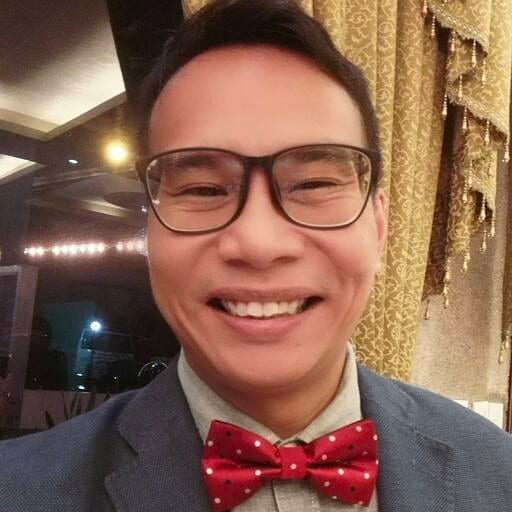



Share