Non-Profit Websites: Opening Digital Doors of Societal Change
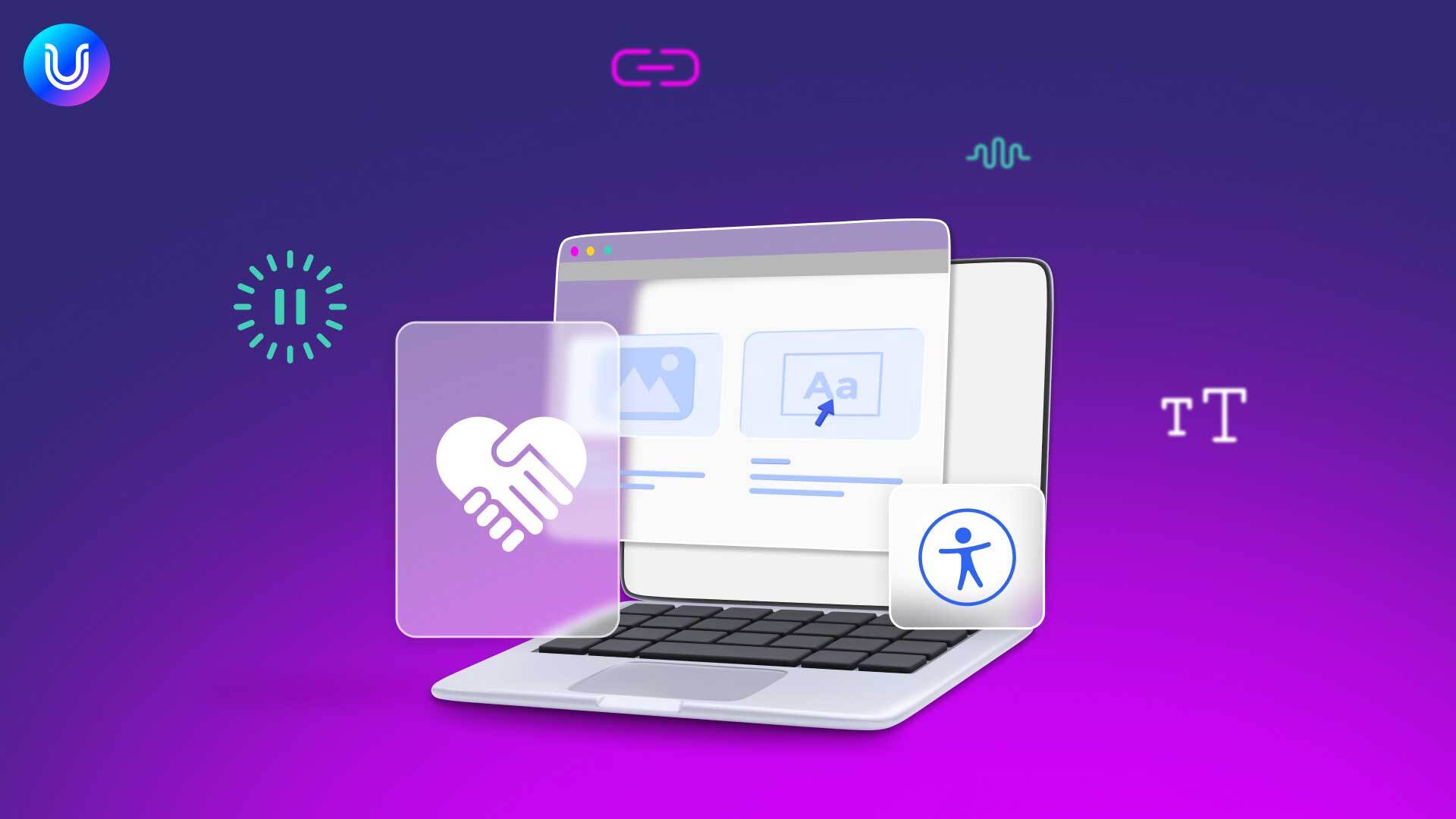
Charities are a major driving force behind positive societal change. Dedicated to addressing social, environmental, and humanitarian issues, non-profit organizations work to uplift communities, advocate for change, enhance the wellbeing of marginalized individuals and promote equity for vulnerable populations. In this way, the non-profit website plays a key role in a charity’s mission. Websites provide a platform for advocacy and connection with supporters, beneficiaries, and the wider community.
Non-Profit Websites: Digitally Driving Change
Websites hold great significance in today’s digital times. They transcend their technical nature and become windows into the heart of an organization. They serve as a bridge to an organization’s identity and purpose, a gateway for individuals to collectively engage with an organization, regardless of geographic limitations.
Non-profit websites in particular, can open up new avenues of connection and interaction, reaching global audiences, empowering idea and story sharing, while fostering a sense of unity among individuals who resonate with its purpose.
A non-profit organization’s website can provide valuable functionalities in the following ways:
Information and Awareness: A charity website acts as a hub of information, offering comprehensive details about the organization’s mission, goals, projects, and impact. It helps raise awareness about the cause, educating visitors on the issues at hand and the importance of their support.
Donations and Fundraising: Websites enable charities to accept online donations securely and efficiently, providing convenient options for individuals to contribute to the cause. They can showcase fundraising campaigns, highlight specific projects in need of support, and offer various donation methods, making it easier for people to contribute financially.
Volunteer Engagement: Charity websites provide a platform for individuals interested in volunteering their time, skills, or expertise. They can feature volunteer opportunities, allow visitors to sign up and express their interest, and provide information on how volunteers can get involved, fostering a sense of community and engagement.
Impact Reporting: Websites allow charities to showcase their achievements and impact through success stories, testimonials, and visual representations such as infographics or interactive reports. They can demonstrate how donor contributions have made a difference, building trust and accountability with supporters.
Communication and Engagement: Charity websites serve as a communication channel, facilitating interaction with supporters, beneficiaries, and stakeholders. They can offer newsletter subscriptions, blog updates, and social media integration to keep visitors informed about recent developments, upcoming events, and other ways to engage with the organization.
A charity website acts as a vital tool for building a strong online presence, fostering engagement, and facilitating the organization’s mission and goals effectively.
Digital Accessibility Trailblazers: Charity Website Wins
There are numerous non-profit organizations leading the charge in promoting digital accessibility and inclusive non-profit website design. Read on to discover six non profit organization examples of charities creating a positive impact through their commitment to digital accessibility:
1. Breaking Barriers Foundation
Breaking Barriers Foundation is committed to empowering individuals with disabilities. Their website exemplifies this commitment by implementing accessible design features, such as screen reader compatibility, keyboard navigation, and high contrast options. They also provide alternative formats for content, such as video captions and transcripts, ensuring that everyone can access and engage with their mission.
2. Accessible Arts
Accessible Arts is dedicated to promoting inclusive arts and cultural experiences for people with disabilities. Their website incorporates accessibility features such as text-to-speech functionality, adjustable font sizes, and color contrast options. They prioritize user feedback and regularly conduct accessibility audits to continuously improve their website’s usability.
3. Inclusive Education Initiative
The Inclusive Education Initiative advocates for equal access to quality education for students with disabilities. Their website embraces accessibility best practices by using clear and concise language, providing descriptive links and headings, and offering an accessible version for individuals with visual impairments. They also provide resources and guidelines for educators to create inclusive learning environments.
4. Disability Rights Advocates
Disability Rights Advocates is a legal non-profit organization that fights for the rights of individuals with disabilities. Their website exemplifies their commitment to accessibility, featuring semantic markup, descriptive alt text for images, and closed captioning for videos. They ensure that their legal resources and advocacy information are accessible to all users.
5. Tech for All
Tech for All is dedicated to bridging the digital divide by providing technology access and training to underserved communities. Their website reflects their mission by incorporating accessibility features such as easy-to-use navigation, clear content structure, and language translation options. They also provide tutorials and resources on digital literacy to empower individuals with the skills needed to thrive in the digital age.
6. Save the Children
Save the Children is committed to making their website accessible to all individuals, regardless of their abilities or disabilities. By implementing inclusive design principles and adhering to web accessibility standards, Save the Children ensures that their website can be easily navigated and understood by people with diverse needs. Through accessible features such as alternative text for images, clear headings, intuitive navigation, and compatibility with assistive technologies, Save the Children strives to create an inclusive online experience for everyone.
These charity websites serve as inspiring examples of organizations that prioritize accessibility, making their websites inclusive platforms that cater to the needs of diverse users. By embracing digital accessibility, they are paving the way for a more inclusive and equitable online landscape.
Tips for starting a non-profit organization
Are you on the verge of embarking on a journey to start your own non-profit organization?
In our digital age, where websites and online platforms are essential for communication, outreach, and fundraising, web accessibility should be a key factor for your website.
By incorporating accessibility into your non-profit organization’s processes from the outset, you can create a digital environment that is inclusive, equitable, and user-friendly for all individuals.
Here are a few valuable tips to assist you in establishing your charity website:
-
Tell Visual Stories with Alt Text: Maximize Engagement
Online content, combined with images can be powerful storytellers, but don’t forget to include alt text descriptions. By providing detailed alt text, you ensure that your visuals connect with everyone, including those with visual impairments. Captivating visuals and thoughtful alt text go hand in hand, maximizing engagement with your mission.
-
Structure for Clarity and Impact: Guide Visitors to Action
Your website should be a roadmap that guides visitors towards your mission-driven goals. Use clear headings and logical content structure to lead them seamlessly through your initiatives, impact stories, and donation opportunities. A well-structured website helps visitors navigate with purpose and take action.
-
Unite Audiences with Captions and Transcripts: Amplify Your Message
As a charity, you’ll be eager to amplify your message to diverse audiences.
By adding captions and transcripts to your multimedia content, you ensure
that your videos and audio reach individuals with hearing impairments, creating a united community rallying behind your cause.
-
Ensure Keyboard Accessibility: Open Doors to Support
Accessibility means opening doors for everyone, including those who rely on keyboards for navigation. Ensure that all interactive elements on your website can be easily accessed using keyboard commands. By removing barriers, you create a seamless online experience that opens doors to support and engagement.
By following these practical tips, you can make your charity’s website a powerful platform that not only communicates your mission effectively but also welcomes and engages a broad range of supporters.
UserWay: Baking in accessibility for non-profit websites
Starting your non-profit organization’s website development or redesign process with accessibility in mind is not only easier but also more cost-effective than retrofitting accessibility later on. We understand that integrating accessibility from the beginning may not always be feasible or realistic for your charity.
Our accessibility solution can fix any accessibility-related issues on your site and help you keep your website barrier-free for everyone as your site evolves. Our team is here to support you, regardless of where you are in your digital accessibility journey. Ready to see how it all works? Access the UserWay demo today.
FAQS
Why is it important to build accessible charity websites?
Building accessible charity websites ensures equal access and inclusivity for all users.
What are some key elements of an accessible charity website?
Key elements include proper headings and organization of content, alternative text for images, and consideration of color contrast for readability.
How can I improve the accessibility of my non-profit website?
Improvements can be made by providing clear and intuitive navigation, using descriptive and meaningful links, and implementing captioning and transcripts for multimedia content.
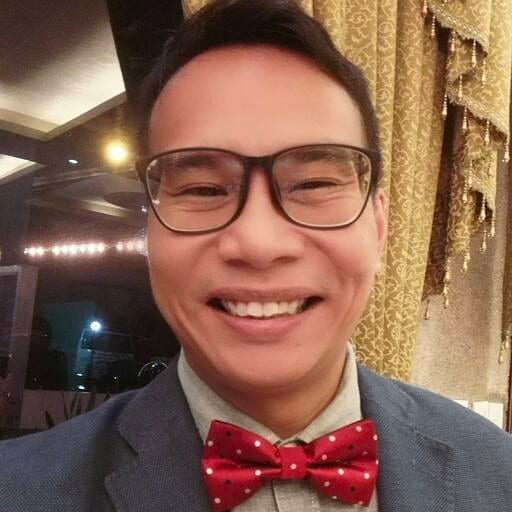



Share