Promoting Accessibility in the Workplace

Accessibility in the workplace means more than ensuring physical access. It also encompasses technological accessibility, like computer files and programs people need to perform their jobs as expected. So, actively working toward a properly managed and accessible workplace is essential, especially for disabilities that may not be visible or known to others.
Even though it’s morally right, it’s also a wise business strategy. According to a study by Accenture in 2023, companies that actively support disability workplaces saw:
- 1.6 times greater revenue
- 2.6 times greater net income
- And twice the profit of other companies
Perhaps even more compelling, team leaders and managers with disabilities are 25 percent more likely to outperform and outproduce their peers.
In the study, an Accenture consultant, Joaquin Ortiz, explained, “Deafness is just a way of life, a lifestyle. I tell my colleagues all the time just because someone has a disability, it doesn’t prevent them from delivering great work.”
Companies need to create an accessible workplace where disabled workers feel comfortable disclosing their disability, knowing their employer will adequately meet their needs. Human resources departments are built on rules regarding accessibility and reasonable accommodations for workers with disabilities. Those who might see these modifications as special treatment or barriers to success simply don’t know what others are going through.
Creating An Accessible Workplace
Physical Workplace
A workplace needs to be inherently inclusive to all disabilities so that accommodations are accessible to everyone. Workplaces should strive to implement these accessible design choices:
- Access to an elevator where there are multiple levels;
- Open and sufficient workspace for wheelchairs to pass through;
- Accessible washrooms; and
- Designated parking spaces.
Technological Workplace
For disabled people working in increasingly technological environments, only making sure the workplace is physically accessible is not enough. A lack of access to technological tools and services can prevent a disabled worker from doing their job at all, depending on the sector they work in.
For example, a remote worker who is deaf may not be able to participate in a video call if there are no closed captions available or if everyone has their cameras turned off. This could make for very challenging employment for people with disabilities.
Inclusive Hiring
Ensuring both the physical and technological aspects of a workplace are accessible allows employers to engage in inclusive hiring. This hiring practice shows disabled employment-seekers the workplace is open and ready to accommodate their diverse needs.
Working with Disabled Adults
While it seems best to give employees and workers the ability to achieve their best in the workplace, sometimes easy solutions are overlooked, forcing disabled workers to push through and try and hide their disability in the workplace, despite needing assistance. Giving employees and coworkers the ability to do their best work seems logical, but sometimes workplaces ignore easy solutions.
Unfortunately, this often happens because the workplace doesn’t know how to help workers with disabilities. Disability in the workplace can sometimes be a taboo topic that has people filling out forms and attending seminars in order to deal with it in the “right way.”
Employers need to ensure the many accessibility needs of all people working while disabled are met. This starts with keeping open communication with all employees and openly communicating the workplace’s accessibility policies.
The U.S. Department of Labor provides helpful communications access and resources to help employees and employers who are working with people with disabilities. These resources allow for equal footing in communication and accessibility in the workplace.
Make Accessibility Standard
There are several helpful measures employers can take to ensure employees feel valued and helped no matter what they need, including having access to accessibility tools and accommodations to suit each person’s diverse set of needs.
Although UserWay can’t help widen workspaces or designate accessible parking, UserWay’s AI-Powered Accessibility Solution can provide user-customizable accessibility settings. For example, a screen reader, letter re-sizing, and contrast adjustments to help people with disabilities navigate a website or intranet system can be extremely helpful in our increasingly digital world.
UserWay can help your workplace comply with the Americans with Disabilities Act and the Web Content Accessibility Guidelines (WCAG) 2.0., putting you well on your way to providing a barrier-free workplace, and helping to better accommodate workers with disabilities.
The UserWay solution is quick and easy to install into your website or intranet, but its functions go a long way and help your employees get their work done well.
To try out UserWay’s Accessibility Widget, start your free trial now!
FAQ
Will UserWay’s AI-Powered Accessibility Solution help my website become ADA and WCAG 2.0 compliant?
Yes! UserWay is trusted by leading brands to meet these standards for web accessibility and can help your company’s site, no matter the size.
How do I know how accessible my website currently is?
You can check out UserWay’s Accessibility Scanner to check the pulse of your website in terms of accessibility. It will provide you with detailed insights into how your site performs across multiple screen sizes and devices and will let you know what to change to conform to WCAG standards.
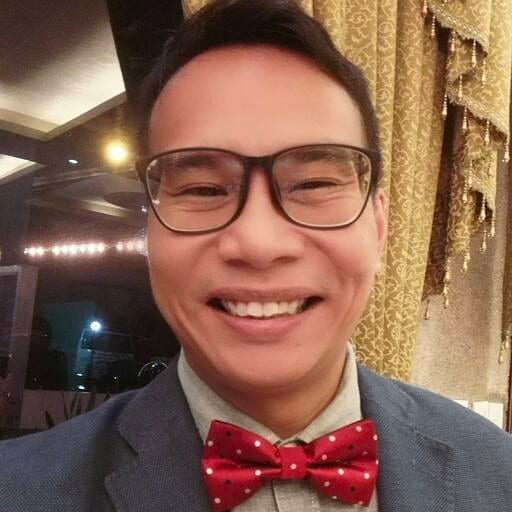



Share