Employee Onboarding Checklist for People With Disabilities
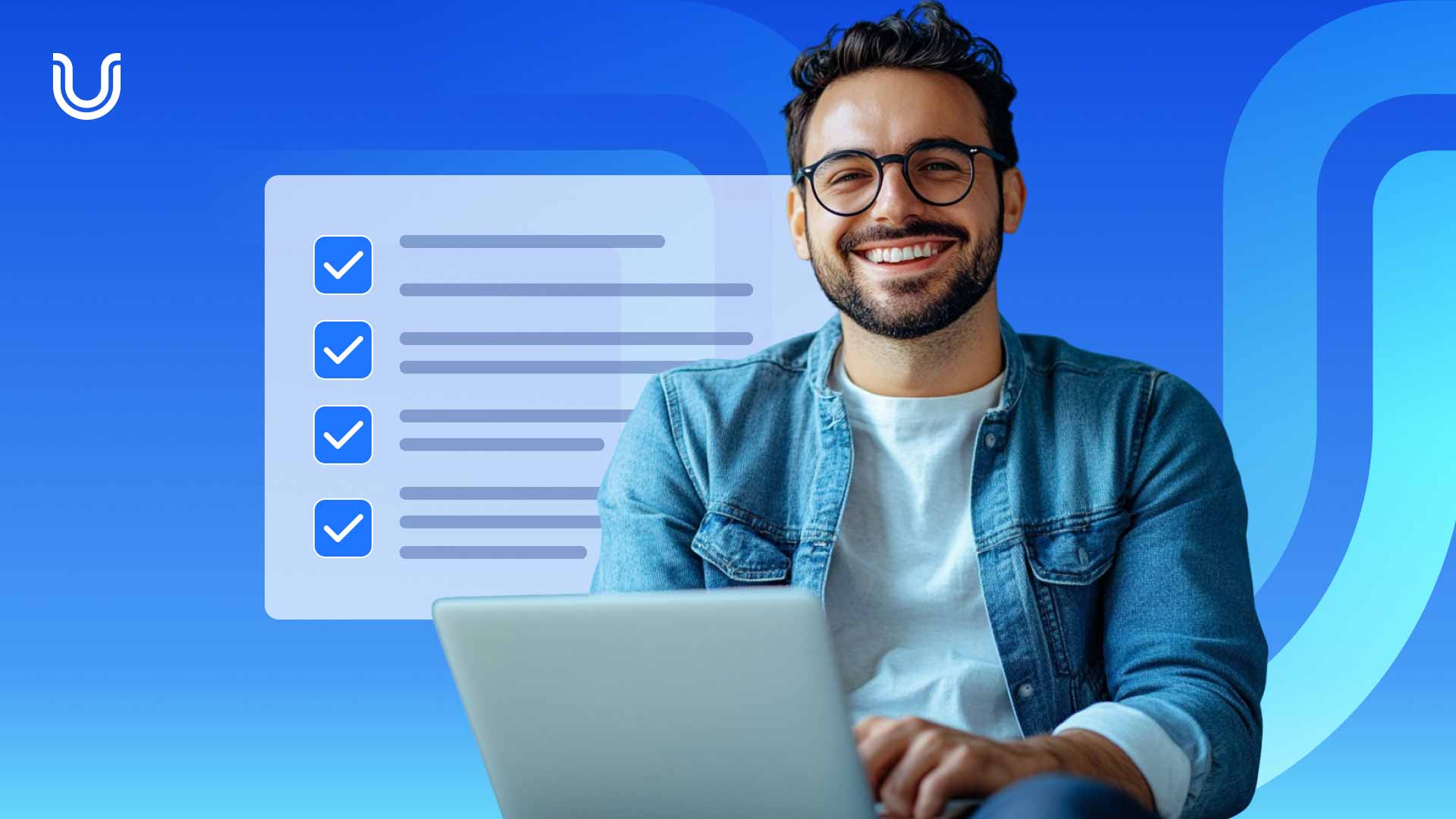
In today’s rapidly evolving digital landscape, inclusivity and accessibility are more critical than ever. As organizations strive to foster diverse and inclusive work environments, it’s essential to ensure that everyone, regardless of their abilities, can access and benefit from tools and technologies used in the workplace. This blog post explores how to create an employee onboarding checklist that’s digitally accessible to new employees with disabilities. Let it be your easy onboarding guide.
We start with a basic understanding of digital accessibility.
What Is Digital Accessibility?
Digital accessibility refers to designing and developing digital content and technology to make it usable and perceivable by people with disabilities. It’s about ensuring that websites, software, mobile apps, and other digital resources are not a barrier for people with these unique challenges. These accessibility principles and standards apply to people with visual, auditory, cognitive, and motor impairments. And digital accessibility isn’t just regulatory compliance with the (ADA) or WCAG. It’s a moral and ethical imperative for any company that wants to thrive in the modern digital world.
Use the following checklist for new employees as your launching point.
Creating an Accessible Staff Onboarding Checklist
Effective onboarding of an employee is critical to success, and it’s even more crucial concerning employees with disabilities. A well-thought-out onboarding process can make the transition smoother and more comfortable, encouraging a positive and inclusive work culture.
The new employee onboarding checklist below gets you started in the right direction:
1. Tailor the Onboarding Process
When onboarding employees with disabilities, it’s essential to tailor the process to meet their needs. Some considerations include:
- Assistive technology needs
- Physical accessibility of the workplace
- Flexible work arrangements
- Communication preferences
- Any additional support or training required
2. Provide Accessibility Training
Include accessibility training as a standard part of your onboarding program, including:
- Basic understanding of digital accessibility standards (e.g., WCAG)
- How to create accessible documents and content
- How to use assistive technologies like screen readers or voice recognition software
- Familiarity with accessible design principles
3. Inclusive Communication
Ensure all communication channels and materials used during onboarding are accessible, including documents, presentations, and online training modules. Encourage open and inclusive communication, and be ready to make necessary adjustments.
4. Physical Accessibility
Ensure the physical workplace is accessible to all employees, including entrances, restrooms, and workstations. Accessibility is undoubtedly about ramps and elevators, but it also pertains to the ergonomic design of workspaces.
5. Supportive Environment
Create a supportive environment by educating existing employees about disability awareness and inclusion. An inclusive workplace can foster a culture of respect and understanding.
6. Flexible Scheduling
Recognize that disabled employees may require flexible scheduling for medical appointments, therapy, or other activities. Be open to discussing and accommodating these needs.
7. Continuous Feedback
Regularly seek feedback from employees with disabilities about their onboarding experiences and overall work environment. Make adjustments based on their input to ensure the workplace remains accessible and inclusive.
8. Checklist for Training a New Employee
Provide your company’s:
- Back story and mission.
- Historical timeline and noteworthy accomplishments.
- Org chart so new employees know where they are in the hierarchy.
- Explanation of departmental structures and roles.
- Relevant product demos.
- And give the new hires time to ask questions.
Digital Accessibility for Onboarding Employees
Digital tools are crucial to onboarding, and ensuring their accessibility is paramount. Here are four tips for making digital onboarding materials accessible:
1. Accessible Digital Documents
- Use accessible document formats (e.g., PDFs with proper tagging) to ensure compatibility with screen readers and other assistive technologies.
- Provide alternative text for images and charts.
- Use clear and straightforward language in all written materials.
- Create onboarding templates to streamline production and output
2. Captioned Videos
If you use videos in your onboarding materials, provide accurate captions for all spoken content for people with hearing impairments.
3. Screen Reader Compatibility
Ensure all digital platforms, websites, and onboard applications have screen readers and other assistive technologies.
4. Testing and User Feedback
Regularly test digital onboarding materials with people with disabilities to ensure their accessibility. Listen to user feedback and make improvements accordingly.
The Business Case for Accessible Employee Onboarding
Digital accessibility isn’t just about doing the right thing; it also makes good business sense. Organizations that embrace accessibility benefit in various ways:
- Expanded Talent Pool: By creating accessible digital tools and platforms, you open their doors to a broader talent pool. People with disabilities can bring diverse skills and perspectives to the workforce.
- Enhanced Reputation: Demonstrating a commitment to accessibility can improve your company’s image and attract employees and customers.
- Improved User Experience: Prioritizing accessibility often leads to better user experiences for everyone, not just those with disabilities. All users appreciate easy-to-navigate, inclusive interfaces.
- Reduced Legal Risks: Complying with accessibility standards reduces the risk of costly lawsuits and legal penalties for discrimination and inaccessibility.
- Web and app websites that are easy to use can reach more people. This could make your customers and revenue grow.
- Innovation and Problem-Solving: Accommodating various disabilities can lead to innovative solutions and creative problem-solving.
Onboarding Begins Your Accessibility Journey
Embracing digital accessibility and effectively onboarding employees with disabilities are not only ethical practices and decisions. An inclusive workplace fosters innovation, attracts top talent, and enhances your organization’s reputation. With an accessible digital environment and customizing the onboarding process, you can ensure disabled employees feel valued, empowered, and fully integrated into the workforce.
In a world where technology is integral to daily life, prioritizing accessibility is not just about compliance with regulations—it’s about creating a more inclusive, equitable, and welcoming work environment for all. As businesses keep changing, they must help people with disabilities. This will make sure they can start their jobs with the same confidence and success.
Discover UserWay’s comprehensive approach to accessibility and compliance for organizations of all sizes and backgrounds.
Digital Accessibility is the UserWay’s Core Mission
If you run a business that hires new employees, you need digital accessibility in the modern world. UserWay offers complete coverage, from AI-powered tools to attorney-driven legal support, commission-based partnership opportunities, and more.
Learn more about our products and services today.
Answers to Common FAQs
How can I make my onboarding more inclusive?
- Let new hires know inclusion matters.
- Paint the big picture.
- Prepare your team.
- Help them speak your language.
- Contextualize their experience.
- Time it right.
- Give space for settling in.
- Add a personal touch.
How can I attract potential employees with disabilities?
- Be mindful of your language.
- Refine your job requirements.
- Partner with community organizations.
- Provide necessary accommodations.
- Understand what you can and can’t ask.
- Get feedback from existing employees.
How is Disability Discrimination Defined in the Hiring Process?
Disability discrimination occurs when employers or other entities covered by Title I of the Americans with Disabilities Act unfairly treat a potential new hire because of their disability.

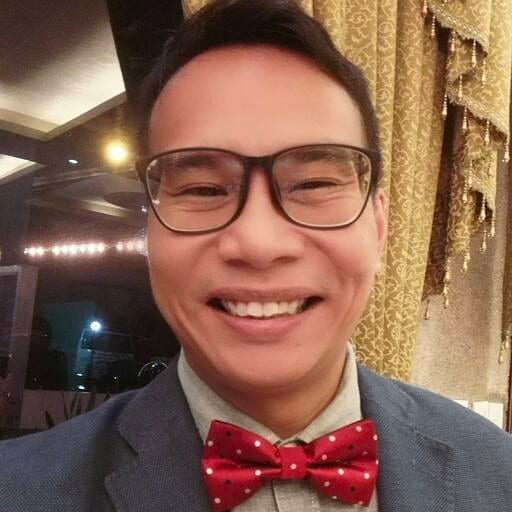



Share