Digital Diagnosis: How To Evaluate A Website For Accessibility
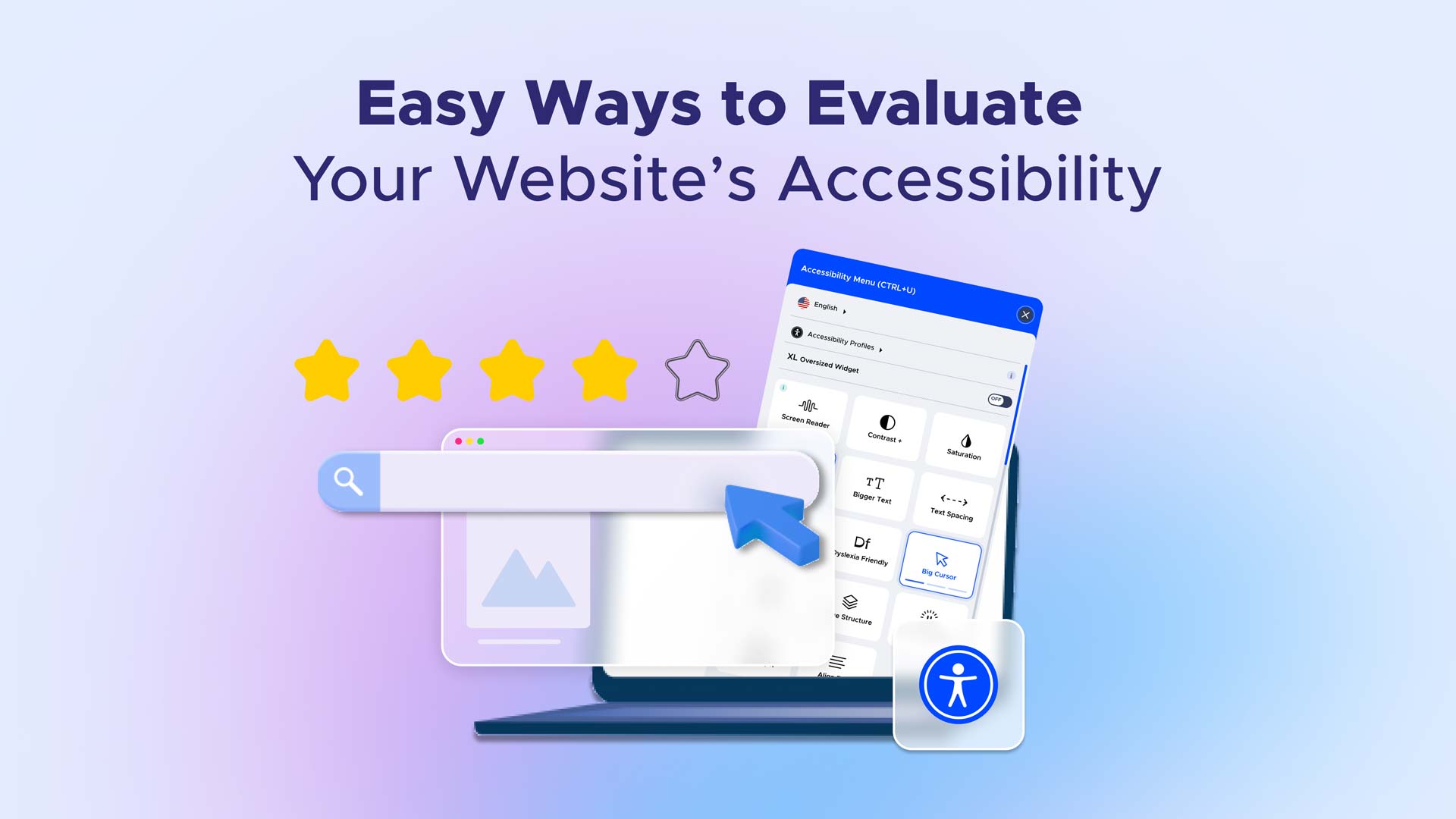
In our rapidly advancing digital age, ensuring everyone has equal access to information and services is no longer optional – it’s a necessity. The key to this pursuit is website accessibility. Today, web accessibility is the foundation that enables inclusive and barrier-free exploration of the digital world. But, to enrich digital journeys, it’s vital to ensure that your website meets the necessary accessibility standards. So how can you evaluate a website for accessibility and what are some fundamental best practices to consider during this process?
In this blog post, we’ll explore the importance of evaluating websites for accessibility and discuss key aspects of the website evaluation process. We’ll look into the significance of accessibility checkers, outline essential criteria for assessing websites, highlight effective methods for evaluating accessibility and shed light on the benefits of website analysis tools. Let’s get started!
Criteria For Websites: Mastering Accessibility With WCAG
One widely recognized set of guidelines in the field of web accessibility is the Web Content Accessibility Guidelines (WCAG). Developed by the World Wide Web Consortium (W3C), WCAG provides a comprehensive framework for creating accessible web content and evaluating web accessibility. It offers a standardized set of criteria for websites that define what it means for a website to be accessible.
WCAG is structured around four core principles: perceivability, operability, understandability, and robustness. Each principle addresses specific aspects of accessibility, covering areas such as alternative text for images, keyboard navigation, color contrast, clear instructions, and compatibility with assistive technologies.
Following WCAG compliance guidelines are important for establishing accessibility standards as they serve as a widely recognized benchmark around the world. The guidelines also encourage the use of a combination of website evaluation methods, including manual testing, automated testing, and user testing. Let’s look at some of these website evaluation methods in more detail:
Manual testing is a hands-on approach to evaluating websites for accessibility. It involves human testers who manually interact with the website, examining its features, navigation, and content. These testers carefully review the website’s compliance with accessibility guidelines, ensuring elements like proper heading structure, alternative text for images, and keyboard accessibility.
Manual testing allows for a thorough and nuanced assessment, as testers can identify issues that may not be easily detectable through automated testing. It also provides an opportunity to understand the user experience first-hand and make subjective judgments based on user interaction.
Automated testing leverages specialized software and tools to assess website accessibility. These tools scan the website’s code and content, identifying potential accessibility issues based on predefined rules and algorithms.
Automated testing offers the advantage of efficiency, as it can quickly scan large websites and provide a list of potential issues. However, it should be noted that automated testing has limitations and cannot detect all accessibility barriers. Human judgment and manual testing are still necessary to validate and address the identified issues.
User testing involves real people with disabilities or diverse abilities interacting with the website. This approach focuses on gathering feedback and insights directly from users, allowing website owners to understand how individuals with different needs and perspectives navigate and use the site.
User testing can provide invaluable insights into usability issues, accessibility barriers, and areas for improvement. It allows for first-hand observations and direct feedback, enabling website owners to make informed decisions and tailor the user experience to meet the diverse needs of their audience.
Evaluating Websites With Accessibility Checkers
When working towards making a website more accessible, tools called accessibility checkers are invaluable aids in the evaluation and enhancement of websites. Accessibility checkers are specialized software or online tools designed to assess websites against established accessibility guidelines, such as the WCAG. Their primary purpose is to identify potential accessibility barriers within a website and provide recommendations for improvement.
Accessibility checkers work by analyzing various aspects of a website’s structure, content, and functionality. They meticulously examine elements like images, videos, navigation menus, forms, and more to determine if they adhere to accessibility standards. By leveraging automated algorithms, accessibility checkers swiftly scan websites, detect potential issues, and generate reports detailing areas that require attention.
The significance of accessibility checkers lies in their ability to expedite the evaluation process while maintaining a high level of accuracy. By using these checkers, businesses can take proactive steps towards ensuring their websites are accessible to individuals of all abilities, fostering inclusive online experiences.
How to Evaluate Websites With Website Analysis Tools
Website analysis tools also play a key role in evaluating website performance and accessibility. By examining various aspects of a website, these tools provide insights to identify potential accessibility issues and improve the overall user experience. Let’s look at five key benefits of website analysis tools:
1. Identify issues and errors
Website analysis tools can help identify various issues and errors on a website, such as broken links, HTML/CSS validation errors, and performance bottlenecks. By highlighting these issues, the tools enable website owners to address them promptly and ensure a smoother user experience.
2. Improve website speed and performance
These tools provide insights into the speed and performance of a website, including page load times, server response times, and resource optimization. By analyzing performance metrics, website owners can make optimizations to improve the overall speed and responsiveness of their site.
3. Enhance user experience
Website analysis tools offer valuable insights into user behavior, such as visitor traffic, click-through rates, and bounce rates. This information helps identify user preferences, pain points, and areas of improvement, allowing website owners to enhance the user experience and optimize website navigation.
4. Ensure website accessibility
Some website analysis tools include accessibility checks and evaluations. These tools can identify potential accessibility barriers and help website owners ensure their sites conform to accessibility standards, such as WCAG guidelines. By making necessary accessibility improvements, websites become more inclusive and accessible to users with disabilities.
5. Monitor SEO performance
Many website analysis tools provide SEO (Search Engine Optimization) insights, including keyword analysis, backlink profiles, and search engine ranking positions. These tools help website owners monitor their SEO performance, identify areas for improvement, and optimize their website’s visibility in search engine results.
Web Accessibility: The Perfect Scenario vs Reality
In a perfect scenario, accessibility would be a foundational principle when designing websites. However, we often find that this isn’t always the case in reality. Many websites are initially built without the necessary accessibility features, creating barriers for individuals with different abilities.
If you find yourself in this situation, rest assured that it’s never too late to improve your website’s accessibility. Regardless of when your website was initially designed, you always have the opportunity to revisit, evaluate and enhance its accessibility features.
Implementing changes might involve some outside expertise, however it’s a worthwhile endeavor. Plus, by making your website accessible, you’re not only complying with accessibility standards and legal regulations but also promoting inclusivity.
Ultimately, retrofitting accessibility features will help to ensure that your website provides an inclusive experience, opening up your digital content to everyone, regardless of their abilities. And in the process, you’ll likely find that these improvements benefit all users by creating a more user-friendly and navigable website experience.
UserWay: Powering Website Analysis For Accessibility
At UserWay, we understand the importance of web accessibility and the important blend of human expertise and technological input. That’s why we offer a suite of accessibility and web evaluation solutions to empower businesses to achieve web accessibility. Our comprehensive solutions include an accessibility scanning tool, essential evaluation criteria, popular website analysis tools, and expert guidance. Reach out to us for more information on how you can evaluate your website’s accessibility to build a solid digital footprint that leaves no one behind.
FAQS
Why is it important to evaluate a website for accessibility?
Evaluating a website for accessibility is crucial because it ensures that your site is usable by everyone, including people with disabilities. By making your website accessible, you can reach a wider audience, improve the user experience for all visitors, and enhance your SEO efforts.
What are some ways to evaluate website accessibility?
Evaluating website accessibility involves using tools to perform automatic checks, manually testing the site’s features and navigation, and conducting user testing with individuals who have varying abilities to ensure that the site is accessible to all.
What guidelines should I follow when evaluating website accessibility?
The Web Content Accessibility Guidelines (WCAG) is a widely recognized set of guidelines for web accessibility. The WCAG offers principles, guidelines, and success criteria that define what it means for a website to be accessible such as text alternatives for images, keyboard accessibility, understandable content, and compatibility with assistive technologies.

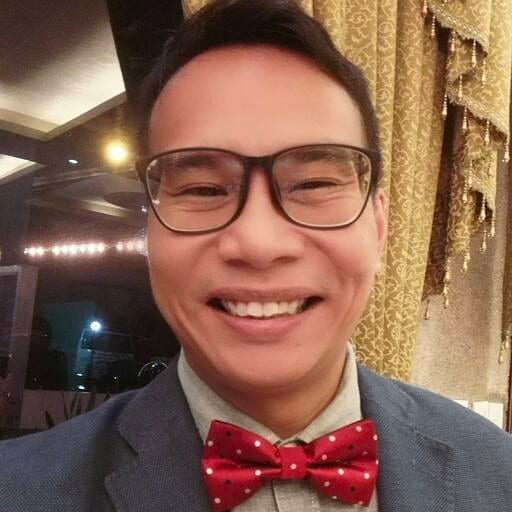



Share