Disability Simulators – Experience the Internet with a Disability
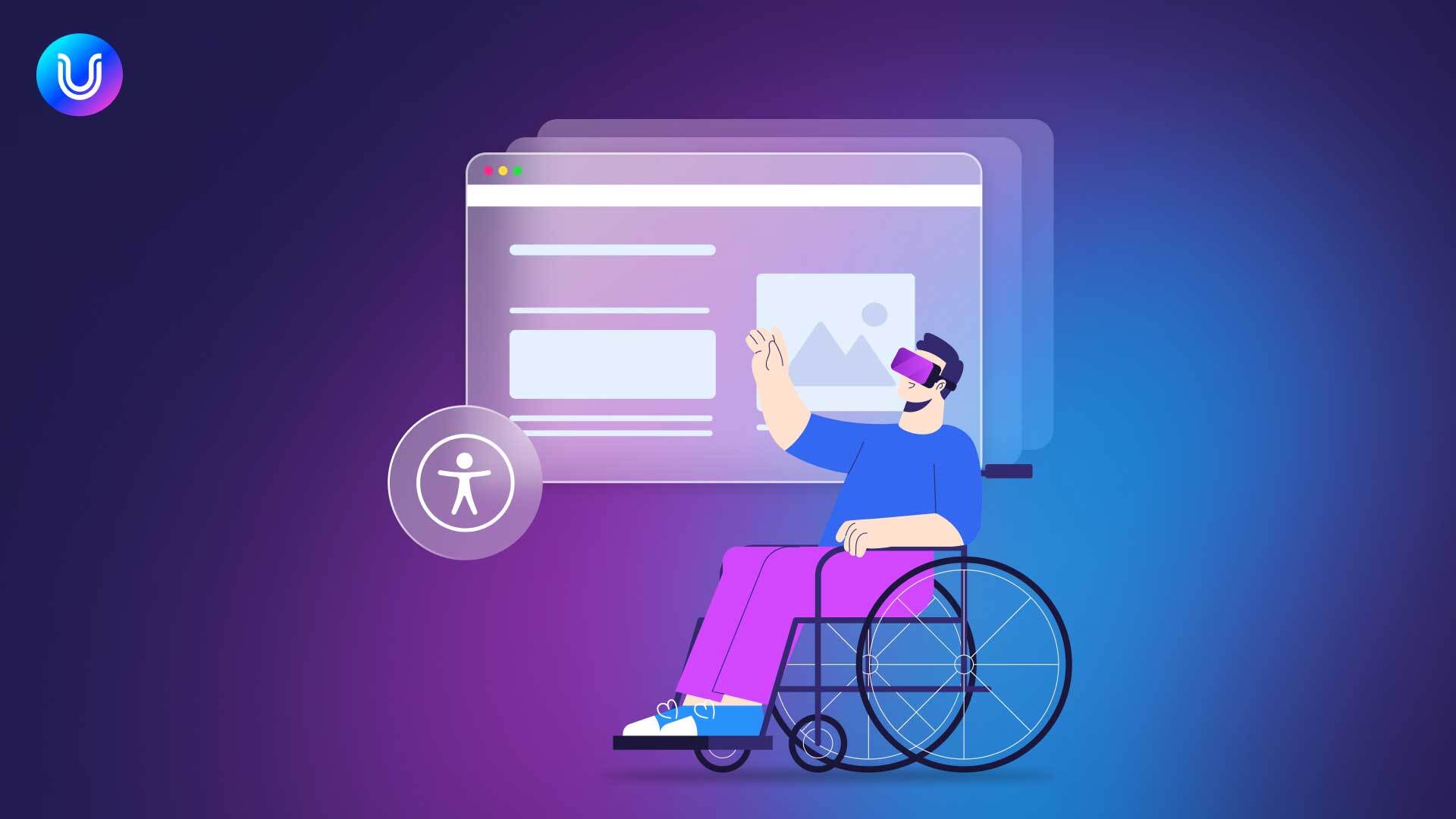
Understanding how your website’s visitors experience your content can be difficult. There are many types of disabilities, each with different degrees of severity. Using a disability simulator can help you to understand how your users experience the content on your website. Please note that these simulators are not meant to replace user testing and cannot fully replicate how most people with disabilities experience the world. They are simply helpful tools to give everyone some insight and perspective into how disabilities present themselves.
Vision
- ViaOpta Simulator – With this free app, you can see your environment using a range of different vision filters. This is an incredibly useful tool to learn more about how computer screens look with ocular conditions. Pull up your website, open the simulator, and try and understand your content or easily place an order. (Google play) (Apple App Store)
- Lighthouse for the Blind – In this series of images, you will see how a typical cityscape looks through the eyes of someone with a few different visual conditions. It’s a simple way to compare different conditions and understand how they impact vision.
- Vision Aware – Watch this short video to see how people with glaucoma, diabetic retinopathy, and more vision complications would see everyday household objects.
Dyslexia
- We wanted to include a dyslexia simulator, but as the accuracy of most of the available simulators is hotly debated, we did not want to spread potential misinformation. To learn more about how you can make improvements to your site, please click here and read our recent blog post about optimizing web pages for visitors with dyslexia.
Deafness
- hear-it – Listen to audio files that demonstrate different types of hearing loss through music. Start with the “Normal Hearing” examples and then click the other files to see the impact they have on the sound.
- National Deaf Children’s Society – This page links to a few different recommended simulators. Try them out and imagine how your website’s content might be heard by your site’s visitors. Would it be impossible to hear? Would background noise make it more complicated? Would your closed captions be enough?.
- Phonak – Another great source of clips that simulate hearing loss at different levels. The television speaker clip can be especially helpful if you make video content and want to understand how much information will be lost if your videos aren’t properly captioned.
Color Blindness
- Chromatic Vision Simulator – Experience the impact of different color vision deficiencies by downloading this app and seeing what the world around you looks like. Users report that this app is helpful for them to gain insight into what family members with color blindness might have trouble seeing. (Google play) (Apple App Store).
- Coblis – Take a screenshot of your homepage, drag and drop it into this simulator, and choose different views to see how it looks to visitors with different types of color blindness. You can even zoom it to learn if tiny details on your website are difficult to detect.
- Toptal – This site allows you to input your URL, choose the filter, and see your webpage through that specific type of color blindness. Try doing this with an image-heavy page to learn whether or not your content is accessible for color-blind users. If you notice the text seems a bit difficult to read with the new filter, click here to test it out using our color contrast checker.
* Inclusion on this list does not mean that UserWay endorses any of these websites, apps, or tools.





Share