Color blindness accessibility: Clear and accessible website for all
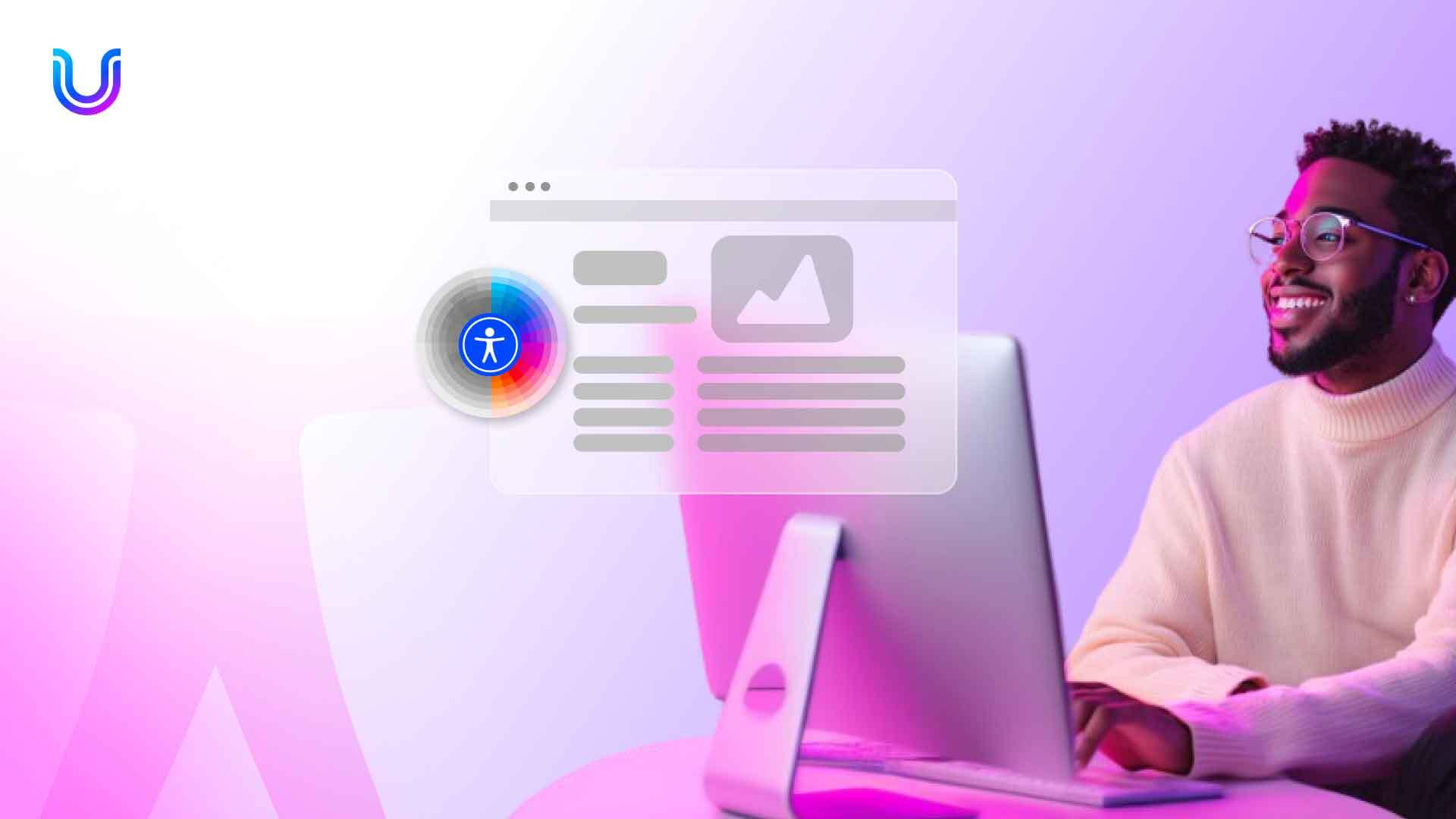
Do you know you see the same colors as everyone else? That said, there are examples of people and cultures seeing colors differently throughout history and even in modern times. For example, research into numerous cultures reveals that many ancient languages didn’t have words for “blue”. So, imagine everyone around you can see a color difference between two shirts or two cars while you can’t come up with a good description of that difference. Considering what it’s like for people with color vision deficiency is a good way to start planning for color blindness accessibility.
So, if these cultures had no word for blue, does that mean they all saw the sky as another color? Not exactly. It’s safe to presume the sky looked the same as today. However, ancient people categorized multiple colors into shades of dark and light. The vocabulary for specific colors came later.
Does that mean they saw the world differently than we do now? Most definitely. Even in modern cultures, words used for color descriptions aren’t always the same. For example, some cultures have more names for color shades than others. And research shows that people from cultures with fewer color names are less likely to notice subtle color differences.
What is Color Blindness?
People with color vision deficiency are typically born that way. And for most, it’s such a minor issue that they’re never diagnosed and live everyday lives without knowing they’re color blind. But for those with more severe cases, it can cause problems with daily activities like driving a car, completing school assignments, and surfing the internet. Roughly 300 million people worldwide have some color blindness, and it’s much more common for men than women.
According to the National Eye Institute, there are four major types:
1. Deuteranomaly relates to red-green colors and is the most prevalent type of color blindness. Green appears a little redder to people with this condition.
2. Protanomaly makes red appear greener and slightly darker.
3. Tritanomaly color blindness causes problems with different colors. People with this condition need help seeing how blue and green are different, as well as yellow and red.
4. Tritanopia makes it hard to see how blue and green, purple and red, and yellow and pink differ. Colors also appear duller to people with this condition. So far, there’s no cure for color blindness, but some people can wear special glasses to help them better differentiate colors.
What do Colorblind People See?
To be clear, colorblind people can see color but see less contrast between colors. See a summary of various types of colorblindness below.
Red-Green Color Blindness (The Most Common)
There are four types of this type of color blindness, which makes it difficult to distinguish red from green.
1. Deuteranomaly: makes green appear red
2. Protanomaly: makes red appear green
3. Protanopia: makes it impossible to perceive red light
4. Deuteranopia: makes it impossible to perceive green light and difficult to distinguish green-spectrum colors
Blue-Yellow Color Blindness
This type makes it hard to tell blue from green, yellow from red, and dark blue from black.
Here are the two types:
- Tritanomaly: people with this condition struggle to distinguish what makes blue and green and yellow and red different.
- Tritanopia: makes it impossible to distinguish blue from green, purple from red, and yellow from pink. It also dulls the appearance of colors.
Blue Cone Monochromacy (Uncommon)
This severe form of color blindness makes it impossible to see any color. People with this condition perceive things in the gray color spectrum.
Why Web Accessibility for Color Blindness is Crucial
Since color blindness affects a large portion of the population, it’s in every website owner’s best interest to use colors that don’t cause problems. It’s also a requirement within the Americans with Disabilities Act (ADA) to make your site accessible. Unfortunately, many small businesses and large corporations are surprised to get sued for an inaccessible website. Reducing this liability has become even more crucial for web developers and legal teams.
But most of all, providing color blind accessibility is the right thing to do. Since we rely on the Internet for many things, it must be accessible to everyone without barriers. In short, designing for color blindness should be an easy and obvious choice for businesses of every size and background. In addition, choosing a trusted, third-party provider is one sure way to reach digital accessibility and ensure compliance for your company. The proven tips below will help make your site more accessible to color blind visitors.
5 Tips To Help Color-Blind Visitors Use Your Website
1. Be mindful of the colors you use
A common misconception is that it’s just red/green color combinations that cause problems for people who are color blind. But it’s best not to use green with darker shades of most colors, specifically gray, blue, brown, and black. Also, beyond yellow/blue combinations blue/purple combos are also colors to avoid for color-blind people.
2. What colors to use for color blind people
The #1 problem on most sites is improper background colors. Try to keep your websites simple with a white or off-white background and a dark color for the text.
Don’t forget about the colors you’re using in graphics and images. Ensure the contrast is different enough to make your text readable for all users. It’s also important to consider how you differentiate your site’s sections. For example, make your headings larger than the body text on your site. You may even want to make headings a different typeface. If you mainly use color to make your headings stand out from the body text, it can be challenging for people who are color-blind to spot them.
3. Provide more than one cue for links or interactive elements
Some website templates have non-underlined text links. They’re just a different color from the body text. A better solution is providing more than one way to recognize the difference between links and interactive elements.
4. Use descriptive text for images
Have you ever looked at a clothing site and selected different color options for a shirt? Then you may have encountered a situation where a red shirt and an orange one looked roughly the same. That’s one example of why it’s essential to have clear text descriptions accompanying images.
5. Don’t forget about contrast
A popular design trend is websites with light gray backgrounds and slightly darker gray fonts over them. A variation of this is a white background with light gray text.
Many Apple product packaging is designed this way for phones and watches. Most people can read the text without problems, but this can be a nightmare for color blind people. So remember to increase the contrast between the text and background to ensure legibility. That said, numerous AI (assistive technology) tools, like a contrast checker, can get you started in the right direction.
Get Started with UserWay
The UserWay widget has every AI tool you need to accommodate people with color blindness and all other disabilities. Adding a simple line of code makes it easy for everyone to adjust color contrast, so it works for them. It’s a smart business decision, a wise approach to compliance, and better for humanity.
FAQ
How do Color Blind People Perceive Saturation?
This tip will help you effectively design for color blindness: always integrate high contrast. Why? People with color blindness can see the contrast, hue, saturation, and brightness variations.
How Does the ADA Relate to Color Blindness?
The court system doesn’t yet recognize color blindness based on ADA guidelines. However, the ADA has thorough color blind accessibility guidelines that can make your site more inclusive and prepare you for stricter future regulations.
What’s The Recommended Color Contrast for Accessibility?
Contrast and color blind friendly colors are really about the disparity between foreground elements and background colors. Shoot for a 4.5:1 contrast ratio for variables like text and background colors. This color blind scale ensures people with moderately low vision can distinguish colors and see the content.
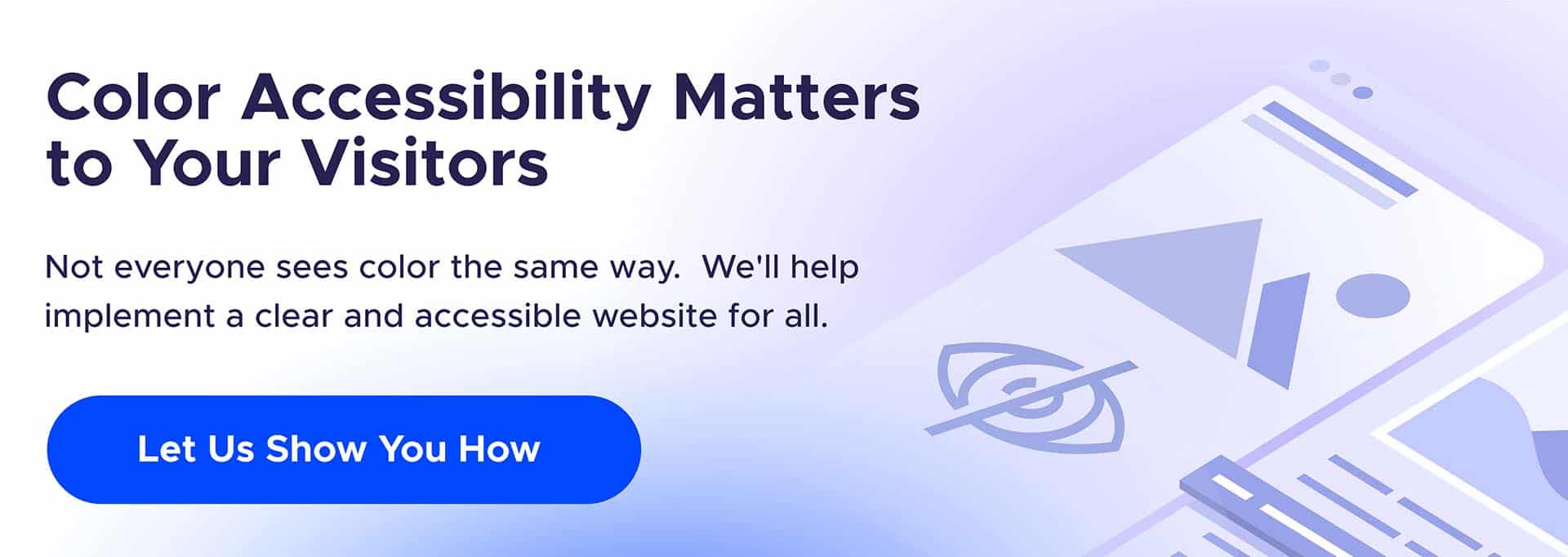




Share