Accessibility Audit Checklist for ADA Compliance
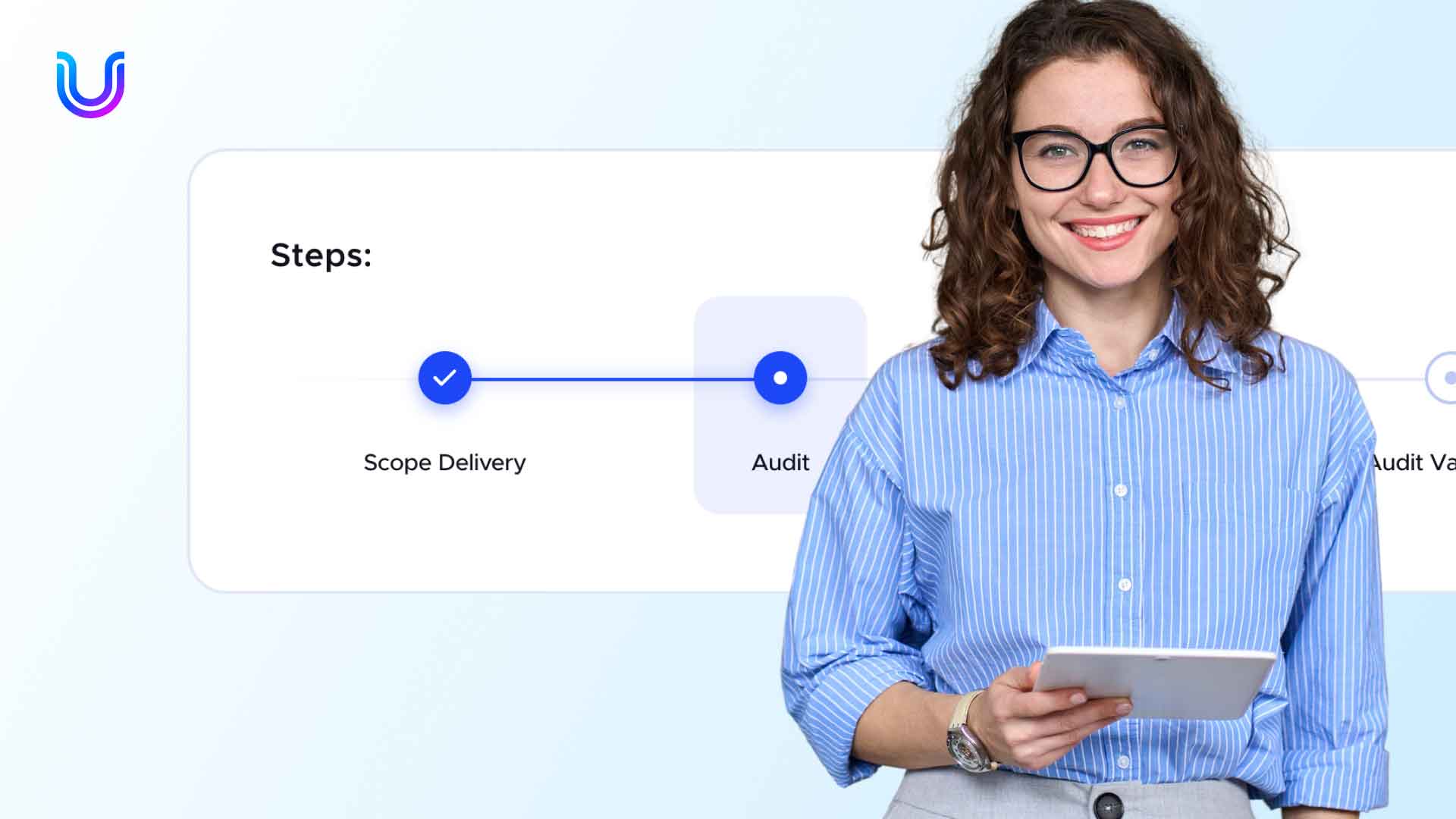
Do your digital assets offer full and equal access to people with disabilities? The answer to this question is critical, as the need and demand for digital accessibility continue to rise. If you’ve already committed to improving web inclusivity, a manual accessibility audit is the logical next step. This blog includes an accessibility audit checklist that explains why it’s best to let experts evaluate your online content, find your issues, and help you remediate them. This approach will also help you meet ADA compliance and all other regulatory guidelines.
First, learn why an accessibility audit is imperative for all businesses.
Why All Companies Need Accessibility Auditing
Let’s start with the needs of people with disabilities, the world’s most significant minority by numbers (over one billion people). Pause to consider the size and importance of this critical demographic. They need and deserve equal access to your business but likely don’t have it yet. And website inaccessibility often goes unaddressed, creating unnecessary obstacles for all users, including those with disabilities.
Using an accessibility audit tool will enhance your site’s UX for the broader population, a goal all businesses should strive to achieve. A better website UX is helpful for everyone, and leads more users to feel comfortable enough on your site to stick around and dig in.
In short, an accessibility audit is a high-return investment that makes your company more inclusive, elevates customer service, broadens your audience, and helps mitigate possible legal complications. After all, building digital accessibility into your site helps you conform to the ADA and WCAG, the universal standard for web accessibility.
Next, let’s look at the manual audit process.
What a Manual Audit Entails
A manual audit may kick off with a starting point of partially automated information and flagged items, but it’s still very much a hands-on project. However, it can be an efficiently managed time and labor expenditure, as most sites and apps are based on style and layout templates. Sites and apps tend to follow a pattern coherent with the brand’s look and feel, helping prevent complete build-outs for each new page or screen.
With that in mind, accessibility testing for representative pages (such as product pages), components (like sliders or video), and templates can catch obstacles and capture issues for remediation. In addition, fixes radiate throughout the site or app, making each solution exponentially more impactful with this outflow or ripple effect.
Ready to prepare? Start with the site audit checklist below.
Accessibility Audit Checklist: Why It’s Best to Get Outside Help
Ideally, a team of outside experts should conduct your accessibility auditing. This website audit checklist includes three crucial reasons to rely on a digital accessibility company:
1. Web Developers Don’t Usually Prioritize Digital Accessibility
The world has largely ignored digital accessibility despite its urgent need in today’s society. As such, most in-house dev teams tend to overlook web inclusivity. But that doesn’t diminish the legal and ethical impacts of a non-compliant site. These reasons underscore the importance of using an external auditing team to bring your assets into conformance with the critical compliance standards.
2. Accessibility Auditing Improves UX for Everyone
Following digital accessibility best practices will result in better UX for everyone. In addition, an accessibility audit identifies barriers that frustrate all users, and fixing these obstacles can enhance your website metrics, increase repeat visitation and strengthen brand loyalty.
3. Outside Help is Far More Accurate & Cost Effective
Your in-house team members have enough on their plate already. Tasking them with an accessibility audit is not only time and cost-prohibitive but far less accurate than getting outside help. Leave accessibility auditing to the experts so that you can focus on your other website needs.
The Bottom Line? A Better World for Everyone
Digital accessibility is critical because everyone deserves full and equal access to the web and all related digital assets. And legally speaking, civil rights laws like the ADA and Section 508 have been interpreted and expanded in the United States to include digital and physical accessibility.
Ultimately, offering equal access is about doing the right thing, but it’s also the best thing you can do for your business. From a financial standpoint, you can significantly boost your potential market share by providing all users access. The disposable income for working-age people with disabilities in America totals approximately $490 billion. That’s some serious purchasing power.
And people with disabilities are not alone: family and friends of people with disabilities recognize the value of accessible products and services. So it’s your choice: be more competitive in the market, or miss out.
Digital accessibility is a tremendous positive for your business or organization when calculated in dollar signs. It creates a better customer experience, reduces bounce rates, increases conversions, and prevents lost opportunities for your company and end users.
But remember the bottom line for digital accessibility: to help people of all abilities access, rely on, and enjoy the digital world equally. An accessibility audit is the ideal starting point. So let’s make it a better world together.
See how UserWay can help.
UserWay: Accessibility Auditing Is Just One Step
Work with UserWay for your digital accessibility journey. Take advantage of AI-powered solutions that help you conform to the ADA, WCAG, and all other critical regulatory guidelines.
Start your journey today.
Common FAQs
Who Conducts Accessibility Audits?
Ideally, it’s an accessibility expert who works for a digital accessibility provider. This process may involve one or more people with disabilities who can provide the keenest insights based on personal experience.
Is an accessibility audit a legal requirement?
The ADA doesn’t provide specific language enforcing accessibility audits, but courts increasingly favor the plaintiffs in digital accessibility lawsuits as they relate to the WCAG. In short, you need an accessible website to mitigate legal action, and the best place to start is an accessibility audit to meet ADA and WCAG compliance.
What Are Some Fundamentals of Accessibility Auditing?
These are some questions an audit will answer for you:
- What are your site’s main accessibility issues?
- What caused these issues? What is the source?
- Why are these issues relevant? What is their impact?
- What are the solutions to these issues? Practical how-to guidance is offered in UserWay audit reports.




Share