8 Tips For Creating Accessible Magento Websites
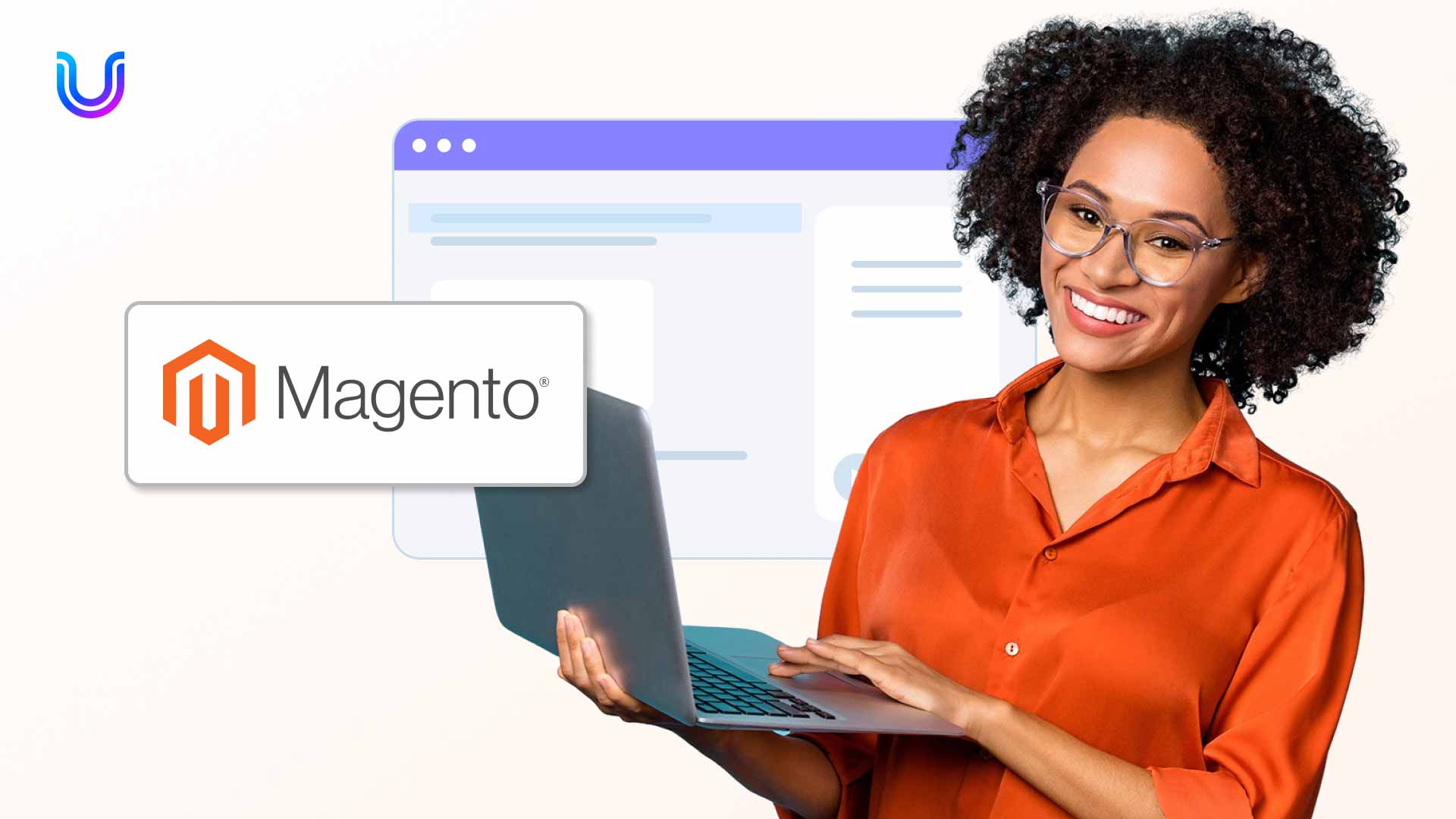
Web accessibility has become critical in our increasingly digital world. It’s a fundamental requirement for websites to ensure inclusivity for end users of different abilities. It also helps businesses reach a significantly broader audience, as over one billion people worldwide have a disability. Magento is one e-commerce platform that’s gained significant popularity in recent years. This blog discusses the digital accessibility of Magento websites and why it’s wise for any business to prioritize accessibility in their online stores.
We start with a look at how Magento websites relate to web inclusivity.
Magento Websites & Digital Accessibility
Digital accessibility relates to websites and digital content that enable people with disabilities to access and use them effectively. Disabilities can include visual impairments, hearing impairments, motor disabilities, cognitive disabilities, and more. Magento is a versatile and robust e-commerce platform that allows businesses to create and manage online stores. It provides a full spectrum of features and customizable options, making it a go-to choice for all-sized companies. Integrating digital accessibility into Magento websites has many advantages, and assistive technology platforms can help.
Here are just a few reasons any company should prioritize digital accessibility:
-
Expanding Your Customer Base
An accessible Magento website can help you tap into a vastly more significant customer base. According to the World Health Organization, approximately 15% of the global population has some form of disability. Neglecting accessibility means potentially missing out on a significant portion of potential customers.
-
Improving User Experience
Accessible websites are often more user-friendly for everyone. Accessible features like straightforward navigation, legible fonts, and well-structured content benefit all users. When your Magento website is accessible, it becomes more intuitive and easier for everyone, leading to higher customer satisfaction.
-
Boosting SEO
Search engines like Google prioritize user-friendly and accessible websites. Improving your Magento website accessibility also enhances its SEO, resulting in higher search engine rankings and increased organic traffic.
Ready to put your knowledge to the test? Follow the eight tips below to start right.
8 Proven Ways to Achieve Magento Accessibility
The tips below will help ensure your Magento website is digitally accessible:
1. Responsive Design
Responsive web design adapts to different screen sizes and devices, which is critical for users relying on various assistive technologies like screen readers or voice recognition software. Ensure your Magento website design, theme, and templates are responsive and compatible with assistive technologies.
2. Keyboard Navigation
Not all users can use a mouse or touchpad to navigate, and users with motor disabilities depend on keyboard navigation. Ensure all interactive elements, such as buttons and links, are accessible and can be activated using keyboard shortcuts. Proper focus management is also crucial to guide users through your website via keyboard.
3. Alt Text for Images
Images are a significant part of web content, and users with visual impairments depend on alternative text (alt text) to understand image-related content. In Magento, provide descriptive alt text for all images, including product images so that screen readers can convey the information to users.
4. Semantic HTML
Use semantic HTML elements to structure your content correctly. Ensure that your heading tags (H1, H2, etc.), lists, and other HTML elements have a clear and logical hierarchy. Proper HTML structure not only aids accessibility but also helps with SEO.
5. Color Contrast
Ensure text and background colors have sufficient contrast to make content readable. Low contrast can be particularly challenging for users with visual impairments. Use tools to check and adjust color contrast on your Magento website.
6. Text-to-Speech Compatibility
Consider users who rely on text-to-speech technology, such as screen readers. Ensure that your content is read aloud in a meaningful and logical order. Test your website with popular screen readers to identify and address any issues.
7. Forms and Interactive Elements
A Magento e-commerce website should use precise, accessible, error-free forms to collect user information or process orders. Additionally, provide alternative methods for tasks that may be difficult for some users, such as phone orders or customer support.
8. Regular Accessibility Audits
Accessibility is an ongoing process, and it’s crucial to conduct regular accessibility audits of your Magento website.
Magento and ADA compliance
Compliance with legal requirements is about providing equal access to all potential customers and improving the user experience for everyone. Many countries have laws and regulations in place that require websites to be accessible. For example, in the United States, the Americans with Disabilities Act (ADA) and Section 508 of the Rehabilitation Act set guidelines for digital accessibility. Failure to comply with these regulations can result in legal consequences, including lawsuits and fines, and providing accessibility on your Magento website helps mitigate these risks.
Title III of the ADA covers all public-facing places, and the DOJ mandates that websites qualify for this criteria. Many business owners are unaware of their responsibilities under the ADA since the law doesn’t include website technical guidelines. However, the World Wide Web Consortium publishes HTML standards for other internet technologies and provides the Web Content Accessibility Guidelines (WCAG) for creating accessible websites.
Digital Accessibility Is Critical for All Websites
Ensuring digital accessibility for Magento websites is not only a legal requirement but also a moral and business imperative. By making your online store accessible to all users, you can expand your customer base, improve the user experience, and enhance your website’s search engine visibility.
Achieving accessibility may require time and effort, but it’s a worthwhile investment that pays off in the long run. Moreover, accessibility isn’t just a checklist; it’s an ongoing commitment to inclusivity and user-centered design.
As the digital landscape continues to evolve, businesses that prioritize accessibility will not only meet legal requirements but also gain a competitive edge by demonstrating their commitment to serving all customers of different abilities. So, whether you’re launching a new Magento website or updating an existing one, remember that digital accessibility isn’t just an option—it’s an essential aspect of responsible web development.
Learn how UserWay can be your long-term accessibility solution.
UserWay: Your All-In-One Accessibility Solution
From Magento e-commerce websites to any other digital asset, UserWay has you covered. Explore our complete framework of AI-powered accessibility tools, managed accessibility services, and commission-driven partnerships today.
Answers to Common FAQs
What are Magento Plugins?
The Magento 2 plugin alters the behavior of existing classes in the Magento 2 codebase, enabling you to integrate customized logic into current functionality with no code changes.
What Sets Magento Apart From Competitors?
Magento’s flexible, scalable e-commerce solutions distinguish it from the competition. You can also expand your platform for a user experience that reflects your brand.
How Many Products Can Magento Accommodate?
Magento 2 can accommodate over one million products. But remember that adding more imported products also adds time to updating your catalog.
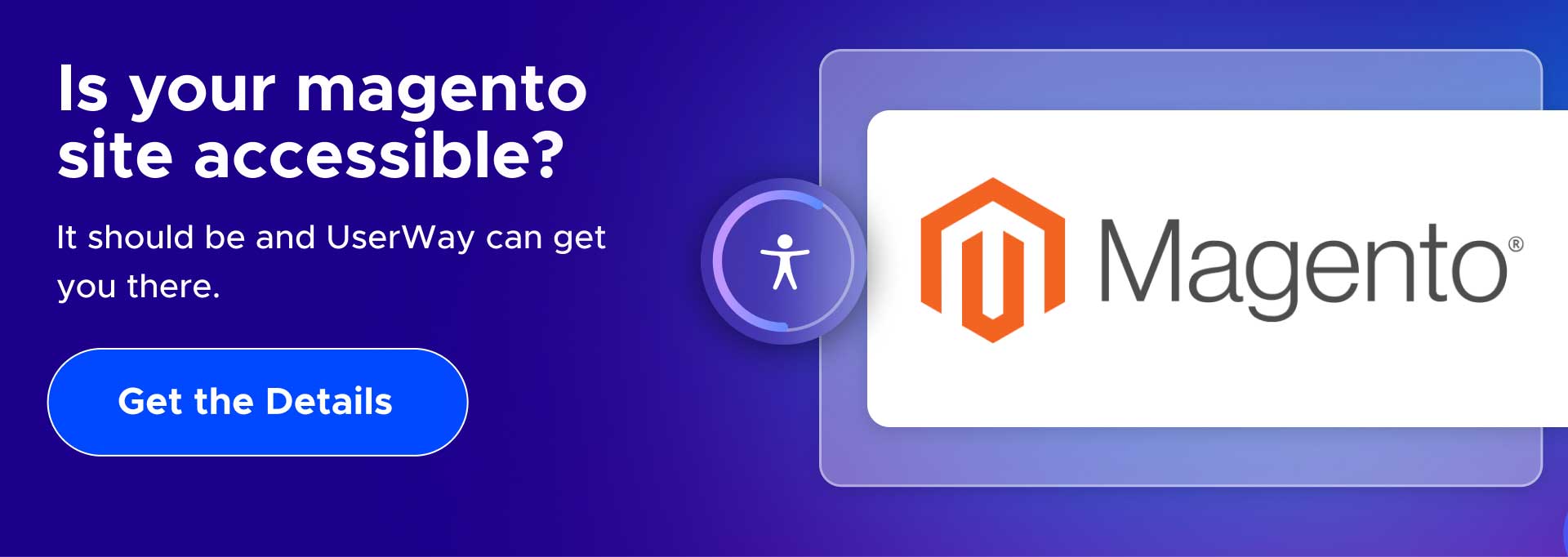
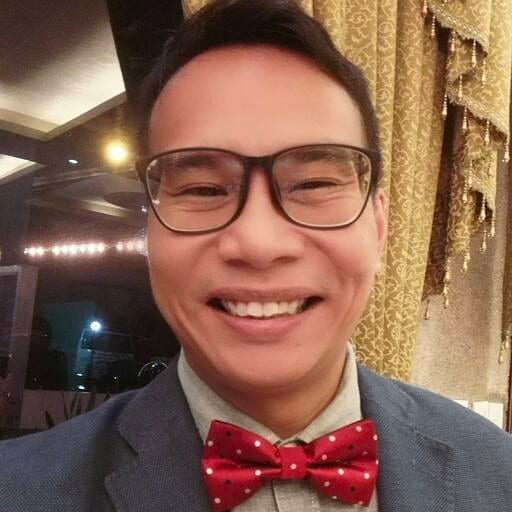



Share