The Web Accessibility Testing Guide
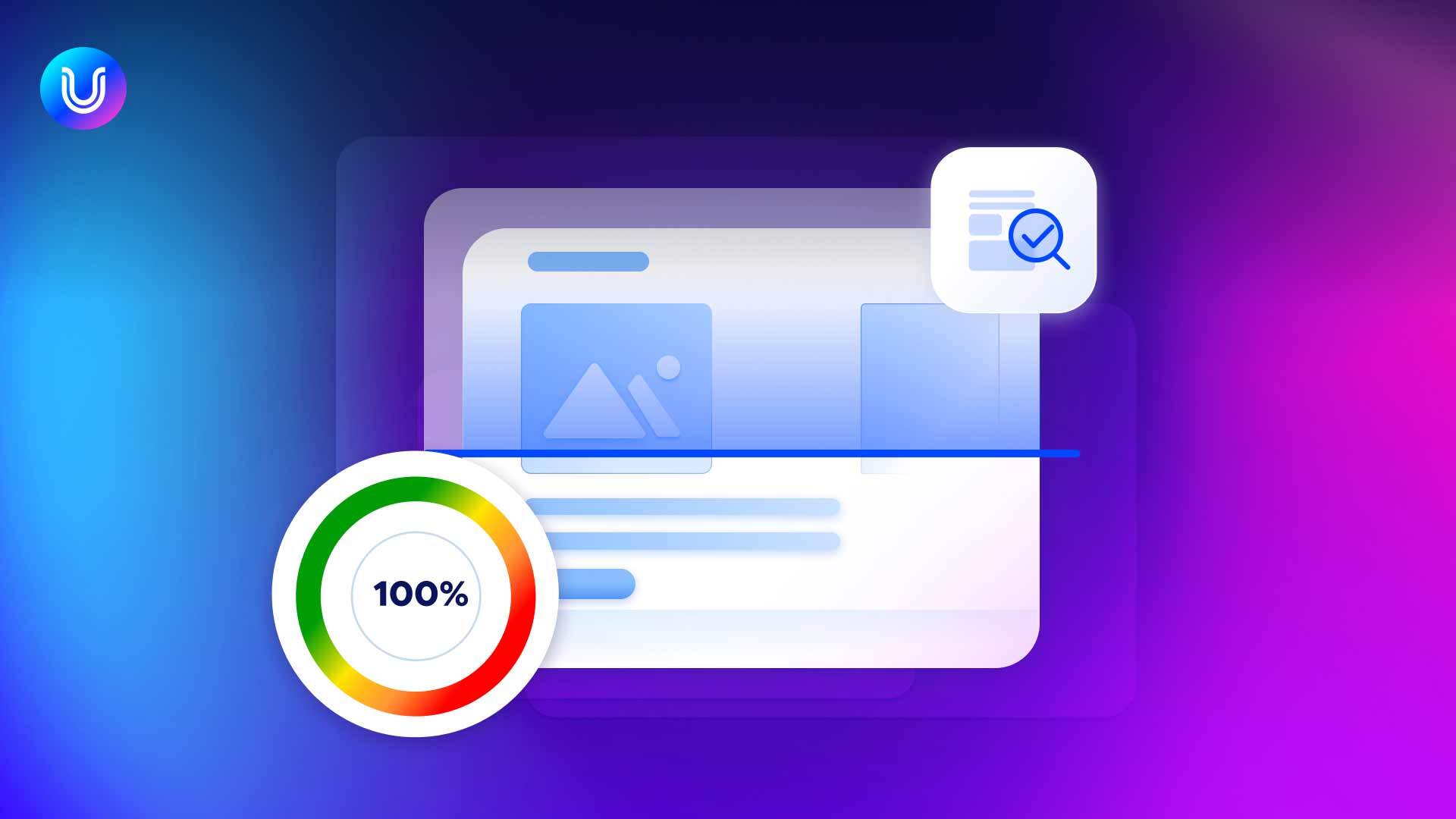
There are various ways to achieve optimal web accessibility and user experience (UX). User testing often focuses on website functionality to accommodate the largest market. So, developers can frequently overlook accessibility testing for websites in construction phases. When initiating web accessibility testing, organizations may identify violations that require fixes retroactively. Proactively test website accessibility in initial design stages, and help ensure inclusion and engaging UX before going live.
Accessibility is also the law. Section 508 compliance testing of the U.S. Rehabilitation Act of 1973 requires federal agencies and departments to ensure compliant and accessible communications and technology for everyone. According to the U.S. Department of Justice (DOJ), Title III of the Americans with Disabilities Act (ADA) also requires “places of public accommodation,” including websites, to conform to accessibility laws.
How can you get ahead and stay compliant while expanding audience reach? Web accessibility testing for ADA compliance. Online accessibility testing helps determine which aspects of your website require attention and changes. Using AI-powered solutions, developers and website owners can evaluate, document, and verify inclusivity of your website, applications or platform.
With three different methods of website accessibility testing, organizations can take measures to ensure websites offer 360-degree accessibility, conforming to ADA requirements and Section 508.
- Manual testing – repeated, closely documented, hands-on group testing with people.
- Automated testing – AI-powered solutions scan and test a website for accessibility nonconformance.
- Hybrid testing – Blends manual and automated testing for a comprehensive approach.
Manual compliance testing for web accessibility
Manual compliance testing of websites is a multifaceted process with various stakeholders involved. It’s a more complex process than automated testing. Planning of hands-on manual online accessibility testing is done in a controlled manner with repetition of UX and navigation. This ensures feedback can translate into actionable repairs and address issues efficiently, as new issues, violations and required fixes can arise with website updates.
Tips for planning manual accessibility testing for websites
Be strategic, and research everything that’s required before starting with manual online accessibility testing.
According to the UX Mastery Website’s usability testing guide, the five phases of manual website testing are:
- Preparing your web design for testing
- Finding participants
- Outlining a test plan
- Becoming a moderator in the usability testing
- Presenting your findings
Prepare for each phase so processes run smoothly and produce the most comprehensive results to take action.
1. Plan well: how to test website accessibility strategically
Make sure a skilled and dedicated web designer is on board. They can help select relevant and critical features for your website. And, their involvement in ADA online compliance testing will simplify the updates required in later stages.
Web design accessibility guidelines are implemented to provide a fully accessible and inclusive UX. Creating a website with sufficient color contrast of the text versus background, adjustable text size, and smooth keyboard navigation or use of any assistive technology helps meet the needs of diverse users. And, especially people with disabilities.
The Web Content Accessibility Guidelines (WCAG) help identify which key features to integrate, hence guiding you in the process of manual online accessibility testing. We’ll look further at additional key features and elements that are worth incorporating into how you test website accessibility thoroughly.
2. Honesty is key: transparency in compliance testing of your website
Want genuine, quality feedback to optimize website accessibility? Staying open to all user experiences is critical – positive or less so. There could be a range of website elements that some online visitors dislike or don’t understand, and these insights could be paramount online compliance testing of your website.
If an individual with an impairment or condition has an accessibility concern, it’s likely that others in the same position may experience challenges. Listen to the users who test website accessibility, as they may become an integral part of acquiring the right insight and solutions to provide an inclusive UX.
3. Take Accurate Notes: knowledge is power for online accessibility testing
Making general notes or vague insights for website improvements will be less constructive when coming to your web designer after a manual audit and test. Give them the exact and most accurate and detailed feedback possible to help them make changes. Take precise notes about accessibility issues and required fixes of violations. That way, developers and designers can take a hands-on approach that’s in sync with user needs, and fill in the gaps.
To ensure you capture every detail of the manual testing process, recording sessions is best practice but requires a tester’s consent in advance. It’s a great way to make sure you never skip a beat of what’s missing during compliance testing. And, it’s also a smart way to know and share what makes your website users tick and engage with enthusiasm.
4. Conduct web accessibility testing somewhere that’s also accessible
You wouldn’t want to hold a face-to-face presentation on wheelchair accessibility at a location that is completely inaccessible to wheelchairs, with no ramp or elevator right? So, why should web accessibility testing for websites differ?
Test website accessibility in an inclusive environment that considers every tester’s needs. If they’re visually impaired, make sure you can accommodate them, and the like for anyone with cognitive, learning, or motoric impairments, disabilities, or injuries. Check with testers in advance of their arrival to make sure you can meet each of their needs.
Some users will need to know your system’s keyboard navigation commands, as they might use it on a different operating system usually. Others will need text-to-speech enabled because their vision-impaired or have challenges with word processing.
It’s best to try these features out on the computer they will be using to make online compliance testing a smooth process. Time and productivity are also important, and provide testers with the ideal set-up and environment. This saves the hassle and time of having to implement tools and options on the fly. This could also prevent a worst case scenario of having to cancel a tester’s session because you can’t provide ad-hoc accommodations.
While manual testing provides a solid sense of user experience and accessibility, it can incur repeated expenses, as it needs to be repeated periodically with updates to your website to maintain long-term goals. This is why many organizations adopt solutions for automated testing powered by Artificial Intelligence (AI).
Automated compliance testing for website accessibility
Accessibility testing tools are often used to predict and evaluate the inclusion and performance of a website. Automated compliance testing for web accessibility can point out issues that may arise with the website for actual visitors. AI-powered solutions can suggest modifications quickly or instantly, delivering consistent, real-time results to site owners.
Sometimes, website owners prefer automated web accessibility testing tools over manual testing, due to the accuracy AI can provide. Data and online accessibility testing using AI-driven tools doesn’t limit the process to a small group of testers at a time. Instead testing for overall accessibility needs becomes a holistic streamlined process. This gives a full breakdown of all violations in the various categories of concern, and can be done on a regular basis.
Web accessibility testing: a breakdown of evaluation steps
Most websites require testing of standard sections and functionality. And web accessibility testing process can look at everything from titles and headers, to assistive technology integration or capabilities – like screen reader and keyboard navigation use. Other important website elements include text size, readability and accessibility, image alt text, HTML tags, and so much more.
We’ve created a breakdown of the basic sections to test, and what to look for when evaluating them.
-
Page titles – web accessibility testing starts with clarifying your cause
Page titles for your entire website are important. They indicate the starting point for all end users and provide a sense of navigation, particularly those relying on assistive technologies. Page titles should accurately describe the page, ensuring web pages can be distinguished and their purpose is defined clearly.
Page titles can appear in the tab of a web browser, and they can also show up on Google and other search engines. An accurate and clear page title helps users reach a specific page on precise topics on your website with greater ease. Plus, they can help visitors find your page again for future reference when bookmarked.
-
Clear, simple & correct header formats: compliance testing of assistive tech made easier
When screen readers and other assistive tech tools review the contents of websites, header tags and proper format are key for them to identify sections and headings. It also provides precise context and value of your content to website visitors.
Easy to understand, clear, and simple content headers are best, and they should be formatted with the right tags and formats: H1, H2, and H3 hierarchies. This helps assistive technologies visually differentiate sections of your content, while also clarifying what readers can expect to learn about or dive into. It also allows tools like screen readers and braille displays to more easily identify headers for contextual relevance and find specific insights on topics.
The heading codes in html are marked <h1>, <h2>, etc, and it’s important to ensure tags are added. This makes it easy for assistive technologies to deliver the full UX to all users of various needs and abilities.
-
Image alternative text (alt text): visuals & online accessibility testing
Every image, GIF, and visual included on your website that provides functional or informational context for users should include image alternative text, (also known as alt text). Ensuring alt text is clear, concise, and provides an accurate description of what the visual conveys is especially important for anyone using screen readers, braille displays, or other assistive technologies.
When going through the manual testing of your website, and automated process, make sure any missing alt text is added and correctly. Visually or even cognitively impaired individuals can benefit from alt text, as screen readers and other assistive technology can relay their importance.
A picture can be worth a thousand words, right? So, in our case, keep alt text to 125 characters, and make sure you explain exactly what anyone needs to know and understand about your image, GIF, or infographic. If you’re doing that, the compliance testing results for alt text should be better and less violations are likely to pop up.
Our blog post on image alt text and its importance for digital accessibility looks at the importance of this critical accessibility element for websites, with a deeper dive on the subject.
-
Color contrast & resizing text: easy on the eyes & mind
Online users with visual impairments often require contrasting colors of background and text to engage with content. Websites can allow users to adapt the contrast between background and text based on unique user needs. This also makes your website more inherently accessible and navigable for people with epilepsy, various visual and learning disabilities. People with dyslexia, for example, may find it difficult to engage with content that uses bright colors.
Ensuring your website color contrast can adjust is key for an inclusive UX. The same principle applies to text sizes and fonts – they should always be adaptable. AI-powered widgets and accessibility solutions can simplify the process.
Keyboard navigation & screen readers: test website accessibility – smarter
Some online users browse and engage with websites with the aid of keyboard navigation, screen readers, or braille displays. Be smart and make sure this is always an option. To ensure easy integration and accessibility for assistive technology, evaluate functional content and make sure it is easy for users to click-through buttons, links, and any interactive media.
Make your website accessible with easy navigation and identification of links, so assistive technology can easily get through functional buttons, like ‘submit’ for forms, or ‘go to cart’ on eCommerce sites, apps, or platforms. Assistive technologies can more easily identify the functional content and links with either borders around links, or highlights in fields of forms that can be completed or filled.
Compliance testing of this part of your website means digging deep into UX. And yes, it also means going through the process of shortcuts and commands with keyboard navigation, or tabbing through pages and functions. Making sure voice navigation, braille reader interactivity, and screen reader are usable, able to pick out, and engage with hyperlinked content, buttons, menu links, dropdown options, and images is paramount to online accessibility testing.
-
Test website accessibility of interactive & dynamic multimedia
While user engagement is often elevated and enhanced with videos, carousels, pop-ups, and flashing media, they can also disrupt UX and navigation of websites with assistive technologies. And, unfortunately, motion can also incur actual symptomatic responses.
Ensure that any automated function of videos, media, audio, or flashing animation can be disabled. Individuals with epilepsy could experience seizures from flashing animation or certain types of videos, so this is an important measure to implement with web accessibility testing. When you test website accessibility, consider the various audiences you want to extend the full experience of your website to. Then, make it happen.
Userway’s Accessibility Testing Tools & Widget
While using automated accessing testing tools could sound like a technical and complex process, web accessibility testing tools are designed to simplify processes.
UserWay’s accessibility tools map your website, scanning, monitoring, and identifying violations, with guided remediations to help adhere to WCAG guidelines and maintain ADA compliance. We also offer website audits that summarize any accessibility violations, both automated and manual. And giving websites a head start with accessibility, our widget drives automated, AI-powered inclusivity for all users, chosen by millions of websites and their owners globally.
UserWay’s widget enhances UX so anyone can enjoy more seamless interaction with your online space.
Get started with the UserWay widget, and join over 1 million websites worldwide using our accessibility solution to automate ADA compliance and optimize web accessibility testing.
FAQ
Will UserWay’s compliance testing tools help identify & remediate accessibility violations of my website?
Yes.
UserWay’s solutions evaluate and monitor your website for WCAG guideline conformance and ADA compliance. We provide reports with accessibility violations, how to fix them, and changes you can make to your website to make online compliance testing a fruitful, actionable process.
Our website audit will provide you with clear checklists and action items for every accessibility violation identified on your website, and instructions to remediate effectively. If you have difficulty implementing these changes, you can get 1-1 expert advice from our team.
Can UserWay web accessibility testing tools help ensure ADA compliance?
Yes. UserWay’s accessibility solutions can help websites conform to compliance, and maintain it. Our accessibility widget can be integrated in a short time and cost-effectively prevents violations with near instant access to multiple disability profiles and user options. Plus extend your audience with our audits, for insights you can use to deliver unmatched UX, and stellar, more seamless online interactivity.
What happens if my website isn’t ADA compliant and doesn’t follow WCAG guidelines?
If your website doesn’t comply with accessibility guidelines, it’s open to legal vulnerabilities, litigation, and potential serious repercussions. In 2022 there were 2387 web accessibility lawsuits filed, a 1.5% increase since 2021. UserWay can help keep your website compliant and safe from accessibility-related litigation.

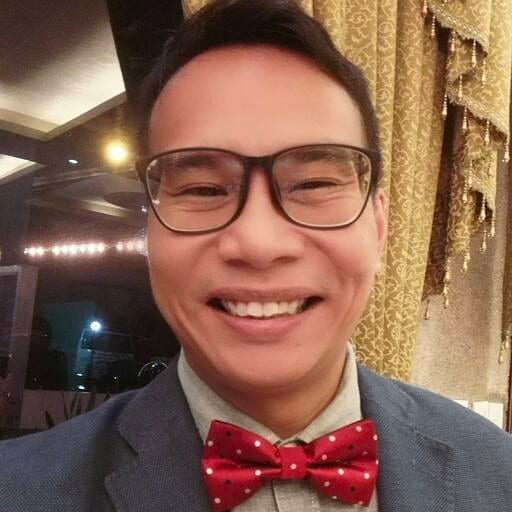



Share