Opening Digital Doors: What Makes An eCommerce Website Accessible?
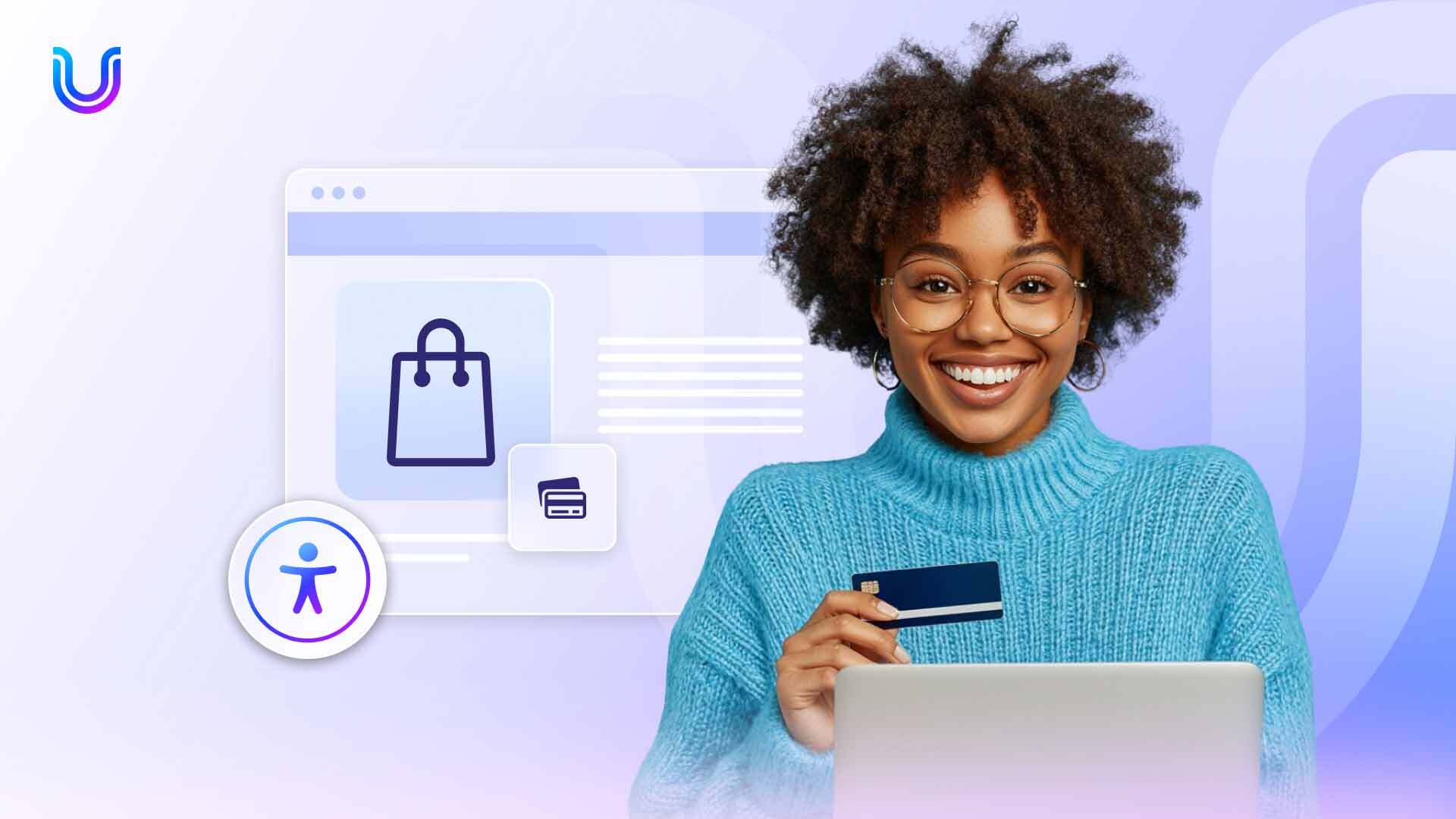
The online shopping landscape is booming and it’s showing no signs of slowing down. More consumers than ever are preferring to conveniently shop on an eCommerce website, over the bricks and mortar stores. In fact, a recent report revealed that U.S. online retail sales soared to an impressive $1.14 trillion last year, a notable 10% increase from 2022.
This is fantastic news for e-commerce businesses and, if you’re running an eCommerce website, It’s the perfect moment to ramp up your efforts to tap into this expanding market.
But is your website equipped to handle the surge of potential customers? Does it excel in showcasing your products and services for maximum digital visibility and increased sales? O does your website present any barriers to buyers? Perhaps more crucially, is your website universally accessible to everyone, including people with disabilities?
If you find yourself uncertain about these aspects of eCommerce stores, don’t worry. That’s exactly why we’ve crafted this article – to guide you in making your eCommerce website accessible and open to all.
Ready to ramp up those sales? Let’s get started by explaining what eCommerce is.
What exactly is eCommerce?
E-commerce, short for electronic commerce, is the modern way of doing business online. It involves trading goods and services, and handling transactions and information over the internet. This digital marketplace utilizes technology like websites, mobile apps, and social media platforms, simplifying and enhancing the buying and selling process for everyone.
eCommerce Stores Are Failing People With Disabilities
The rise of the eCommerce store marks a major shift in retail history. It’s outshining traditional stores, but there’s a big problem: most online storefronts aren’t accessible to everyone. In fact, experts have said that eCommerce is overlooking the needs of people with disabilities.
Did you know that an eye-opening 98% of websites don’t meet basic accessibility standards? And with 61 million Americans live with a disability, we’re talking about a lot of people being left out.
Why is this happening? Well, many brands are super focused on making their websites look good, they forget about users who need accessibility tools. This isn’t just about doing the right thing; it’s bad for business too. Imagine, 55% of UK shoppers say they’d ditch a purchase if the site isn’t accessible. That’s a lot of sales walking out the door, not to mention the hit to your brand’s reputation.
So, how do we fix this? How can you make sure your online store welcomes everyone and doesn’t miss out on sales?
What Makes an eCommerce Website Accessible?
Let’s take a look at some of the strategies you should be using to make your eCommerce website truly accessible:
1. Alt Text for Enhanced Screen Reader Compatibility
Alt text is crucial for visually impaired users who rely on screen readers. By providing descriptive alternative text for images, you not only make your e-commerce site more navigable for these users but also boost your SEO through improved image search rankings.
2. Keyboard-Friendly Navigation
Ensure that all interactive elements on your website can be navigated using a keyboard. This is essential for users who are unable to utilize a mouse or other pointing devices due to physical disabilities.
3 Optimized Text for Visual Accessibility
Choose fonts that are clear and easy to read, and ensure they contrast well with the background. Small, blurry, or low-contrast text can pose challenges for users with visual impairments.
4. Accessible Online Forms
Online forms should be straightforward and user-friendly. Implement clear labels and provide instructions, ensuring that any errors are clearly explained in simple language, aiding those with cognitive or visual impairments.
5. Video and Audio Content Accessibility
Include captions or transcripts for any multimedia content. This is vital for users who are deaf or hard of hearing, ensuring they have equal access to the information.
6. Consistency in Navigation for Cognitive Accessibility
A consistent and logical layout aids users with cognitive disabilities, making it easier for people to understand and navigate your site.
7. Testing with Assistive Technologies
Regularly evaluate your website using various assistive technologies to identify and rectify any accessibility issues.
8. Professional Accessibility Audit
Engage experts to conduct a thorough accessibility audit of your website. This will help pinpoint areas needing improvement to enhance digital accessibility.
9. Commitment to Accessibility Improvements
Develop a strategy to address issues highlighted in the accessibility audit. Start by rectifying the most critical issues and progressively work on refining other aspects of accessibility.
10. Ongoing Accessibility Testing and Feedback
Continuously test your site with assistive tools. This proactive approach allows for timely detection and resolution of any new accessibility challenges. In fact, more than half (51%) people think retailers should include people of various disabilities when testing their e-commerce websites.
While understanding the key elements that make every aspect of your eCommerce web page design, layout and structure accessible is important, it’s equally vital to look into how many eCommerce websites are constructed. The platforms used to build these online stores play a pivotal role in determining their accessibility, functionality, and overall user experience. Let’s go on a mini-tour of the leading eCommerce platforms, examining how they enable website owners to create digital spaces that are both effective and inclusive.
Leading eCommerce Platforms: A Mini Tour
There are many platforms that help you build your eCommerce store. Let’s go on a tour of the leading ecommerce platforms that offer a range of features and tools to help you establish and manage your online stores efficiently:
1. Shopify: Known for its ease of use and flexibility, Shopify is a go-to choice for both small businesses and larger enterprises. It offers a range of templates, integrates with numerous payment gateways, and has a robust app marketplace for additional functionality. Already have a Shopify site but need to make it accessible to all? Get started with adding the UserWay Widget to keep your site compliant with accessibility law and in conformance with The Web Content Accessibility Guidelines (WCAG).
2. Magento (Adobe Commerce): Ideal for larger businesses and enterprises, Magento is a powerful platform known for its scalability and customization options. It’s particularly favored by businesses with unique requirements and those looking for advanced SEO capabilities.
3. WooCommerce: This platform is an open-source plugin for WordPress, ideal for those experienced with WordPress. It offers high customizability and caters to businesses of any scale, leveraging the familiar WordPress environment.
4. Wix eCommerce: Wix is user-friendly and ideal for small businesses or individuals looking to set up their online store quickly and easily. It offers a range of customizable templates and basic ecommerce functionality.
5. Squarespace Commerce: Squarespace is favored for its visually appealing templates and intuitive interface. It’s ideal for small businesses and entrepreneurs focused on design and simplicity.
6. Webflow: Webflow is a relatively newer player in the ecommerce platform space, but it’s quickly gaining popularity for its unique approach. It combines website building and hosting with ecommerce functionality, making it an all-in-one solution for creating and managing online stores. (If you need to build accessibility into your existing Webflow site, it’s super easy.)
Each of these online store platforms offers different strengths, and the best choice depends on the specific needs and size of the business, technical expertise, and budget. But be mindful to build accessibility features into your platform, not as an afterthought, but as a central aspect of your store.
UserWay: Shop For Digital Accessibility Here
Ready to make your online store accessible to everyone? UserWay can step in to check if your eCommerce website or app is easy for all users to navigate and use. Whether you use Shopify, WordPress, Webflow, or any other platform, we can help you build accessibility into your eCommerce websites in a snap.
If you want to check the accessibility of your store, we also provide accessibility audits based on WCAG guidelines to spot any issues and suggest how you can fix them.
For first-rate accessibility and compliance in online shopping, reach out to UserWay. Our AI-driven tools simplify accessibility, backed by expert legal advice to ensure you’re always compliant. Our solutions are tailored for businesses of all sizes. Explore UserWay’s AI-powered accessibility tools and enhance your digital presence today.
FAQS
How does digital accessibility impact my eCommerce site’s user base?
Enhancing digital accessibility broadens your site’s reach, making it usable for people with disabilities.
What is a simple step to improve accessibility on my eCommerce site?
Adding clear alt text to images is an easy yet effective way to improve accessibility for visually impaired users.
What is the most important element in eCommerce web page design?
User-friendly navigation is crucial for a positive shopping experience.




Share