Using WordPress Website Themes to be Digitally Accessible

Digital accessibility is based on best practices that make websites and their content accessible to everyone, including people with disabilities. Achieving this takes a measured balance of design and functionality, providing an informative and enjoyable website user experience. This blog shows how you can use WordPress website themes to make your site accessible to all end users, along with tips on choosing suitable themes for your business.
So, what exactly is a WordPress theme? It’s simply a group of files (graphics, style sheets, and code) that defines the look and feel of your blog or website.
With that in mind, let’s learn how to start building a WordPress website.
Making a WordPress Website with Themes
You want to pick your domain name (URL) first because it’s a critical branding component people type in browsers to find your site. Choose a name that’s easy to find and best represents your brand. Then, you’ll need to purchase your domain name and choose a hosting service that supports your website strategy. Choosing a hosting service that works with WordPress and sells domain names is best. Working with one provider instead of two is always easier to manage.
Next, you’ll need to choose a suitable WordPress Theme. Base your decision on your website goals, your team’s skill level, and your budget. What’s your site’s purpose? What features do you need? For instance, you may want a responsive theme with numerous WordPress templates (e.g., WordPress blog templates) and customizable options.
Okay, now you can get to work. Your new site’s dashboard lets you control what end users see on your website pages. Start fine-tuning with color selections, font styles, and particular elements representing your company brand and culture. Navigation links on the left-hand sidebar enable customization of your site. Click on the tabs to familiarize yourself and explore your options:
- Browse the paid and free themes.
- Modify your theme with colors, headers, and social media calls to action (e.g., buttons).
- Upload images that engage end users with your values and services.
- Produce your initial blog and primary page content.
- Integrate necessary forms (e.g., Contact Us)
How does this all relate to digital accessibility? Read on for the answers you need.
How to Make Your WordPress Site Accessible
First and foremost, all websites must conform to WCAG standards to be digitally accessible.
Here are the four main principles (POUR) to follow:
1. Perceivable: User interface (UI) components should be clear, straightforward, and easily perceptible for all end users, regardless of ability level.
2. Operable: All users should easily navigate your site from any device or method.
3. Understandable: Your site navigation and info should be comprehensible for all ability levels.
4. Robust: Your site content must be digestible for wide-ranging demographic audiences.
WordPress website themes address what’s necessary for business from every sector. But what if you only want to make minimal changes? That’s where a third-party WordPress accessibility plugin can help. Or you can choose to simply change color schemes, alt text, contrast ratios, content headers, etc.
Beyond accommodating the millions of people with disabilities, Accessible WordPress websites:
- Benefit those with smaller screens and varying input modes (e.g., keyboard configuration).
- Help older adult end users.
- Accommodate those with temporary disabilities like broken limbs or misplaced reading glasses.
- Address situational disabilities caused by scenarios like sun-drenched outdoor locations or noisy indoor environments.
- Provide much-needed relief for people with slower web connections.
- Elevate your online sales as you substantially broaden your audience.
You may wonder if there’s an appropriate WordPress theme for your business. The options are numerous, and the tips in the following section will help you make the best choice.
6 Tips for Choosing WordPress Themes for Business
There are numerous WordPress Themes that cover a multitude of industries. For example, there are restaurant themes, WordPress e-commerce themes, WordPress photography themes, and real estate WordPress themes, to name a few. Use the tips below as your starting guide.
1. Remember Your Niche
Pick a theme that aligns with your industry and plays to your strengths. If blogs are a significant part of your output, choose a theme that showcases content. If you have an online storefront, peruse the many e-Commerce themes.
2. Choose Your Design Scheme
Branding should drive this decision. Does your company have a bold value proposition emphasizing modern living or technology? Or are minimalist WordPress themes better for your straightforward approach to products and services?
3. Go Responsive for Mobile
You must have a mobile version of your site to compete in today’s world. To do this, choose a responsive theme so your site looks appealing and functions appropriately on all digital devices.
4. Prioritize SEO
Select among the many SEO-optimized paid themes for the best ranking and traffic-driven results.
5. Be Mindful of Browser Compatibility
Test all browsers with your chosen theme to ensure your site’s visually pleasing and functionally sound.
6. Remember Plugin Integration
Choose a theme that supports essential and popular WordPress plugins like WooCommerce.
Wpbeginner’s list of best WordPress themes is a helpful resource for choosing the right option.
Accessibility: The Most Important Theme of All
Think of digital accessibility as an inclusivity puzzle still being solved. It’s hard to imagine living without the Internet and digital devices. But an overall lack of awareness means most organizations worldwide still don’t offer digitally accessible websites. And that means millions of people with disabilities aren’t getting fair and equal access to the web. Yet, numerous digital accessibility companies provide assistive tech tools that can remedy this problem.
WordPress website themes that support accessibility can be an essential part of the inclusivity puzzle. But you need a comprehensive approach to ensure your site is accessible and compliant with all crucial regulatory guidelines.
Learn how UserWay can help you put all the right pieces together.
Rely on UserWay for Accessibility & Compliance
UserWay is committed to making the digital world accessible to all end users of every ability. Learn how a complete framework of AI-powered tools, including the WordPress Accessibility Widget, can make your site inclusive of people with disabilities and compliant with the ADA, WCAG, and all other crucial laws.
Consult with a digital accessibility expert right away.
Answers to Common FAQs
How do WordPress Themes and WordPress Templates Differ?
WordPress themes impact your site’s overall look and feel, while WordPress website templates only affect single-page layouts.
Is a Knowledge of Code Required to Use WordPress?
No. Most WordPress users aren’t developers, so learning code is unnecessary to access its feature-rich themes (e.g., WooCommerce themes) and plugins.
How Do You Install a WordPress Theme?
- Log into your WordPress website and go to Appearance > Themes > Add New.
- Peruse free themes through WordPress.org.
- Or upload a zip file of your theme (downloaded or outside purchase) by clicking the Upload Theme button.
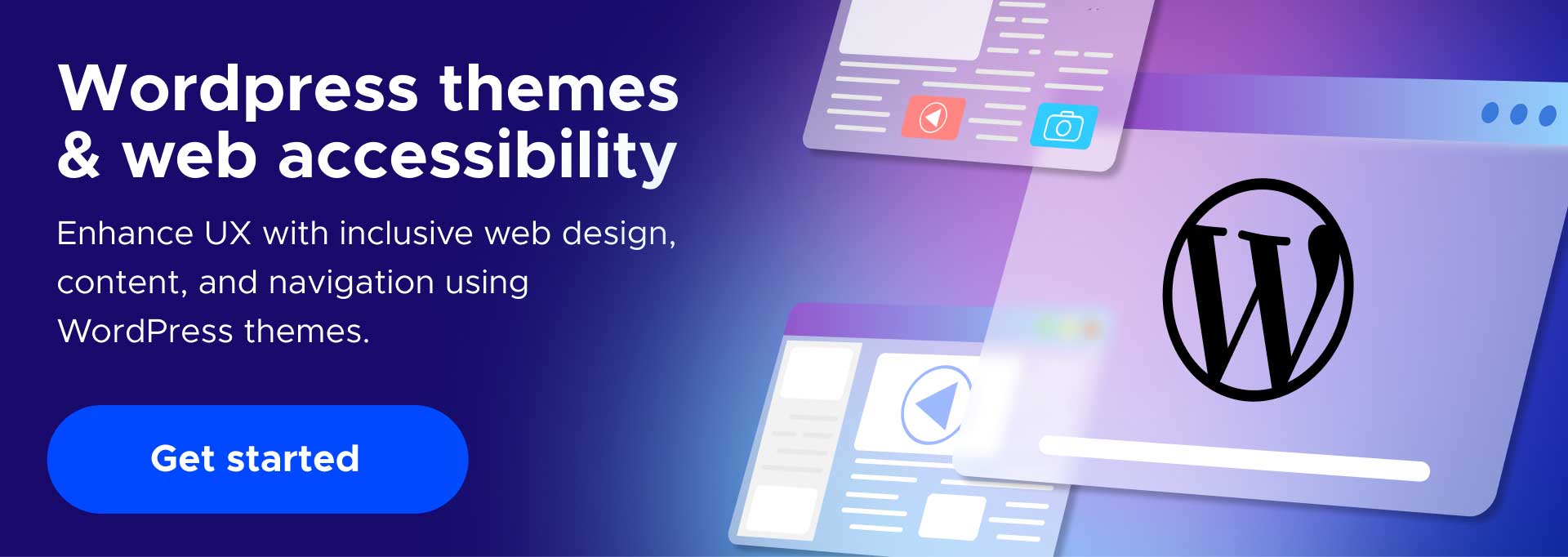




Share