Are College Websites Meeting ADA Standards?
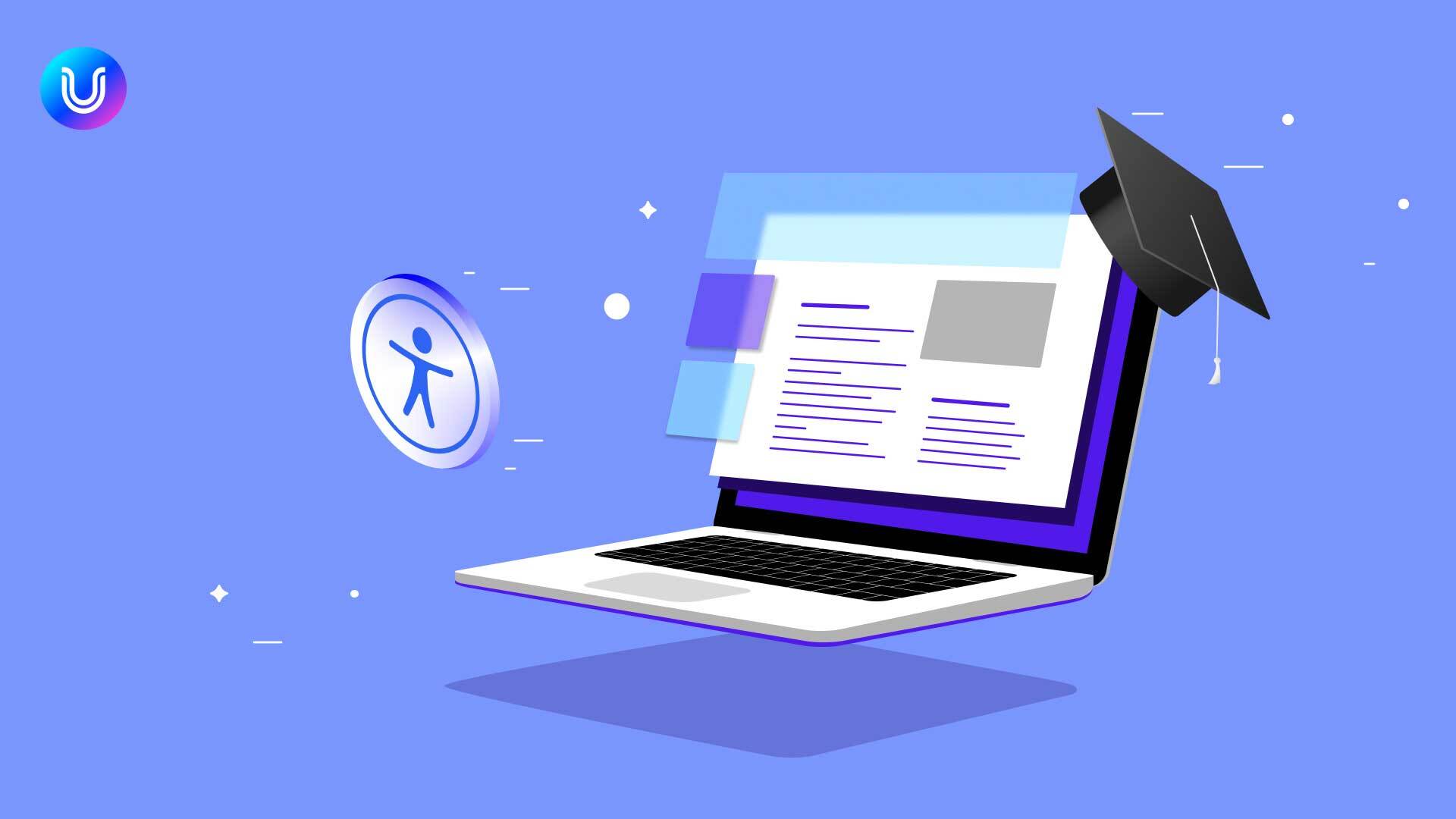
Picture this scenario: This is the story of Sarah, a college student with a visual impairment. Sarah is eager to find a college to study Geography. She attempts to browse different college websites to find the right institution for her. Sarah is equipped with a powerful screen reader to help her navigate the internet, but she encounters a problem: she has found a college that sounds promising but the website isn’t fully accessible. Her screen reader is unable to interpret poorly labeled buttons and complex navigation menus, turning what should be a simple task into a frustrating ordeal. Sarah, who is usually independent, has to ask a friend to help her navigate the website.
While Sarah is a fictional character, her experience mirrors the real challenges faced by the 19% of undergraduate students who have disabilities.
Quick insight: 19% of undergraduate students have disabilities.
Each day, countless students face significant barriers in their educational journey. This raises questions about the role of colleges in ensuring digital accessibility and the importance of creating college websites for students that are fully accessible for every student.
Web accessibility: diverse needs, one goal
To put this into perspective, let’s consider the findings of a 2022 survey by the American College Health Association (ACHA), which offers a clearer view of the diverse range of disabilities present among undergraduates. The survey results provide not just numbers, but a compelling story about the diverse needs that college websites must meet. Here’s a detailed look at the disabilities reported in this survey:
- Attention-Deficit/Hyperactivity Disorder (ADD or ADHD) was reported by 15% of the students.
- Learning disabilities were identified by 5% of respondents.
- 4% of the surveyed students indicated they were blind or had low vision.
- Autism was reported by 3% of the participants.
- 2% of students surveyed were either Deaf or had hearing difficulties.
- Approximately 1% had a mobility or dexterity impairment.
- Around 1% reported having a speech or language disability.
Considering these diverse student needs, it’s essential to explore the accessibility landscape of college websites and understand how the Americans with Disabilities Act (ADA) plays a pivotal role in fostering accessible online education spaces. Our aim is to demystify common questions and explain how meaningful web design can transform barriers into bridges, creating new opportunities for all students, irrespective of their disabilities.
Why does web accessibility in colleges matter?
Web accessibility in colleges matters because it’s about giving every student, regardless of their abilities, a fair chance to learn and succeed.
For students with disabilities, accessible websites for college students are the difference between inclusion and exclusion in their educational journey.
An accessible college website allows students with disabilities to independently navigate, consume, and interact with online content, fostering an inclusive learning environment that caters to diverse needs. This accessibility not only enhances their academic experience but also improves their autonomy and confidence.
How inclusive is your college website? ADA and accessibility
The Americans with Disabilities Act (ADA) is a landmark civil rights law passed in the United States in 1990, designed to prevent discrimination and ensure equal opportunity for people with disabilities in all areas of public life. Its relevance extends to digital spaces, including education and online resources provided by colleges.
Under the ADA, digital platforms are required to be accessible to everyone. This means these online spaces must accommodate various needs, such as those of visually or hearing-impaired individuals, ensuring that everyone has equal access to information and services.
A report by the ADA states that, while online or distance learning might increase accessibility for certain students, there’s a notable gap in faculty training regarding accommodations for students with disabilities in these settings. Only 8.8% of faculty members report receiving training on how to assist students with disabilities in distance learning environments. Also, approximately 66.3%, admit to lacking any knowledge on implementing disability-related accommodations in online classrooms.
With this in consideration, it’s clear that colleges can go much further by prioritizing expert accessibility training, increasing awareness and investing in the right tools and technology to meet diverse student needs.
Quick insight: Almost 80% of both students and professionals believe digital accessibility should be a priority.
How to create an ADA-compliant college website
Although the ADA does not explicitly mention the internet, legal interpretations and subsequent guidelines have extended its scope to include digital accessibility. This has compelled educational institutions to prioritize inclusive digital design and content, ensuring that their websites are not only informative and engaging but also universally accessible. Let’s look into the ada requirements for colleges and other online platforms:
1. Text-to-Speech Compatibility
Websites should work seamlessly with screen readers, enabling visually impaired students to hear written content.
2. Alternative Text for Images
All images should have descriptive alt text, so students using screen readers can understand the visual content.
3. Keyboard Navigation
Sites must be navigable using a keyboard alone, catering to users who cannot use a mouse due to motor disabilities.
4. Closed Captioning and Transcripts
Videos and multimedia should include closed captioning for the hearing impaired. Transcripts for audio content are equally important.
5. Contrast and Color Considerations
Adequate color contrast is vital for users with color vision deficiencies. Avoiding color as the only way to convey information is also crucial.
6. Resizable Text
Text size should be adjustable without losing site functionality, aiding users with visual impairments.
7. Clear and Consistent Layout
A predictable and straightforward layout helps users with cognitive disabilities to navigate the site more easily.
8. Error Identification and Instructions
Forms and input fields should provide clear instructions and error messages to assist users in completing and correcting them.
9. Time Adjustable Content
Allow users to control time limits on content, which is essential for those who need more time to read and use the content.
10. Accessible PDFs and Documents
Ensure that downloadable files, like PDFs, are also accessible with screen readers and other assistive technologies.
These features are just the tip of the iceberg but represent the core of making college websites accessible, creating a digital space where all students can thrive.
Quick insight: 50% of students and 40% of professionals believe their own institution is not doing enough to support digital accessibility.
What if your college website is non-compliant?
From a legal standpoint, failure to comply with the ADA law can lead to legal repercussions and damage to the institution’s reputation. The consequences of non-compliance with ADA standards for college websites can be significant, encompassing legal, ethical, and reputational aspects:
1. Legal Consequences
Colleges that fail to comply with ADA guidelines risk facing lawsuits and legal actions. This can lead to costly settlements, fines, and the requirement to make retroactive modifications to their websites, which can be more expensive than implementing accessibility from the start.
2. Ethical Implications
Ethically, non-compliance signifies a failure to provide equal opportunities for all students, particularly those with disabilities. This neglect can lead to a lack of inclusivity and equity in the educational environment, contradicting the principles of fairness and social responsibility that educational institutions are expected to uphold.
3. Reputational Impact
Neglecting digital accessibility can significantly tarnish a college’s reputation. In a time where social consciousness is vital, both students and faculty, along with potential partners, increasingly look to educational institutions to lead in inclusivity and diversity. Falling short in this area can erode an institution’s standing, not only among its current community but also in the eyes of prospective students and collaborators. This can ultimately affect enrollment numbers and partnership opportunities, impacting the college’s future growth and success.
The ramifications of non-compliance are far-reaching, affecting not only the legal standing and financial health of a college but also its ethical stature and reputation in the academic and broader communities.
Quick insight: Recent research highlights the need for improvement in disability inclusion at colleges. A study evaluating 50 top-funded undergraduate programs found that only 6% achieved an ‘A’ grade for accessibility, accommodations, and inclusion, while a concerning 60% only scraped a ‘D’.
3 steps can colleges take to reach compliance
1. Conduct an Accessibility Audit
Begin with a thorough assessment of your current website. Team up with an expert where you can tap into the knowledge of UserWay’s accessibility experts who will manually evaluate your digital assets for WCAG compliance levels. This step is pivotal in understanding where improvements are needed and forming a roadmap for compliance.
2. Adopt Web Content Accessibility Guidelines (WCAG)
Ensure your website aligns with the WCAG, which sets the global standard for web accessibility. These guidelines offer a robust framework to make your digital content accessible to a wider range of people with disabilities.
4. Continuous Monitoring and Updating
Digital accessibility is not a one-time task. Regularly update and monitor your website to keep pace with evolving technologies and standards. This proactive approach ensures long-term compliance and a consistently accessible digital experience for all users.
By following these steps, colleges can not only meet legal requirements but also demonstrate a commitment to inclusivity and diversity, enhancing the educational experience for all students. Let’s make digital accessibility a cornerstone of our educational values and practices.
UserWay: reach ADA compliance for college websites
For colleges at any stage of their web accessibility journey, there’s encouraging news.
UserWay’s Accessibility Widget helps you start your journey towards ADA compliance with the Accessibility Widget. With the Widget, you can align with WCAG 2.1 & 2.2 standards and enhance your website’s performance as you go. It also offers immediate adaptations for a range of common disability profiles, from visual impairments to dyslexia and more, tailoring to the unique needs of each visitor.
UserWay’s Web Accessibility Scanner, Monitor & Checker can easily identify and fix Issues on your college website, bringing it into conformance with WCAG. And these are just two of the many tools and services available to you to reach compliance and create college websites that are inclusive and accessible. Get started with a demo today.
FAQS
What is the ADA requirement for college websites?
College websites must be accessible to all users, including those with disabilities, as per ADA standards, ensuring features like screen reader compatibility and keyboard navigation.
How can a college website improve its accessibility?
Colleges can enhance website accessibility by conducting regular audits, adhering to WCAG guidelines, and providing training to staff on accessibility practices.
Why is digital accessibility important for college websites?
Digital accessibility ensures equal access to educational resources for all students, including those with disabilities, and is essential for compliance with ADA law.
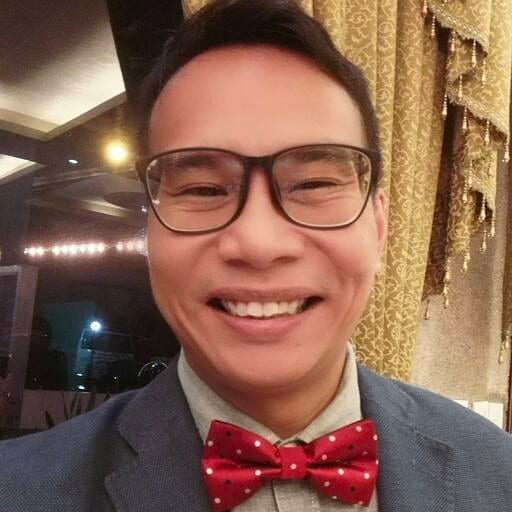



Share