WCAG web design checklist: 17 ways to ignite creative inclusion

No matter what kind of business you run, the demand for digital inclusivity is on the rise and only increasing. Yet, a staggeringly high percentage of websites fall short of accessibility standards, creating user experience barriers for millions of people with disabilities. This gap between demand and output puts a lot of pressure on web development teams to deliver more accessible sites.
The good news? Embracing The Web Content Accessibility Guidelines (WCAG 2.0 & 2.1) with a solid checklist could be your path to improving digital inclusion. It can also free you up for a more creative approach to design and functionality.
Use our 18-point WCAG checklist to apply the fundamental principles of inclusion in accessible web design.
What is the WCAG checklist, and why does it matter?
WCAG 2.1 and WCAG 2.2 are essential and universal principles of inclusive and accessible web design. One in four people in the United States has a disability, and too many face barriers to accessing digital content. These hurdles prevent them from gaining the benefits and opportunities offered online. A go-to checklist helps ensure this critical cross-section of the population has fair and equal access to the web.
Let’s examine how web designers can embrace WCAG to unlock unexpected creativity and innovation with inclusion.
How can WCAG guidelines supercharge web accessibility?
Mastery of the WCAG guidelines varies among web developers and designers. Some proactively integrate WCAG principles into their design process, staying current with the latest procedures, techniques, and best practices.
In contrast, others may have knowledge gaps due to a lack of experience or digital accessibility training. Regardless of experience level, a WCAG guidelines checklist instills confidence to push design boundaries without sacrificing functionality.
Web designers need accessibility to meet innovation. Their ultimate goal is to design websites that captivate and include all users. That’s why we’ve crafted a dynamic WCAG guidelines checklist explicitly tailored for you.
What are the four Main WCAG Guidelines For My Checklist?
We start with best practices and assistive technology tools that support the POUR (perceivable, operable, understandable, and robust) principles for inclusive websites.
Perceivability, so we can all see, hear, & experience your website.
1. Alt text: bring your visuals to life with descriptive alternative text for images, videos,
And audio. Give screen readers, keyboard navigation software, braille displays, and
any assistive tech tools the chance to deliver the value of visuals to any user
2. Color contrast: amp up the contrast between foreground and background elements, making text, ideas, and valuable insights pop.
3. Logical & clear headings & page structure: use clear, consistent headings to guide users through your content easily. Remember, inclusive navigation has to be intuitive, logical, and structured.
Break up each webpage with a body, headings, sufficient spacing, a flow of visuals, simple but strategically explicit content, and working links.
4. Captions & transcripts: equip your multimedia content with powerful captions and transcripts to ensure everyone can access the information.
5. Keyboard navigation: empower users to navigate your website using their keyboard so no motor impairments or physical disabilities pose barriers.
Operability, so users can easily engage and navigate
6. Keyboard input: Ensure all functionality is accessible via voice command, braille display, and other assistive tech.
7. HTML tags and ARIA: Provide simple, instructive, and direct messages for buttons and links in clear language.
8. Mobile devices: empower users to engage with your site anywhere, anytime, regardless of physical, learning, or motor Disabilities.
9. Easy navigation: take users on a smooth journey through your content so everything from mobile to desktop UX is fun, easy, navigable, and as effortless and engaging as possible.
Understandability so that users can grasp your online content.
10. Prioritize readability: Keep content and all text free of jargon so messages are clear and direct. Minimize questions regarding the semantics and meaning of your ideas.
11. Use logical content hierarchies: Structure the content into collateral that makes sense. Organize your content logically and hierarchically so users can easily follow. Gradually build the hierarchy with headings (h1, h2, h3, etc.), body text, integration of visuals, buttons, interactive media, inclusion of functional links, and more. Make it easy to understand and move through your website because assistive tech will find it easier if a human can.
12. Provide easy-to-use forms: Every form field should clearly state what it requires. Also, error messages should help users correct incorrectly completed form fields. So, tell users with tooltips and pop-ups if there’s a typo, misuse of characters, or a field that should be free of numeric symbols. Assistive tech can more easily understand and relay what users should do. Ensure submit buttons are easy to find and click when users complete forms.
13. Give clear instructions: provide tooltips that help users handle complex interactions confidently. The more instructional micro-copy you can provide to walk users through processes like cart checkouts, submission of forms, and interaction with clickbait, the higher the chances are you’ll increase leads, sales, and traffic and ultimately improve UX.
14. Stop, hide, or pause: flash or animation should be able to do any of these with a quick disablement or user settings adjustment. Why? A. The WCAG says so, but B. because their reasoning behind the guideline is to consider and include those with conditions like epilepsy, other motion sensitivity conditions, or anyone coping with ADHD and a range of learning disabilities. The ability to control animation has an impact on diverse communities of users. Avoid flash and video animation that can induce seizures and other conditions that overwhelm or distract with motion effects.
Embrace robustness
15. Keep technology updated: ensure your website supports the latest web browsers and assistive technologies. Look at the most common needs of your target audience. If mobile device UX is in high demand, offer responsive and inclusive web design. Think about what your audience wants to experience and deliver the UX with the right technology. Secure, strategic programming & code – validate your code to eliminate vulnerabilities and ensure your website remains unbreakable. Bugs, security breaches, and any vulnerabilities will put you at risk and potentially hinder your business and accessibility.
16. Provide responsive design: adapt your website to different devices and screen sizes. Like all end users, people with disabilities use smartphones and tablets to search online when they’re on the go.
17. Test, monitor, and scan: continuously check your accessibility features to ensure they keep your website as inclusive and compliant as possible.
What are six ways to amplify inclusion and accessibility?
Digital accessibility is inexhaustible, so the more you know, the better. Here are six proven approaches to augment your guidelines through innovative and inclusive design.
1. Invest in A11Y’s accessible design course
“Accessible Design: The Basics” is a program designed to demystify the world of accessibility. Specifically tailored for web designers, this course is led by industry experts, offering practical techniques to ensure websites are accessible to everyone, regardless of their abilities. Learn how to implement the above WCAG guidelines checklist and dozens more, optimize navigation for screen readers, create accessible forms, and more.
2. Speak to accessibility experts on social media & networking groups
Consider talking to accessibility experts well-versed in guidelines such as the Web Content Accessibility Guidelines. Accessibility experts understand that accessibility and creativity can coexist harmoniously. They should also know the nuances, best practices, and evolving digital accessibility standards.
Reach out and engage in online communities that foster inclusive web design – on LinkedIn, Twitter, and Reddit. Plus, connect F2F at networking events, build your network consistently, and consult whenever possible.
3. Find inspiration from accessible website designs
When creating an accessible website, it’s essential to consider various impairments such as visual, auditory, motor, cognitive, and speech limitations. HubSpot’s article features a valuable list of accessible websites that can serve as design inspiration. These websites showcase how inclusive design can enhance the user experience for all individuals.
4. Listen to web accessibility podcasts
Numerous web accessibility podcasts offer tips to enhance design skills and knowledge in this evolving field. Tune in to stay up-to-date with the latest trends, techniques, and accessibility standards. These podcasts often feature real-world case studies, providing valuable examples and strategies to address common accessibility challenges.
5. Participate in accessibility events
Watch for conferences, seminars, and events focusing on accessibility. Attend accessibility-related meet-ups to network with industry experts and stay updated on the latest developments. These opportunities can help you stay at the forefront of industry trends and deepen your expertise in accessible digital experiences.
6. Practice, practice, practice
Building accessibility into web design is vital, and web designers have an array of techniques and strategies to ensure that websites are accessible to all users. Experiment with accessibility web design techniques to meet WCAG requirements while maintaining that creative edge.
How do I check my WCAG compliance?
Many platforms offer AI-powered accessibility scanners that automatically test sites for ADA web compliance and adherence to WCAG guidelines. There are also manual, hands-on accessibility testing audits performed by experts and individuals with specific conditions, impairments, and disabilities. Blending the best of humans and machines is likely the best strategy. Consider combining automated testing and human assessment for the best results.
UserWay: digital accessibility in action
UserWay’s AI-powered solutions help organizations of every kind create WCAG-driven websites. Our accessibility solution aligns your web design with the latest version of WCAG, making it a powerful compass for building aesthetically pleasing and inclusive websites for everyone.
Have questions?
Talk to an accessibility expert today.
FAQS
Why is accessible design critical, and how does a WCAG checklist help?
Accessible design promotes inclusivity by removing barriers and providing equal access to information and services. It allows people of all abilities to navigate, interact, and engage with digital content quickly, empowering them to participate fully in the online world.
Can your WCAG checklist help my web design career?
Absolutely! As digital accessibility becomes increasingly important, businesses and organizations search for web designers with expertise in creating accessible websites. By demonstrating your knowledge and ability to design with accessibility in mind, you can differentiate yourself from competitors and position yourself as an asset in the industry. With our 18-point WCAG guidelines checklist, you can reference tips and best practices to get you started.
Will your WCAG checklist jumpstart my accessibility efforts?
Yes, our checklist will give you a head start, but you’ll need to stay updated constantly and follow the checklist. Plus, don’t overlook the five tips we suggested to continuously develop your career as a web designer who genuinely values and fosters inclusion.
WCAG helps keep you up to speed on accessible web design parameters and techniques. Accessibility shouldn’t be an add-on or separate process but an essential part of web design.
By incorporating accessibility from the start of the design process, you save valuable time and resources and bypass costly retrofits down the line.
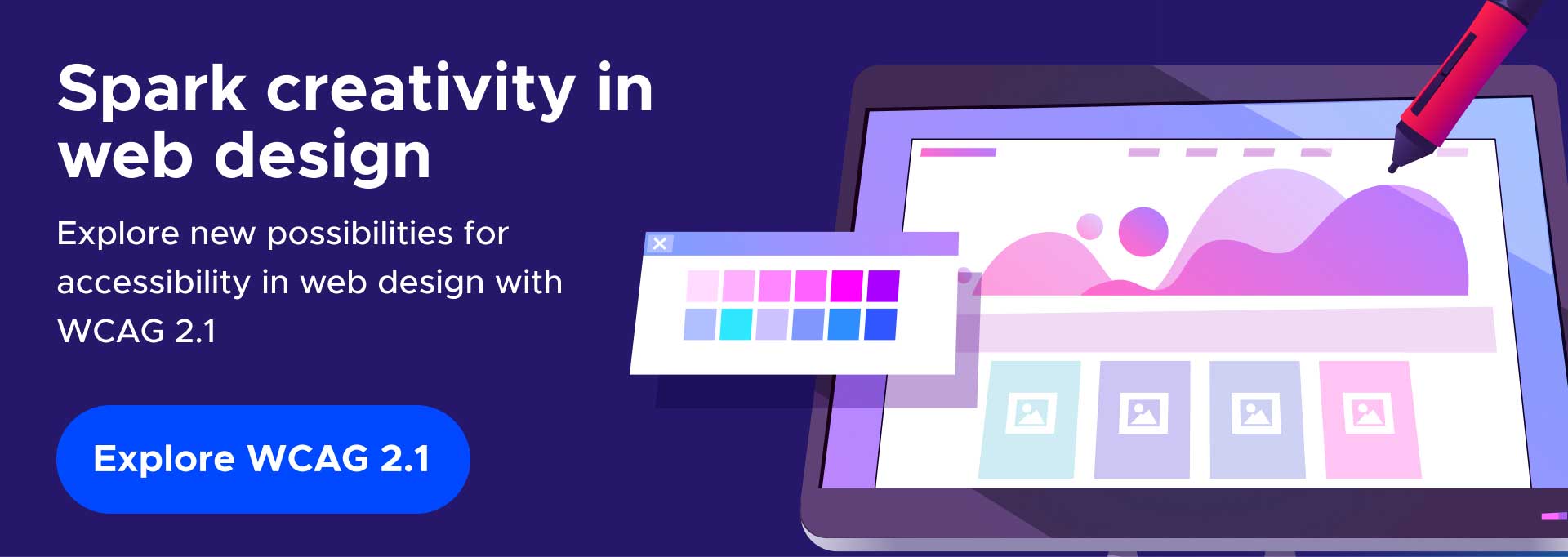




Share