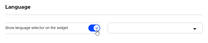Enabling or Disabling the Widget Language Selector via the UserWay Dashboard
To enable or disable the language selector menu on the widget, follow these steps:
- Login to the UserWay Dashboard: Access your UserWay Dashboard using your credentials. https://manage.userway.org
- Select the relevant domain: Choose the domain (e.g., example.com) under ‘My Sites.‘
- Go to the ‘Customize’ tab: Switch to the ‘Customize’ tab on the domain page:
- Locate the ‘language’ section: Scroll down to find the ‘language’ customization options.
- Toggle ‘Show language selector on the widget’:Enable or disable the language selector on the widget with a simple click: