Log in to the UserWay Dashboard:
Access the UserWay Dashboard using your credentials.
Navigate to the Team Section:
Click on the team name, illustrated here as John Doe, positioned in the top-left corner of the screen:
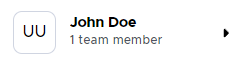
Select Desired Team:
Choose the desired username or team name from the options presented to initiate the team switch:
If you require additional assistance, don’t hesitate to contact us at desk@support.userway.org



